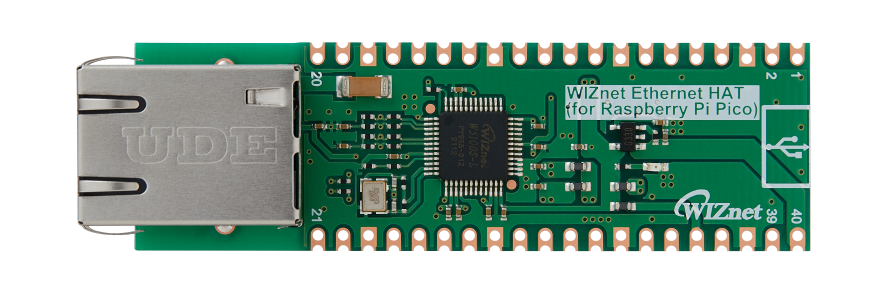WIZcube Ecosystem: PLC, CNC, HMI, INTELLIGENT EDGE and much more …
WIZcube Ecosystem: PLC, CNC, HMI, INTELLIGENT EDGE and much more …

Software Apps and online services
- Kicad 6
x 1
- Arduino
x 1
- Visual Studio Code
x 1
For compiling grblHAL
- GitLab
x 1
WIZCube / M10Cube projects
- GitHub
x 1
grblHAL firwmware
- Raspberry Pi Pico Documentation
x 1
Pi Pico Documentation
- Raspberry Pi Pico SDK
x 1
Pi Pico C++ SDK
- WIZnet WS5100-EVB-Pico Documentation
x 1
Documentation and Firmware examples
- Slack
x 1
Project communication Channel
A need has emerged for microcontroller to interface with the outside world, provide real-time analytics and then take action.
No more data sent to cloud and the come back for simple or complicated decision. All can take place on the Edge. Where the action is. Where WIZcube is
Wizcube Ecosystem not only provides intelligence at the Edge, but has the correct interfaces to deliver the job.
WIZcube nodes can be connected with fast 10MBPS communication thanks to the W5100S chip onboard.
WIZcube Ecosystem will have an ever expanding range of modules. When needs arise, solutions can be
quickly desinged and built using the existing templates under the WIZcube umbrella and shared with the community.
WIZcube modules are stackable and share a Raspberry Pi 40pin connector. Modules then can make a powerful 100X100x100 mm cube (height is dependent on how many board are stacked together).
WIZcube modules can work with the following configurations
1/ Raspberry PICO
2/ Raspberry PICO + WIZnet Ethernet HAT
3/ W5100S-EVB-Pico
4/ WizFi360-EVB-Pico
configurations 2, 3 and 4 supports Ethernet with hardware TCP/IP by WIZnet.
HARDWARE
The following hardware modules are designed, fabricated and tested.
M10NC02-20 PCB + BOM X1 (https://wizcube.eu/cnc.html)
M10DX01-20 PCB + BOM X1 (https://wizcube.eu/dx1.html
M10DX02-20 PCB + BOM X1 (https://wizcube.eu/dx2.html)
M10RL01-20 PCB + BOM X1 (https://wizcube.eu/rl1.html)
M10PS01-01 PCB + BOM X1 (https://wizcube.eu/ps1.html)*
We have tested every board with the WS5100-EVB-Pico and dedicated firmware that can be found on our GitLab.
We have also used the combination Raspberry PICO + WIZnet Ethernet HAT with absolute success.
M10NC02-20 CNC Module:
This CNC module is a 6 axis CNC controller board running grblHAL code.
This board requires:
1 to 6 DRV8825 or A4988 or TMC2209 or TMC2130 or TMC5160 Stepper driver
or a small bypass module (drop in replacement of a stepstick) designed by contributor terjeiro, that can forward the stepepr control signals to external stepper motor drivers.
Work in Progress code can be found on our Github (cf. code link in the Code section below).
M10DX01-20, M10DX02-20, M10RL01-20 I/O modules:
The M10DX01-20 is a +24V x8 Inputs and +24V x8 High Side Transistor Outputs board.
The M10DX02-20 is a +24V x8 Inputs and +220V SSR Outputs board.
The M10RL01-20 is a +220V x8 Outputs board.
These boards can be used for inputs reading and outputs control for Automation, Home automation, CNC control (limit switches, control signals, cooling, vaccum, etc.).
M10PS01-01 Power Supply module:
The M10PS01-01 is a Power Supply module for powering the WIZnet module stack.
A Raspberry Pi mini computer board (any model) can be connected to this board for running control software f.ex:
- CODESYS for Automation
- NODE-RED for Home Automation
- Octoprint or UGS (Universal G-code Sender) for CNC control.
It is an old design. It was not designed for the contest but it is a perfect companion for all WIZcube modules.
Raspberry Pi board when connected with this module never complains about power shortage (the known lightening bolt symbol).
The M10PS01-01 is a part of a WIZcube modular ecosystem and part of the stacked module cube.
A new version is being designed with lots of new functionalities and bare chip RP2040 Raspberry Pico on board.
The following modules are being designed and prototyped:
M10HM01-19 PCB + BOM X1 (HMI DISPLAY MODULE: https://wizcube.eu/hm1.html)
M10HM02-19 PCB + BOM X1
M10HMI was designed primarily for CNC Remote Control (MPG) but can be used as a general purpose HMI. It can be installed in any room for Home automation control f.ex.
Due to short time and shortage of components, we did not have the M10HM01-19 PCB ready on time (final version will be codename M10HM01-20).
As a substitute, we did a hand wired Prototype to proof the concept.
The M10HM01-19 prototype runs a test program transferring rotary encoder and keypad data to M10DX01-20 via Modbus TCP, the firmware can be found on our GitLab.
A bit of project history and project development:
WIZcube idea was born of the slogan “M10CUBE + RP2040 + WIZnet Ethernet HAT Inside”.
That is Ethernet out of the box for our M10CUBE modules. Every M10CUBE we had designed and the ones we are going
in the future will be “Ethernet enabled” (WiFi..) because of the WIZnet Ethernet HAT addition. Only small modifications
were needed to share the same pins for the SPI communication.
Here is links to the initial M10Cube project and where the CNC board idea sprouted:
https://gitlab.com/m10cube/m10
https://hackaday.io/project/171770-m10cube
https://github.com/grblHAL/RP2040/discussions/18
That is also where the 2 developers of this project met for the first time and where their discussion and ideas started to collide. We have since then worked from 2 different places, one in Greece and one in Denmark without having ever physically met each other but still we made it work and here is the result of that hard work !
Next steps:
- Add Ethernet communication to grblHAL for the M10NC02 Module with WIZnet iolibrary_Driver.
- Add Telnet and Websocket communication to grblHAL for M10NC02.
- Add I2C or SPI communication with M10DX01/02 and M10RL01 (first step).
- Add Modbus communication with M10DX01/02 and M10RL01 (second step).
- Add input interruption configuration to M10DX01/02 to specify which input can generate an interrupt.
- Add input capture and output compare to MX10DX01/02.
- Add zero crossing detection to M10DX02.
- Finalize M10HMI01/02 design, production and testing.
- Redesign M10PS01-01.
- Redesign the cube mechanical casing.
- Continue the development of the tools to support WIZCube (Kicad template,etc.)
- Continue to document the WIZCube projet (WIZCube.eu, Gitlab, github, etc.)
- Keep on going the good ideas with the WIZnet modules.
-
M10HM01 prototype Code
Code for the prototype M10HM01 Module using MODBUS to control the M10DX01/02
-
CODESYS demo Code
Demo code to run on any Raspberry Pi mini computer board that control the M10DX01/02 Module or M10RL01 Module using MODBUS
-
Future Dishwasher real use case Code
Work in progress of a dishwasher code using the M10DX02
-
Future Greenhouse real use case Code
Work in progress of a WIZCube stack for the control and regulation of a greenhouse (Temperature control/regulation, watering, shading, real time information feedback
-
CNC controller + I/O + HMI real use case Code
Work in progress of a CNC controller M10NC02 Module connected to a M10DX01 Module and M10HM01 Module
-
Future Home Automation real use case Code
Work in progress of an Home automation project using the M10DX01 Module connected to a Raspberry Pi running NODE-RED and using MQTT protocol to communicate
-
M10NC02 grblHAL Code
grblHAL code modified to run on M10NC02 (Work in progress)
-
M10NC02-20 MODULE GERBER
V 20.0
-
M10DX01-20 MODULE GERBER
V 20.0
-
M10DX02-20 MODULE GERBER
V 20.0
-
M10RL01-20 MODULE GERBER
V 20.0
-
RELAY MODULE SCHEMATIC
V 20.0
-
CNC MODULE SCHEMATIC
V 20.0
-
INPUT OUTPUT SCHEMATIC
V 20.0
-
M10HM01-20
HMI MAIN MODULE
-
M10HM02-20
HMI LCD MODULE
-
INPUT OUTPUT SSR TRIAC SCHEMATIC
V 20.0
-
M10NC02-20 MODULE BOM
V 20.0
-
M10DX01-20 MODULE BOM
V 20.0
-
M10DX02-20 MODULE BOM
V 20.0
-
M10RL01-20 MODULE BOM
V 20.0
-
WIZcube video
youtube
-
GitLab
All about the project
-
Hackaday
Log files about the project in Hackaday.io
-
WIZcube interview
Dr Dalmaris interviewing Vasilis Vorrias
-
CNC PRESENTATION
wizcube.eu WEB PAGE
-
I/O TRANSISTOR PRESENTATION
wizcube.eu WEB PAGE
-
I/O TRIAC PRESENTATION
wizcube.eu WEB PAGE
-
RELAY PRESENTATION
wizcube.eu WEB PAGE
-
HMI PRESENTATION
wizcube.eu WEB PAGE
-
cover
cover page svg format
-
page 1
page 1 svg format
-
page 2
page 2 svg format
-
page 3
page 3 svg format
-
wiznet conest idea
wiznet conest idea corrected
-
CNC MODULE PCB TOP
3D IMAGE TOP
-
INPUT OUTPUT PCB TOP
3D IMAGE TOP
-
INPUT OUTPUT SSR PCB TOP
3D IMAGE TOP
-
RELAY PCB TOP
3D IMAGE TOP
-
CNC MODULE PCB BOTTOM
3D IMAGE BOTTOM