Remote Access And Control Controllino With Adafruit Io Mqtt
Use the Adafruit IO MQTT to remotely access and control Controllino MEGA PLC. Program with Visuino - Quick and Easy!
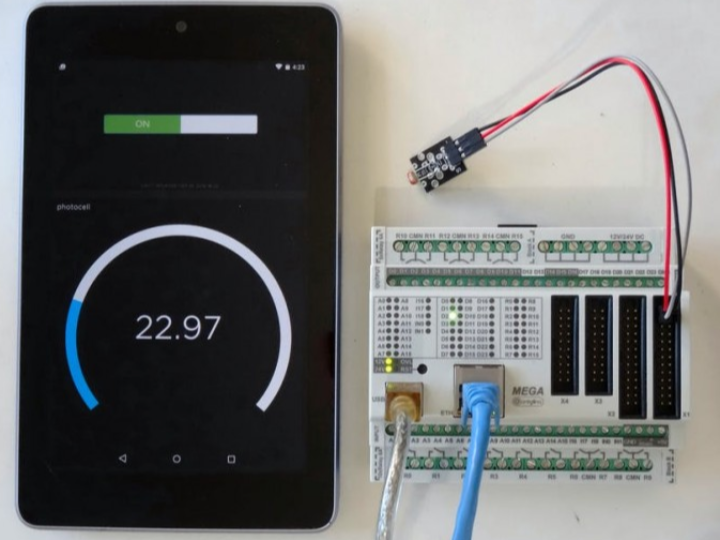
controllino - Controllino MEGA
x 1
adafruit - Adafruit IO
x 1
Original : https://www.electromaker.io/project/view/remote-access-and-control-controllino-with-adafruit-io-mqtt
Author : Ron / electro maker
Published On : unknown
This content was created with the assistance of ChatGPT, an artificial intelligence language model developed by OpenAI.
1. Controllino
- Arduino, a favorite among makers, had limited industrial applications.
- Controllino emerged to fill this void, presenting itself as the first open-source industrial Programmable Logic Controller (PLC).
- It's available in three distinct versions: MINI, MAXI, and MEGA. Each version is equipped with features like built-in RTC, relay control outputs, and some even have RS485 and Ethernet capabilities.
- Controllino MAXI and MEGA built-in Ethernet chip WIZnet W5100.
2. Adafruit IO
- Adafruit IO serves as an MQTT server in this tutorial.
- Users can create a free account on the Adafruit site, which allows them to log in to Adafruit IO.
- The tutorial guides users to set up streams and feeds, essential for MQTT communication.
3. Visuino
- Visuino is a software platform that supports Controllino, making it easier for users to develop and deploy complex designs.
- It recently integrated MQTT support, which simplifies communication with IoT devices.
- The tutorial provides a step-by-step guide on how to program the Controllino using Visuino, emphasizing the importance of MQTT in the process.
4. Photoresistor Sensor
- The tutorial demonstrates how to connect a Photoresistor Sensor to the Controllino MEGA PLC.
- Detailed steps guide users on connecting the sensor, from wiring to pin connections.
- Once set up, the sensor's data can be monitored and controlled in real-time through a web browser, allowing users to see the Controllino MEGA's LED being controlled and the Photoresistor's value displayed.
5. Result
6. Video
Thank you for reading.
