Make vCard with W5100s-Pico
vCards are more modern and exchange information with richer content on various platforms.

QR-code?
A QR code stands for "Quick Response" and is a mark in a square-shaped pattern that allows you to get a quick response.

The one-dimensional barcodes we see on common products are a series of straight bars. They can only hold a maximum of 20 characters of numeric information, and it was this limitation that led to the creation of the QR code.

QR codes are two-dimensional, with a maximum of 4200 characters for letters and about 7000 characters for numbers.
How it works.
Inside a QR code, black areas absorb light and white areas reflect light. This is how QR Codes can be recognized, and once recognized, videos, images, websites, maps, and more can appear.

These are the seven basic components of a QR code:
- Finder or Positioning Detection Pattern
These are 3 identical squares on the bottom left and top right and left corners of the QR code. They allow the decoder or scanner to detect the correct orientation of the code quickly and accurately.
- Alignment Pattern
This pattern looks similar to the finder pattern, but it has a smaller black square at the center. It aids the scanner to determine the orientation of the QR code, especially if the image is distorted, on a curved space, or if the code is larger.
- Timing Pattern
These alternating white and black modules typically form vertical and horizontal lines. They represent the size of the encoded data.
- Version Pattern
The version patterns are found beside the positioning markings. They show what type of QR code is used in the coding process. There are 40 types of QR codes, but codes 1 to 7 are the ones that are commonly used.
- Format Information
Located around the positioning patterns, the format information contains data such as the chosen data mask pattern and error tolerance of the code. This part of the code allows easier scanning.
- Data and Error Correction Keys
This area contains all the encoded data. The error correction capability of the QR code allows data to be decoded even if the code is dirty or partially damaged.
- Quiet Zones
This section is the white space that surrounds the code. It is vital in telling the decoder or scanning device what is and isn’t part of the QR code.
Since the inception of the digital age, sending contact information electronically has been a need. The technology used to enable this kind of information sharing has also been in existence for a long while, albeit with strong evolutions over time.
Today, vCards are more modern and exchange information with richer content on various platforms. However, very few in this modern age know what it is, how a contact record looks, how it can be used, and how you can export or import contact information from it easier.
What is a vCard?
A vCard, also known as a virtual contact file or virtual business card, is a file format used as the standard for electronic business cards. Virtual business cards can be attached to emails, sent on the World Wide Web, Multimedia Messaging Service (MMS), through QR code, or instant messaging.
A vCard contains information about a person. This includes their name, address information, email addresses, phone numbers, logos, URLs, photographs, and audio clips.
vCards are also used as data interchange formats in personal digital assistants (PDAs), smartphone contacts, customer relationship management (CRM), and personal information managers (PIMs).
What is a vCard on a Cell Phone?
This is still a vCard, albeit stored and viewed on a mobile phone.
What is a VCF File Extension

VCF files can be opened, viewed, and edited using various applications and software programs, including Microsoft Outlook, Apple Contacts, Google Contacts, and many others. They are commonly used for sharing contact information between different devices and platforms, and for importing or exporting contact data from one application to another.
The vCard file format is standardized by the Internet Engineering Task Force (IETF) and can be easily imported and exported across different platforms and devices. VCF files are textual and thus human readable. They can be opened on text editors such as Notepad and TextEdit in Microsoft Windows and macOS.
Create a QR Code with RPi-pico and bricks
W5100S-Pico-EVB

https://docs.wiznet.io/Product/iEthernet/W5100S/w5100s-evb-pico
Pico Bricks

- Connect Raspberry Pi Pico to desktop or laptop using 5 pin micro USB cable.
Development environment configuration

Micropython Thonny IDE
Install Thonny IDE on Raspberry Pi Pico by referring to the link above.👇
1. The drive will be called RPI-RP2 on all RP2040 boards. Download the UF2(firmware.uf2) file from the link below and put the file in Pico.
File link - RP2040-HAT-MicroPython

2. You can also access the firmware installation menu if you click on MicroPython (Raspberry Pi Pico) in the status bar and choose ‘Configure interpreter …’.
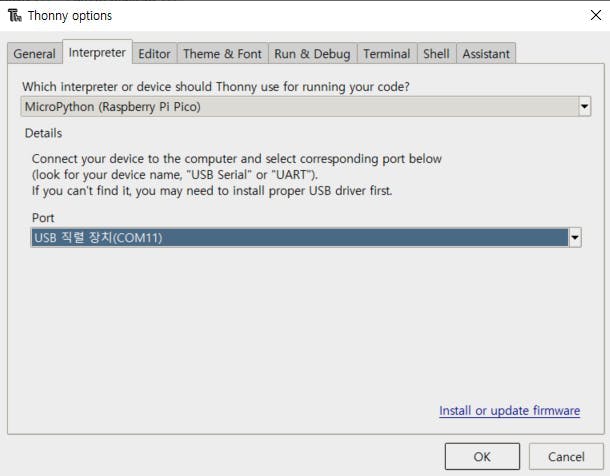
3. Look at the Shell panel at the bottom of the Thonny editor. You should see something like this:

import libraries
import the ssd1306 library since we will be outputting the QR code through the OLED.
Go to Tools> Manage packages

Search ssd1306

install OLED library

WiFi Access QR Code
The file should be saved on RPi Pico with the name “(your library name).py”
- Go to File > Save as > Raspberry Pi Pico
Insert the code attached below and run it to execute the QR code. The server that will create the QR code will be opened, and when the client connects remotely, it will receive the data and create the QR code.
Source code attach : https://github.com/wiznetmaker/Create-vCard-QRcode

