eth_w5500_v0.3_test
This project provides an example of setting up and testing a network connection using an ESP32 board and a W5500 Ethernet module.
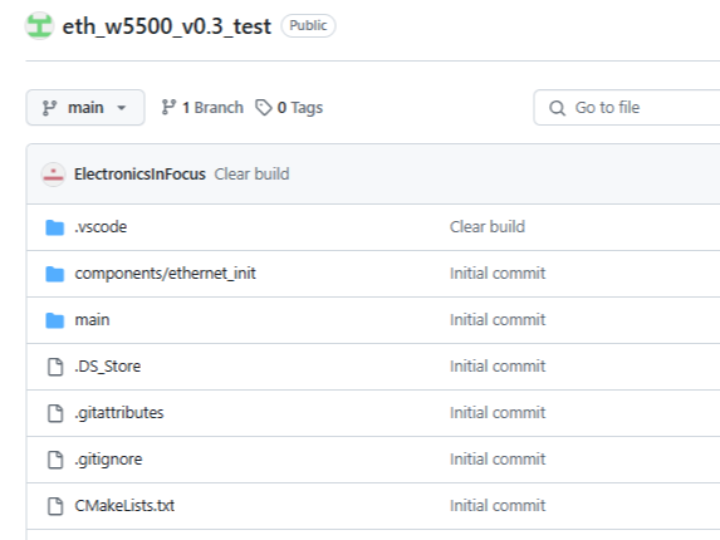
Overview
This example shows how to use the Ethernet driver with esp_netif. The Ethernet driver initialization is separated into its own component to make it clear. The process is as follows:
- Install the Ethernet driver.
- Attach the driver to esp_netif.
- Send DHCP requests and wait for an IP address.
- Once an IP address is obtained, you can ping the device.
Use this example as a template for creating new Ethernet applications, such as connecting to an IoT cloud, and then add your own code.
Hardware Required
To run this example, it's recommended to use the official ESP32 Ethernet development board - ESP32-Ethernet-Kit. It can also work with third-party ESP32 boards that have a compatible Ethernet PHY chip. Supported PHY chips include LAN8720, IP101, DP83848, and RTL8201; additional drivers must be user-implemented.
The esp_eth component can drive third-party Ethernet modules with integrated MAC and PHY, using common interfaces like SPI or USB. This example uses DM9051, W5500, or KSZ8851SNL SPI modules to show driver installation.
ESP-IDF supports multiple Ethernet interfaces. Possible combinations include:
- Internal EMAC with one SPI Ethernet module.
- Two identical SPI Ethernet modules on one SPI interface with different CS.
- Internal EMAC with two SPI Ethernet modules.
Pin Assignment
For two Ethernet SPI modules on a single SPI interface, data (MOSI/MISO) and CLK signals are shared, but CS, interrupt, and reset pins must connect to separate GPIOs for each module.


