Evolving RP2040 Train-Signage — Bringing SSL to WIZnet Ethernet on Raspberry Pi Pico
Custom CircuitPython firmware adds SSL to Pico/Pico 2 + WIZnet W5500, letting a long-running train-signage project fetch Tokyu line data over HTTPS.
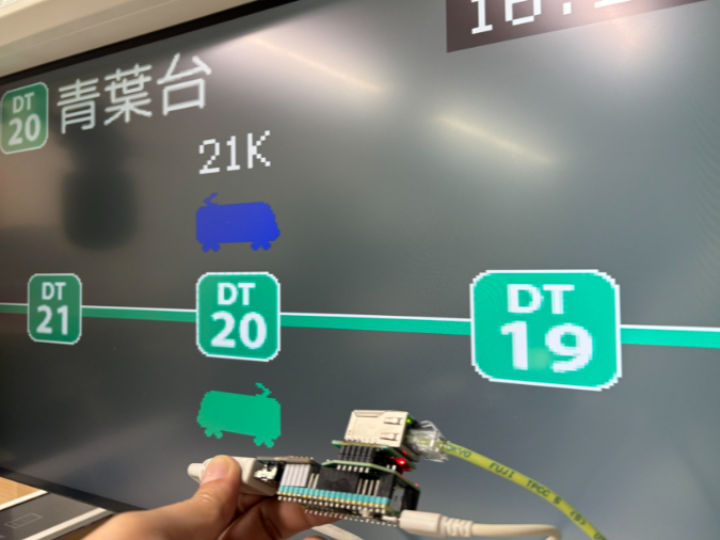
Software Apps and online services
Project Author – Akihiro “akkiesoft” Suzuki (Japan)
Maker / open-source evangelist · regular exhibitor at OSC Tokyo, Maker Faire Tokyo, Raspberry JAM Tokyo · frequent contributor to MagPi Monday
What he built – in one sentence
A self-made, always-on train-signage system that pulls live Tokyu Den-en-Toshi-Line data over WIZnet Ethernet and renders it on either a pocket-size TFT or a full-size HDMI screen—now fully HTTPS-capable thanks to a custom CircuitPython build.
Evolution of the project
| Year | Milestone | WIZnet Part | RP2040 Board | Note |
|---|---|---|---|---|
| 2021 | Breadboard proof-of-concept; pulls Tokyu API via HTTP | W5500 breakout | Raspberry Pi Pico | First text-only display; no TLS |
| 2022 | Portable demo shown at OSC; first public field test | W5100S Ethernet HAT | Pico | Runs on 5″ TFT; gathers user feedback |
| 2023 | Added PicoDVI HDMI output for large screens | W5500 breakout | Pico | Pin clash between DVI & Ethernet discovered |
| 2024 | HAT Flipper rev.2 PCB rotates HAT 180° and moves it to SPI1 | W5500 | Pico / Pico 2 | Clean wiring; featured in MagPi #146 |
| 2025 Mar | Migrated to Pico 2 W for power-bench vs. wired W5500 | W5500 | Pico 2 & Pico 2 W | Wired LAN still wins 24 h stability test |
| 2025 Jul | Major SSL upgrade — custom CircuitPython with CIRCUITPY_SSL = 1 | W5500 | Pico / Pico 2 | Now fetches Tokyu feed over HTTPS |
How WIZnet hardware is used
W5500 breakout — the “workhorse” SPI Ethernet controller; proven 0.7 s TLS handshake and ~520 kB/s on a 100 Mb LAN.
W5100S Ethernet HAT — early prototype; helped verify driver compatibility.
EVB-Pico family — reference firmware compared on Discord; its SSL-enabled build inspired the custom UF2 for plain Pico boards.
Custom PCBs designed by akkiesoft:
HAT Flipper – rotates the Ethernet HAT so LAN and USB point the same way and reroutes it to SPI1, freeing SPI0 pins for DVI.
PicoDVI + W5500 adapter – lets a single Pico drive HDMI and wired LAN simultaneously without jumper spaghetti.
All KiCad files are open-sourced on GitHub and regularly featured in his annual “Boards I made this year” wrap-up.
The SSL breakthrough (2025-07-19)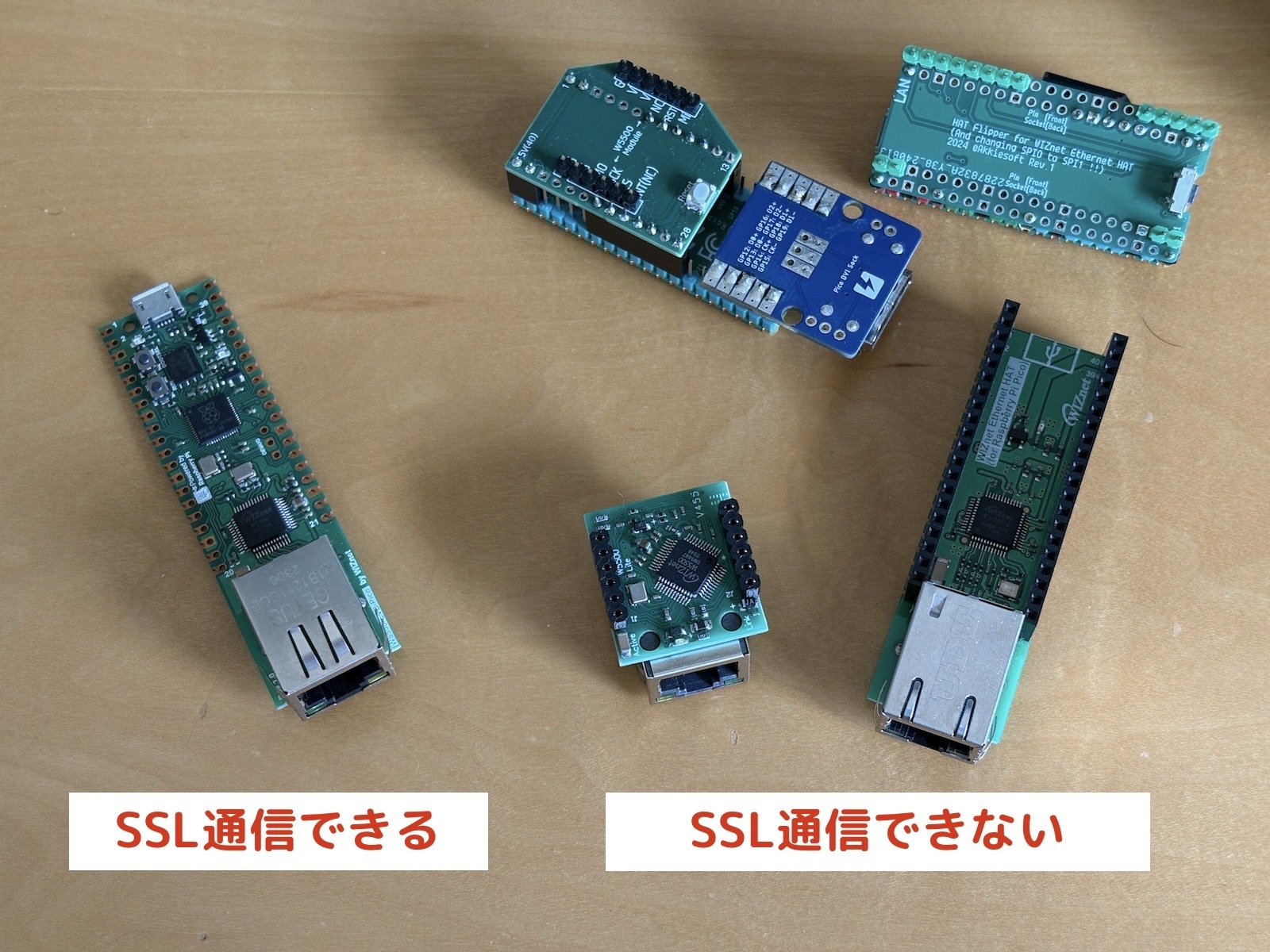
Stock CircuitPython for Pico/Pico 2 omits ssl to fit 2 MB flash.
By adding CIRCUITPY_SSL = 1 and disabling a few optional modules (USB_MIDI, ROTARYIO…), akkiesoft produced a UF2 that still fits (192 kB free) yet speaks TLS 1.2.
Result: the signage now calls Tokyu’s HTTPS + gzip feed directly—no reverse proxy, no Wi-Fi fallback.
Verified on Pico, Pico 2, and Pico 2 W; wired W5500 remains the most stable, lowest-power option (0.19 W idle).
Exhibition track record
OSC 2023/24/25 Tokyo & Hokkaido – live dual-screen demo (ST7789 handheld + 320 × 240 HDMI) draws constant crowds; WIZnet boards displayed side-by-side for comparison.
Maker Faire Tokyo 2023 – won a MagPi Monday feature for the adapter boards.
Raspberry JAM Tokyo – scheduled August 2025: SSL version + new 480 × 320 IPS panel.
Why this matters for the WIZnet community
Proves Pico/Pico 2 + W5500 can handle modern HTTPS IoT workloads with minimal firmware tweaks.
Provides fully documented, reproducible hardware (Gerbers) and software (UF2, Python) for anyone who wants a secure, low-power Ethernet display.
Demonstrates how small adapter PCBs can unlock new RP2040-plus-WIZnet form factors—useful for signage, dashboards, and industrial panels alike.
Next on his roadmap
Release the SSL-enabled UF2, build-script, and KiCad sources under MIT license.
Port the project to the upcoming W5500-EVB-Pico 2 so newcomers can skip adapter wiring entirely.
Add MQTT/SSL support and a higher-resolution IPS panel while keeping power under 0.5 W.
Follow akkiesoft’s GitHub or Mastodon feed for the next PCB drop and firmware release.



