Cirkit Designer + WIZnet W5500 — Design, Simulate, and Let AI Explain Your Circuit!
Build and test W5500-based circuits right in your browser. AI explains your design while real-time simulation validates your Ethernet setup.
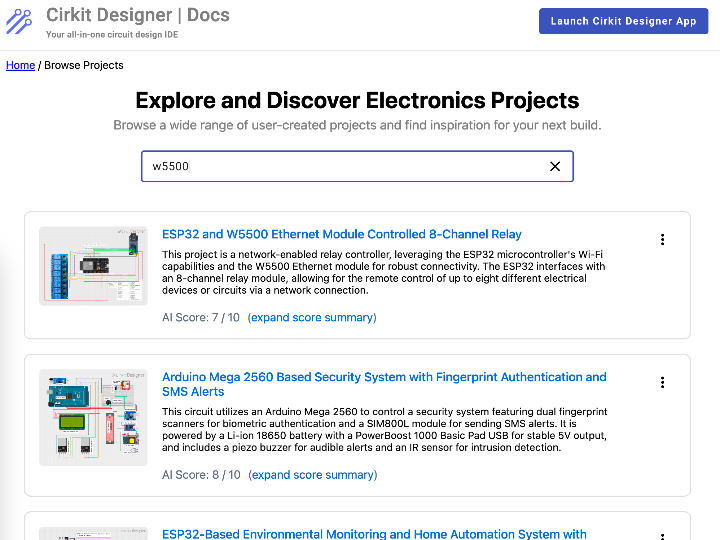
Introduction
Let’s start with the idea.
Cirkit Designer is a browser-based IDE where you can design, code, and simulate electronics — no hardware needed.
It’s perfect for quick Ethernet tests using WIZnet W5500.
Just open your browser, drag components, and hit Simulate.
WIZnet Integration
The W5500 Ethernet Module is already part of Cirkit’s component library.
You can open ready-made circuits like:
ESP32 + W5500 + Relay Module
Arduino UNO + DHT11 + W5500 Web Server
Or even complex builds such as Arduino Mega + W5500 + RFID + 3.5″ Touch LCD.
(https://docs.cirkitdesigner.com/project/published/d2d1126e-a62c-429c-b612-c58b0c3a9b43)
👉 Every project can run right in the browser — wiring, code, and live signals — without touching a breadboard.
AI Explanation and Simulation
Here’s what makes it exciting.
On the right side of the screen, you’ll see Cirkit AI, your personal assistant.
It automatically explains what your circuit does — in natural language.
At the top, the Simulate button lets you test the logic instantly.
So you’re not only designing — you’re learning as you go.
🖼️ Example : Mega + W5500 + RFID + Touch LCD with Cirkit AI panel and “Simulate” button visible.
(AI explains the connections and you can run real-time simulation.)
How to Try It
Go to the W5500 component page.
Click “View and Edit Project in Cirkit Designer.”
Check the SPI wiring between W5500 and your MCU.
Write or paste your Arduino code in the built-in editor.
Press Simulate and watch the circuit run.
In minutes, you’ll see Ethernet logic working live — all in the cloud.
Core Features
🌐 Browser-based design, coding, and simulation in one workspace.
⚙️ Built-in Arduino IDE (VS Code-powered).
🧠 AI Assistant that explains your circuit.
🔍 “AI Score” shows project completeness and functionality.
🧩 30 000 + components in the library.
No installations, no drivers — just creativity.
Applications and UCC Ideas
Cirkit Designer is great for:
Smart home and energy projects using W5500’s stable Ethernet.
Learning IoT concepts without hardware.
Showcasing user projects with AI Score and simulation.
Imagine our own WIZnet UCC portal built like this:
Each project card has a thumbnail, a score, and an “Open Simulation” button.
That’s an instant, hands-on learning experience.
Conclusion
To wrap up, Cirkit Designer lets you build, simulate, and understand WIZnet projects in your browser.
The W5500 is ready-to-use, the AI assistant explains everything, and the simulation shows it working.
👉 Open a W5500 example today and see how AI and simulation can simplify your next Ethernet build.


