Let's connect W5500 into RPi Pico world and Python as well. To connect W5500 on Pico, you should change “CircuitPython env” on your Pico board.
1. Install Circuit Python
Please visit the below link for details.
- https://www.hackster.io/bjnhur/how-to-add-w5500-ethernet-to-raspberry-pi-pico-python-1-c7340c
- https://learn.adafruit.com/getting-started-with-raspberry-pi-pico-circuitpython
Without any problem, you can see the below pic. Then, you just edit “code.py” to make a python code to run the code.
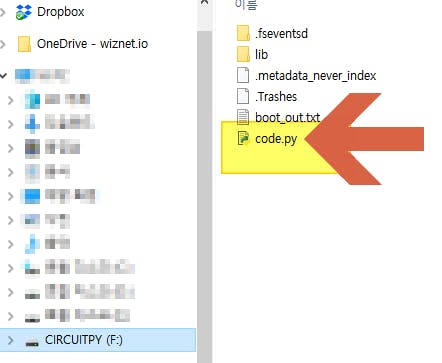
2. Pin connect to W5500, WIZ850io
Second, you should connect the W5500 board with Pico board. Please refer below pic for the connection.
Use SPI1 on rpi pi board for this example.
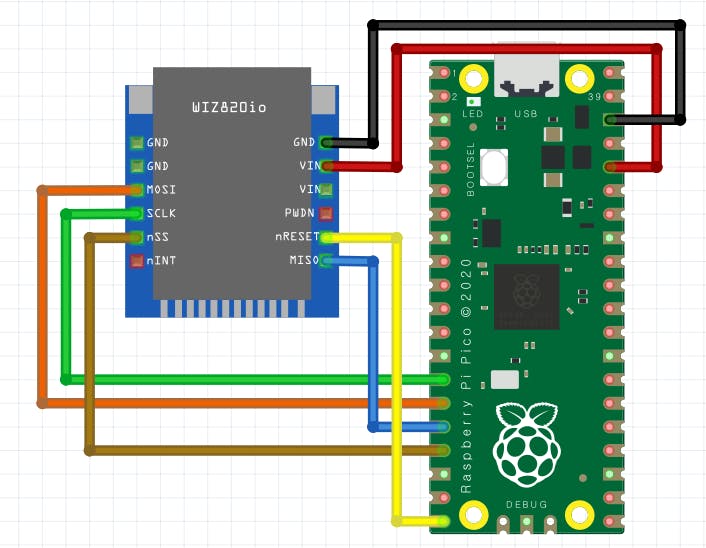
3. Code it
Last, you refer the below link code for the Ping + DHCP example.
for the details, please visit the below link.
As mentioned, I introduce some useful links about W5500 and Pico board, please visit these links and follow up the instructions.
I think, there is no problem, to connect W5500 on RaspberryPi Pico.
- https://learn.adafruit.com/getting-started-with-raspberry-pi-pico-circuitpython
- How to add W5500 Ethernet to Raspberry Pico (Python) – 1
- How to add W5500 Ethernet to Raspberry Pico (Python) – 2
- Raspberry Pi Pico IoT Demo – W5500 Ethernet + NeoPixel LED
- https://learn.adafruit.com/ethernet-for-circuitpython
Enjoy it!


