rp2040-w5500-vscode-project-template
This is a Raspberry Pi Pico project template for running under VS Code with full debugging (using Picoprobe) without any CLI usage during normal development.
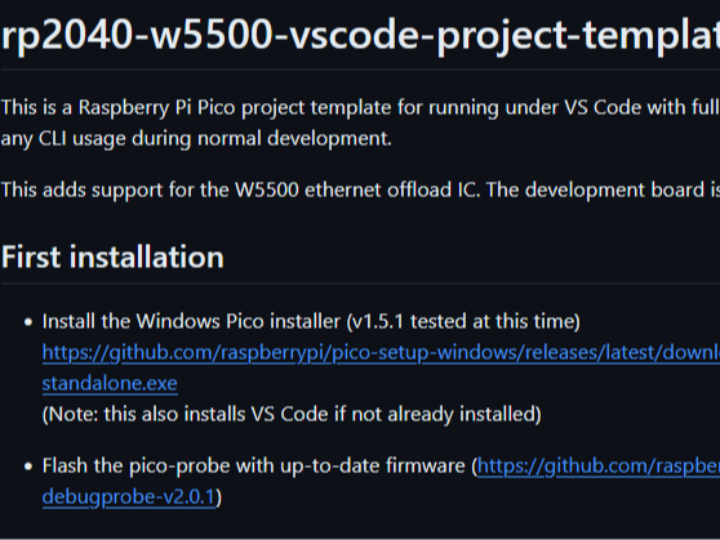
Introduction
The GitHub repository rp2040-w5500-vscode-project-template by user macaba offers a robust project template for developing applications with the RP2040 microcontroller and the W5500 Ethernet controller using Visual Studio Code (VS Code). This template is designed to streamline the development process, making it easier for developers to integrate Ethernet capabilities into their RP2040-based projects.
Features and Benefits
Comprehensive Setup:
- The repository includes detailed instructions for setting up the development environment in VS Code. It covers everything from installing necessary tools and extensions to configuring the build system using CMake.
Ease of Use:
- The template is structured to be user-friendly, providing a clear directory layout and example code to get started quickly. This is particularly beneficial for developers who are new to the RP2040 or W5500.
Example Code:
- It comes with example code that demonstrates basic Ethernet functionality, such as initializing the W5500, setting up IP configurations, and handling network communication. This serves as a valuable reference for developers looking to implement similar features in their projects.
Extensive Documentation:
- The repository's README file is well-documented, offering step-by-step instructions, troubleshooting tips, and links to additional resources. This helps in reducing the learning curve and accelerating the development process.
Integration with VS Code:
- The template leverages the powerful features of VS Code, including IntelliSense, debugging, and integrated terminal, providing a seamless and efficient development experience.
Technical Highlights
RP2040 Microcontroller: The RP2040 is a powerful dual-core ARM Cortex-M0+ microcontroller designed by Raspberry Pi. It is known for its flexibility, low power consumption, and extensive I/O options, making it ideal for a wide range of applications.
W5500 Ethernet Controller: The W5500 is a hardwired TCP/IP embedded Ethernet controller that provides a robust and stable network connection. It supports various protocols, including TCP, UDP, IPv4, ICMP, ARP, IGMP, and PPPoE, making it suitable for complex networked applications.
The guide from original repository
This is a Raspberry Pi Pico project template for running under VS Code with full debugging (using Picoprobe) without any CLI usage during normal development.
This adds support for the W5500 ethernet offload IC. The development board is W5500-EVB-Pico.
Install the Windows Pico installer (v1.5.1 tested at this time)
https://github.com/raspberrypi/pico-setup-windows/releases/latest/download/pico-setup-windows-x64-standalone.exe
(Note: this also installs VS Code if not already installed)
Flash the pico-probe with up-to-date firmware (https://github.com/raspberrypi/debugprobe/releases/tag/debugprobe-v2.0.1)
Copy the files from the template folder into a new project directory
Open the CMakeLists.txt file and edit the project nameproject(project-template C CXX ASM)
toproject(projectnamehere C CXX ASM)
Open VS Code using the Pico - Visual Studio Code start menu item (Important! This initialises various environment variables)
Open the project folder in VS code
- Click
Yes, I trust the authorson the dialog - Click
Pico ARM GCCon the list that comes up at the top - Wait a few seconds for the project to self-initialise
- Open
main.c - Press
F5to Build and Start Debugging - If the pico-probe is alive and properly connected (check the connection of the 3 wires if not) then the onboard Pi Pico LED should start flashing
Conclusion
The rp2040-w5500-vscode-project-template is an excellent resource for developers looking to integrate Ethernet functionality into their RP2040 projects using VS Code. With its comprehensive setup instructions, user-friendly template, and extensive documentation, it significantly simplifies the development process, allowing developers to focus on building innovative applications. Whether you are a beginner or an experienced developer, this repository provides a solid foundation to kickstart your project.

