Image Capture and Streaming Webserver using W5100S, RP2040 and OV2640
This example aims to demonstrate how to implement simple webserver and transmit image from OV2640 camera to webpage using WIZnet W5100S.
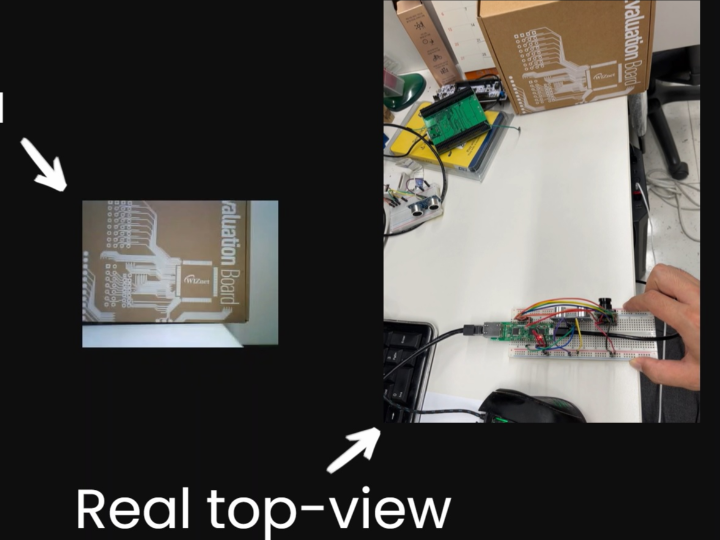
Software Apps and online services
Libraries used in the project
- Arducam library: please pay attention to important note in main readme file.
- WebServer by Khoi Hoang
Project summary
Webserver wil be serving 3 pages:
- Root page - shows simple text and server up time
- Capture page - when user visits the page, the camera takes single shot and transmits to the page
- Stream page - upon user visit, the camera sends frames in real-time.
Code explanation
Ethernet and webserver related code:
For test purposes webserver will be running on static IP which is coded in defines.h file.
handleRoot() Function:
- This function generates an HTML response with information about the server's uptime and serves it when the root URL ("/") is accessed.
handleNotFound() Function:
- This function responds with information about the requested URI, HTTP method, and arguments when a page is not found (404 Not Found).
- If a query parameter "ql" is provided in the request, it changes the JPEG quality setting of the camera module.serverCapture() Function:
- This function initiates a camera capture, measures the time taken for the capture, and then calls `camCapture()` to send the captured image to the client.serverStream() Function:
- This function sets up a multipart response for streaming video frames.
- It continuously captures frames from the camera and sends them as parts of a multipart response, creating a live video stream.Camera related functions
test_capture() Function:
- This function clears the FIFO (First In, First Out) flag of the camera and initiates a capture.camCapture() Function:
- This function captures an image from the camera and sends it as an HTTP response with the appropriate content type and length.
- It reads the image data from the camera's FIFO buffer and sends it to the client.read_fifo_burst() Function:
- This function reads image data from the camera module's FIFO buffer in burst mode.
- It processes the image data and prints it to the serial port. This function is not directly used for serving HTTP requests.i2c_init(), spi_init(), and camera_init() Functions:
- These functions initialize the I2C and SPI communication interfaces and set up the camera module.
- They perform various checks to ensure that the communication with the camera module is established correctly.Setup & Loop
setup() Function:
- This function is the setup routine that runs once when the Arduino starts. - It initializes serial communication, I2C, SPI, and the camera module. - It configures the Ethernet connection and sets up various routes for handling HTTP requests.
- The `loop()` function runs continuously, and its main purpose is to handle incoming HTTP requests through the `server.handleClient()` method.Demonstration
When connected to network, the board will run Webserver on designated IP.
Full demo is shown below:


