Coding with CircuitPython on W5100S-EVB-Pico2
Coding guide for the W5100S-EVB-Pico2 using the latest CircuitPython firmware, detailing setup, implementation, and results
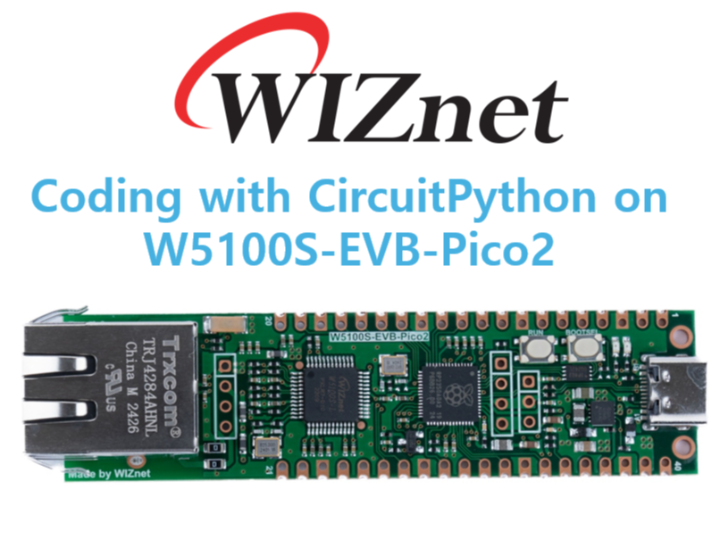
Introduction
Raspberry Pi recently announced Pico2 and RP2350. WIZnet also unveiled its evaluation boards built on RP2350A. In this guide I will introduce how to code using CircuitPython.
How-to Steps
Step 1. Prepare CircuitPython Environment
Download latest firmware from circuitpython website.
As of this guide creation date, I used version 9.2.0-alpha.2350
Press BOOTSEL button on the W5100S-EVB-Pico2 and upload downloaded uf2 file.
CIRCUITPY drive shall appear after.
Download required libraries and copy them to CIRCUITPY\lib folder.
For this guide I used following libraries:
Step 2. Let's write the code
For test purposes I used the wiznet5k_simpletest.py from Adafruit wiznet5k repository.
IMPORTANT: It is needed to update SPI pins in the code
The updated code for the pins assignment is below:
# For W5100S-EVB-Pico2
cs = digitalio.DigitalInOut(board.GP17)
spi_bus = busio.SPI(board.GP18, MOSI=board.GP19, MISO=board.GP16)The full code is as following
# SPDX-FileCopyrightText: 2021 ladyada for Adafruit Industries
# SPDX-License-Identifier: MIT
import board
import busio
import digitalio
import adafruit_connection_manager
import adafruit_requests
from adafruit_wiznet5k.adafruit_wiznet5k import WIZNET5K
print("Wiznet5k WebClient Test")
TEXT_URL = "http://wifitest.adafruit.com/testwifi/index.html"
JSON_URL = "http://api.coindesk.com/v1/bpi/currentprice/USD.json"
# For Adafruit Ethernet FeatherWing
# cs = digitalio.DigitalInOut(board.D10)
# For Particle Ethernet FeatherWing
# cs = digitalio.DigitalInOut(board.D5)
# spi_bus = busio.SPI(board.SCK, MOSI=board.MOSI, MISO=board.MISO)
# For W5100S-EVB-Pico2
cs = digitalio.DigitalInOut(board.GP17)
spi_bus = busio.SPI(board.GP18, MOSI=board.GP19, MISO=board.GP16)
# Initialize ethernet interface with DHCP
eth = WIZNET5K(spi_bus, cs)
# Initialize a requests session
pool = adafruit_connection_manager.get_radio_socketpool(eth)
ssl_context = adafruit_connection_manager.get_radio_ssl_context(eth)
requests = adafruit_requests.Session(pool, ssl_context)
print("Chip Version:", eth.chip)
print("MAC Address:", [hex(i) for i in eth.mac_address])
print("My IP address is:", eth.pretty_ip(eth.ip_address))
print(
"IP lookup adafruit.com: %s" % eth.pretty_ip(eth.get_host_by_name("adafruit.com"))
)
# eth._debug = True
print("Fetching text from", TEXT_URL)
r = requests.get(TEXT_URL)
print("-" * 40)
print(r.text)
print("-" * 40)
r.close()
print()
print("Fetching json from", JSON_URL)
r = requests.get(JSON_URL)
print("-" * 40)
print(r.json())
print("-" * 40)
r.close()
print("Done!")
Step 3. Let's run it!
After running the code, I could see following results:
Wiznet5k WebClient Test
Chip Version: w5100s
MAC Address: ['0xde', '0xad', '0xbe', '0xef', '0xfe', '0xed']
My IP address is: 192.168.11.4
IP lookup adafruit.com: 104.20.38.240
Fetching text from http://wifitest.adafruit.com/testwifi/index.html
----------------------------------------
This is a test of Adafruit WiFi!
If you can read this, its working :)
----------------------------------------
Fetching json from http://api.coindesk.com/v1/bpi/currentprice/USD.json
----------------------------------------
{'time': {'updated': 'Aug 16, 2024 01:53:22 UTC', 'updatedISO': '2024-08-16T01:53:22+00:00', 'updateduk': 'Aug 16, 2024 at 02:53 BST'}, 'disclaimer': 'This data was produced from the CoinDesk Bitcoin Price Index (USD). Non-USD currency data converted using hourly conversion rate from openexchangerates.org', 'bpi': {'USD': {'code': 'USD', 'description': 'United States Dollar', 'rate_float': 57307.3, 'rate': '57,307.315'}}}
----------------------------------------
Done!Yay! It works!
Conclusion
This simple guide shows how to run CircuitPython on new RP2350A with WIZnet W5100S chip.
Stay tuned for more guides!
