W6100 and ENC28J60 Performance on RP2040 at 10Mbps Ethernet
Comparison of W6100 & ENC28J60 on RP2040 at 10Mbps Ethernet through iperf. W6100 supports 10/100Mbps and IPv4/IPv6.
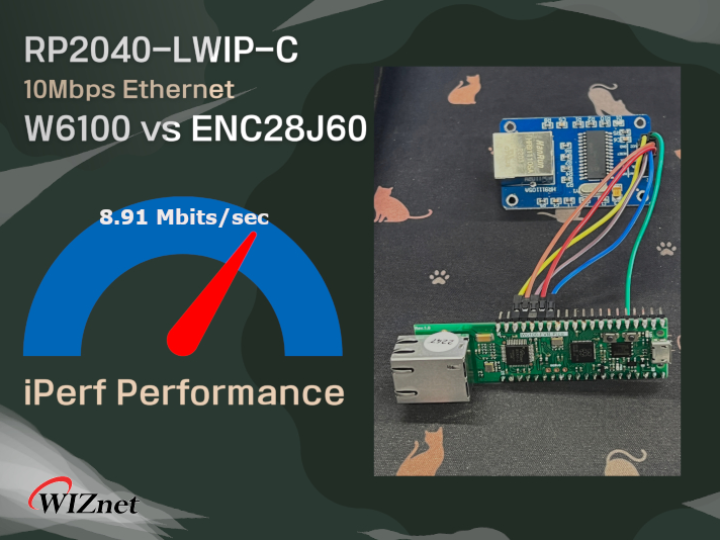
SMG - ENC28J60 Module
x 1
Original : https://github.com/wiznetmaker/RP2040-LWIP-C
Comparison of W6100 and ENC28J60 Performance on RP2040 at 10Mbps Ethernet
W6100 and ENC28J60 are both chipsets designed for network communication. While the W6100, provided by WIZnet, supports both 10Mbps and 100Mbps Ethernet, the ENC28J60, offered by Microchip, only supports 10Mbps Ethernet. Both chipsets communicate via the SPI interface and are utilized across various domains. In this comparison, we will measure and compare the performance of these chipsets based on the RP2040 SDK LWIP using the iperf test.
Introduction to the GitHub Repository for Testing
For this test, a specially prepared GitHub Repository is available at RP2040-LWIP-C. This repository contains the code and setup instructions based on the RP2040 SDK LWIP and iperf to measure the performance of W6100 and ENC28J60. Users can directly perform tests and verify results through this repository. For the ENC28J60, reference was made to Judding/pi-pico-enc28j60.
Test Execution Method
Clone the GitHub Repository from RP2040-LWIP-C. For this test, the WIZnet's W6100-EVB-Pico, compatible with Raspberry Pi Pico, was used.
The W6100 is connected to the RP2040 SPI0. The pins used are as follows :
SPI0 MISO - GPIO16
SPI0 CSn - GPIO17
SPI0 SCLK - GPIO18
SPI0 MOSI - GPIO19
The ENC28J60 is connected to SPI1. The pins used are as follows :
SPI1 MISO - GPIO12
SPI1 CSn - GPIO13
SPI1 SCLK - GPIO10
SPI1 MOSI - GPIO11
After connecting the ENC28J60 to the W6100-EVB-Pico, modify the settings in CMakeLists.txt and port/port_common.h.
For the W6100 Test, set the WIZNET_CHIP in CMakeLists.txt to W6100.
For the ENC28J60 Test, set the WIZNET_CHIP in CMakeLists.txt to ENC28J60.
In port/port_common.h, you can change the settings for W6100 and ENC28J60. This configuration sets the RP2040 PLL to 133MHz and the SPI Clk to 20MHz. The actual SPI Clock set is 16.625 MHz.
The examples for the Iperf Test are as follows :
examples/iperf: W6100 TOE iperf Test
examples/lwiperf6: W6100 LWIP iperf Test
examples/lwiperf-enc28j60: ENC28J60 LWIP iperf Test
Iperf version 2.0.5 was used for the test, and the following parameters were executed five times, recording the results:
W6100: iperf -c 192.168.100.10 -i 2 -t 20
ENC28J60: iperf -c 192.168.100.20 -i 2 -t 20
Test Results
The average results from five runs are as follows:
W6100 TOE iperf Test: 8.91 Mbits/sec
W6100 LWIP iperf Test: 4.24 Mbits/sec
ENC28J60 LWIP iperf Test: 3.76 Mbits/sec
The W6100 LWIP iperf Test showed approximately 0.48 Mbits/sec higher performance compared to the ENC28J60 LWIP iperf Test. The W6100 TOE iperf Test result is about twice that of the W6100 LWIP iperf Test.
While the W6100 supports both 10Mbps and 100Mbps Ethernet, the ENC28J60 only supports 10Mbps. Additionally, the W6100 supports a higher speed at SPI Clock. Notably, by leveraging the TOE (TCP Offload Engine) feature of the W6100, you can achieve a high performance of up to 8.91 Mbits/sec at 10Mbps. These measurement results may vary depending on the network environment.
The W6100 supports both IPv4/IPv6 and 10Mbps/100Mbps Ethernet.
Thank you for reading.

