NUKI Hub
The NUKI Hub software runs on any ESP32 module and acts as a bridge between a NUKI Lock and a smart home system.
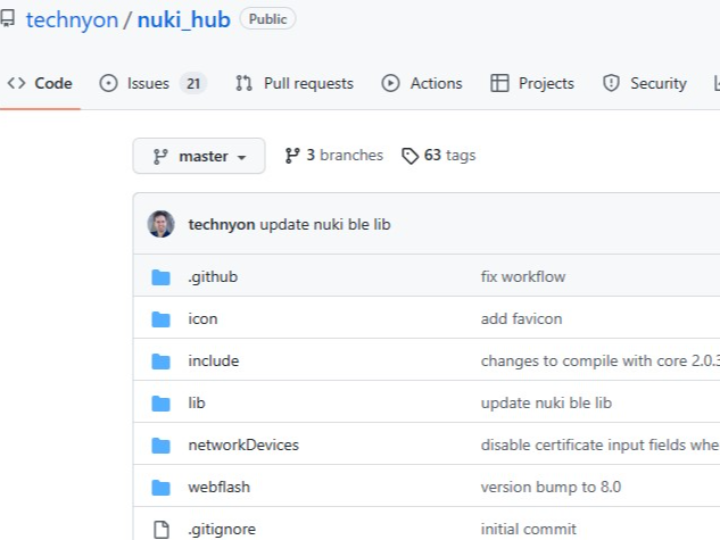
About
The NUKI Hub software runs on any ESP32 module and acts as a bridge between a NUKI Lock and a smart home system. It connects to the NUKI device via bluetooth, a NUKI Bridge isn't required. It exposes the lock state (and more) via MQTT, and allows to execute commands like locking and unlocking. Optionally, a NUKI Opener is also supported.
Supported devices:
NUKI Smart Lock 1.0
NUKI Smart Lock 2.0
NUKI Smart Lock 3.0
NUKI Smart Lock 3.0 Pro
NUKI Opener
Installation
Flash the firmware to an ESP32. The easiest way to install is to use the web installer:
https://technyon.github.io/nuki_hub/
(Needs a web serial compatible browser like Chrome/Opera/Edge).
As an alternative, download a release:
https://github.com/technyon/nuki_hub/releases
Read the included readme.txt for installation instructions for either Espressif Flash Download Tools or esptool.
Setup
The firmware uses the Wifi Manager to configure the WiFi network. Power up the ESP32, a new Access Point should appear. Connect to this access point and in a browser navigate to "192.168.4.1". Use the web interface configure your Wifi network.
After configuring the Wifi, the ESP should automatically connect to your network. Use the web interface to setup the MQTT broker; just navigate to the IP-Address assigned to the ESP32 via DHCP (often found in the web interface of the internet router).
To configure MQTT, enter the adress of your MQTT broker and eventually a username and a password if required. The firmware supports SSL encryption for MQTT, however most people and especially home users don't use this. In that case leave all fields about "MQTT SSL" blank.
Connecting via LAN (Optional)
If you prefer to connect to the MQTT Broker via LAN instead of WiFi, you can use a Wiznet W5x00 Module (W5100, W5200, W5500 are supported). To connect, just wire the module and connect the LAN cable:
Connect W5x00 to ESP32 SPI0:
W5x00 SCK to GPIO18
W5x00 MISO to GPIOGPIO19
W5x00 MOSI to GPIO23
W5x00 CS/SS to GPIO5
Additionally connect:
W5x00 reset to GPIO33
Last but not least, on the ESP32 bridge GPIO26 and GND. This let's the firmware know that a LAN Module is connected
Wifi is now disabled, and the module doesn't boot into WifiManager anymore.
