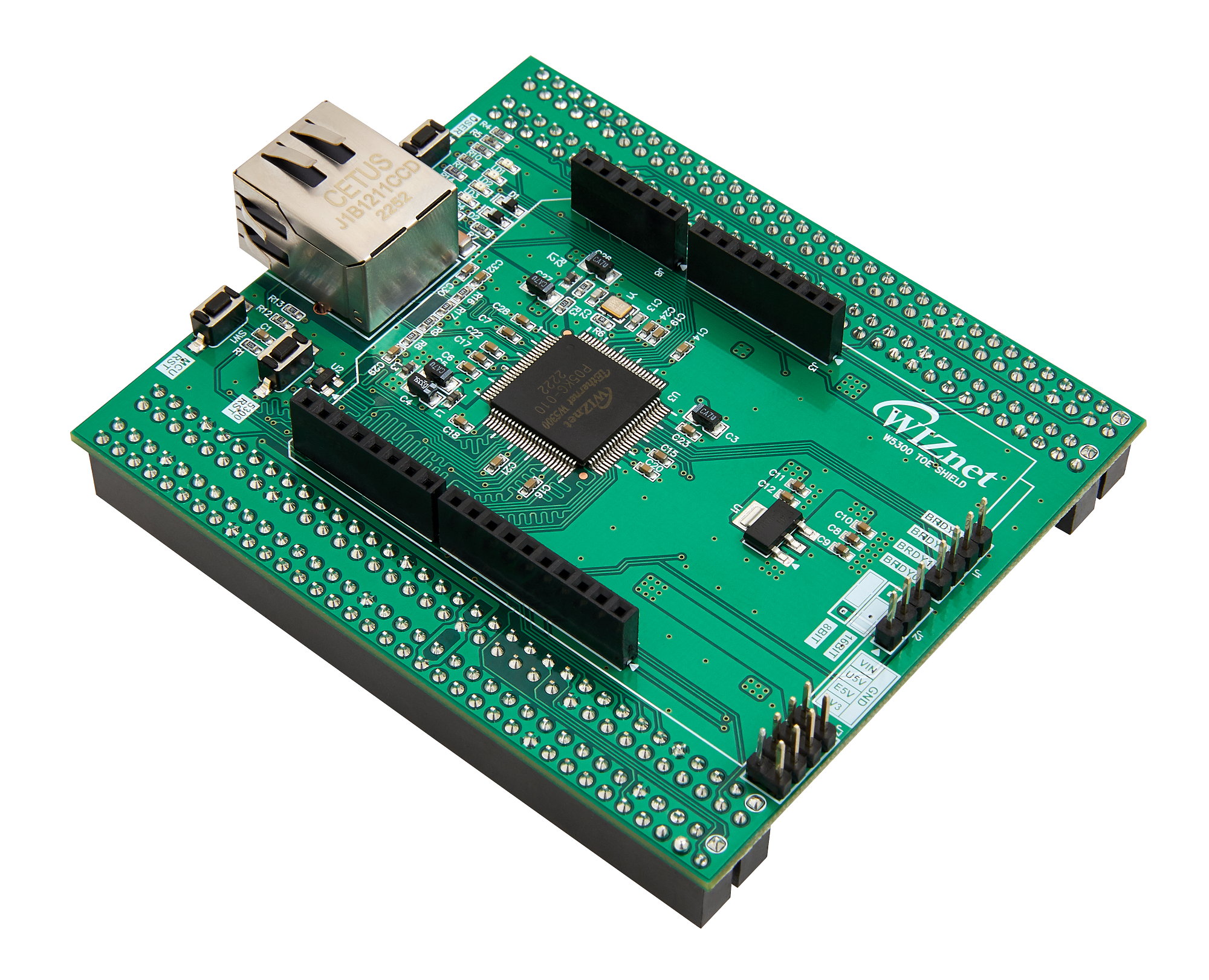W5300-TOE Arduino NTP Client
W5300-TOE Arduino NTP Client
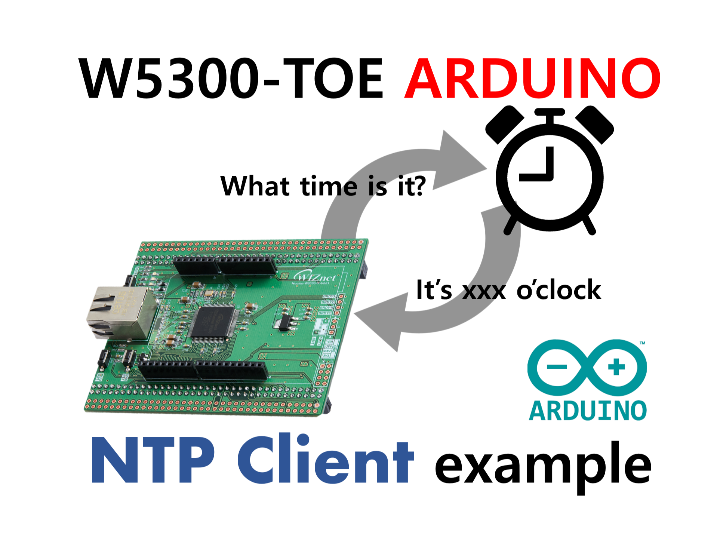
How to NTP Client Example
This code is an NTP client example that uses a STM32 Nucleo-144 board and W5300 TOE Shield. the NTP protocol to connect to an NTP server and retrieve the current time and date.
Step 1: Prepare software
The following serial terminal programs are required for NTPClient example test, download and install from below links.
Step 2: Prepare hardware
Combine W5300-TOE Shield with STM32 Nucleo-144 board.
Connect ethernet cable to W5300 TOE Shield ethernet port.
Connect STM32 Nucleo-144 board to desktop or laptop using 5 pin micro USB cable.
Step 3: Setup NTPClient Example
* Please refer to the following [Getting Start] page for instructions on configuring the Arduino IDE
https://github.com/Wiznet/W5300-TOE-Arduino/blob/main/Static/documents/getting_started.md
To test the NTPClient example, minor settings shall be done in code.
- Setup network configuration.
Setup network configuration such as IP in 'NTPClient.ino' in 'Ethernet/examples/NTPClient' directory.
byte mac[] = { 0xDE, 0xAD, 0xBE, 0xEF, 0xFE, 0xED};
IPAddress ip(192, 168, 11, 111);To set the NTP Time server.
#define TIME_SERVER "time.nist.gov"Step 4: Build and Download
After completing the NTPClient example configuration, build in the IDE you are using.
Download the time lib library for Arduino
[Sketch] -> [Include Library] -> [Manage Libraries] -> install timelib
- When the build is completed, download the firmware to the STM32 Nucleo-144 board.
Step 5: Run
- Connect to the serial COM port of STM32 Nucleo-144 board with Tera Term.
2. If the NTPClient example works normally on STM32 Nucleo-144 board, you can see the network information of STM32 Nucleo-144 board.
3. Connect to the NTP Server. and prints the NTP time every 10 seconds.