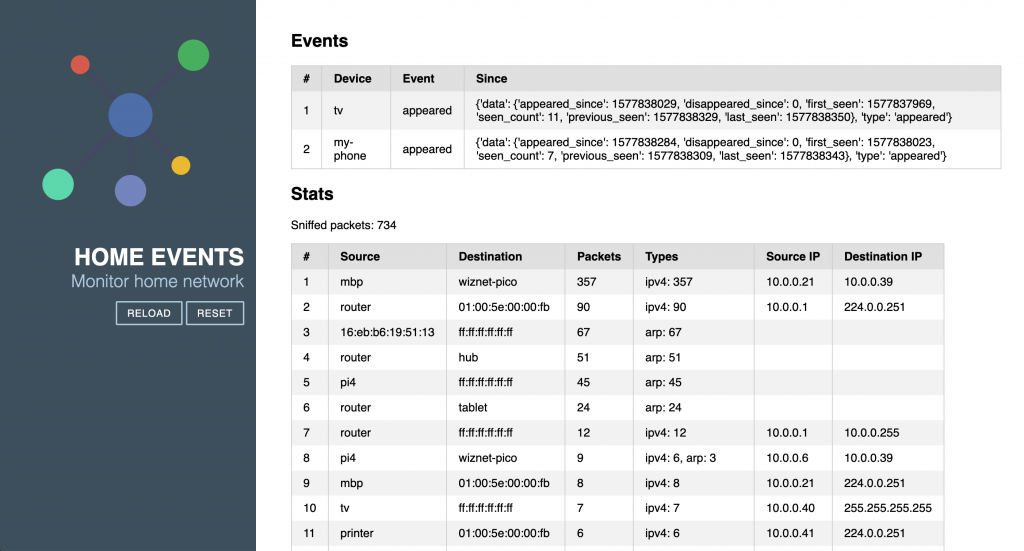Home Events: Monitor Home Network
Home Events: Monitor Home Network
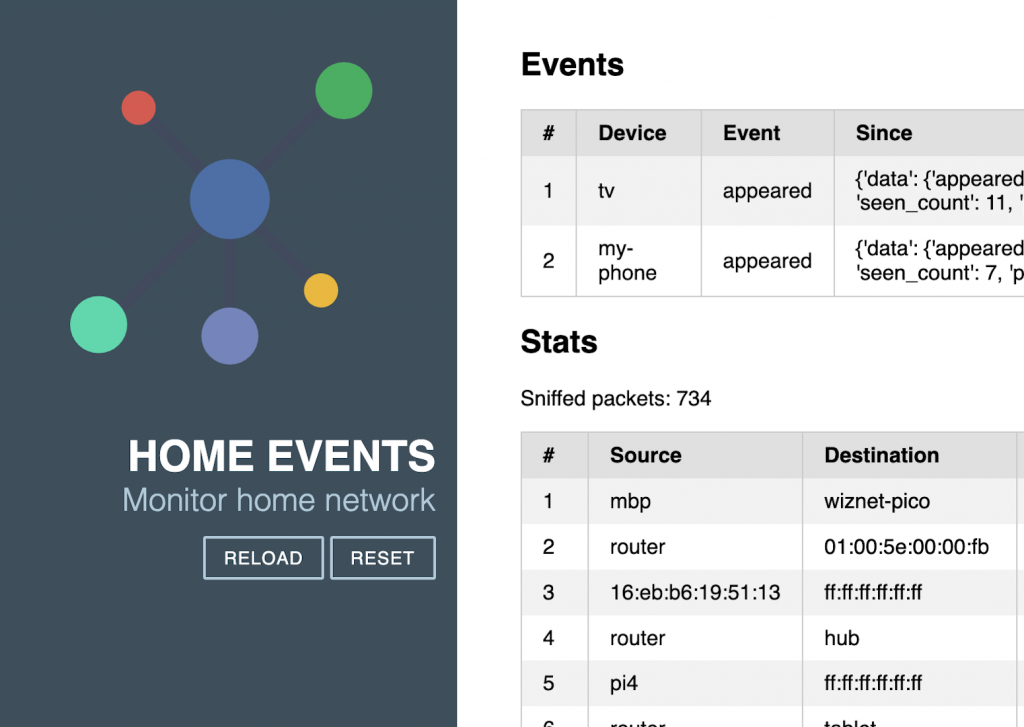
- Home-Events
x 1
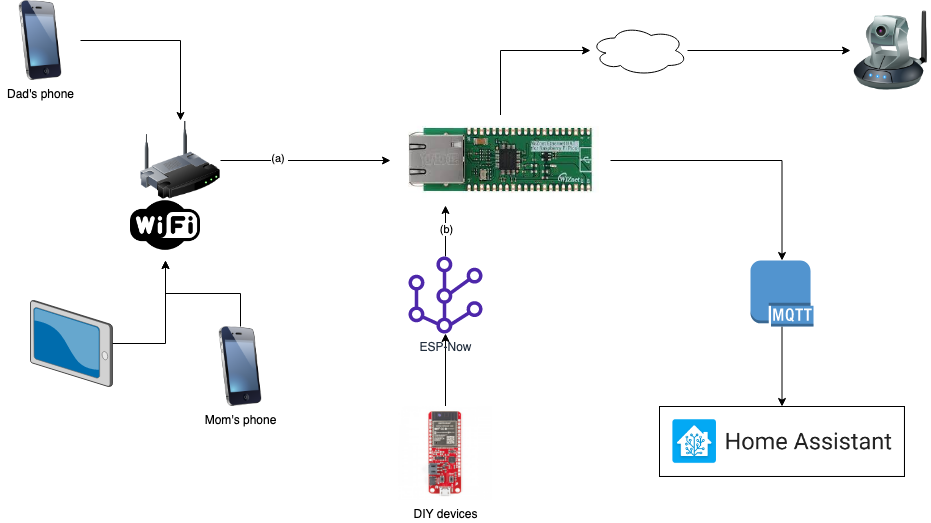
It consists of three main components:
Sniffer: collect ethernet packets from the local networkInferenceEngine: detect patterns in packets and generate eventsNotifier: publish messages to configured channels
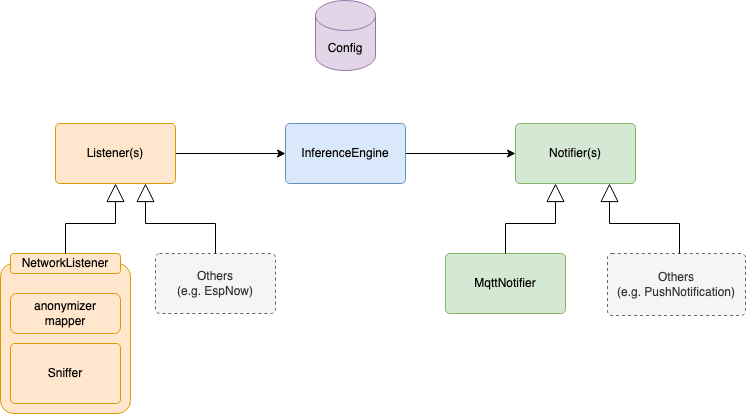
Quickstart
- Install CircuitPython on your device: Download the https://circuitpython.org/board/raspberry_pi_pico/, disconnect PICO, hold the BOOT button down, connect and copy the UF2 file to the PICO and release the BOOT button.
- Copy libraries to `lib` folder on the device. These are tested and working: https://github.com/home-events/w5100s-circuit-python-libs
- Create your `config.json` in `src/` folder. See `config-sample.json` for an example.
- Copy `src/` folder to the root of your device.
- Type `http://<your-configured-ip-address>` in your browser.