HDRカメラでメーターからAI自動検針
Spresense + HDR camera + W5500 build for meter reading: capture digits, run OCR on-device or via Drive+GAS, then notify — with wiring/SPI5 and SSL/DHCP tips.
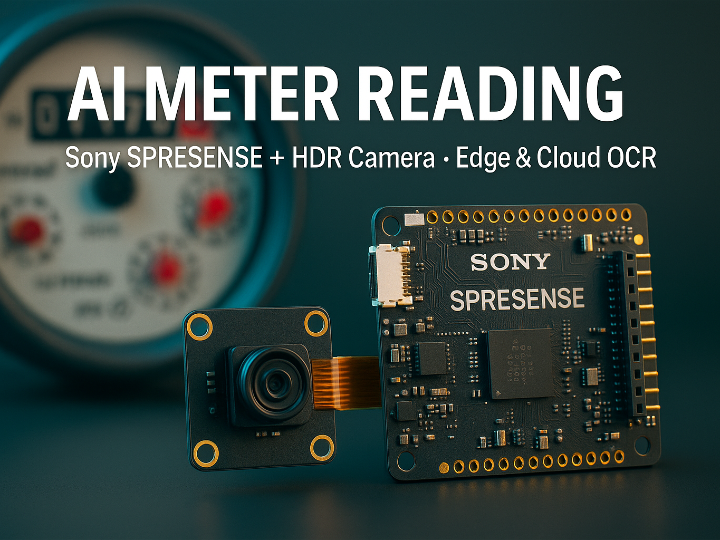
Overview
This project captures numeric utility meters (water/gas/electricity) with a Sony Spresense + HDR camera and performs AI digit recognition to auto-read the current value, then notifies via email/cloud. Networking is implemented over wired Ethernet using a W5500 add-on, and the author explores two recognition paths—Edge-AI on device and Cloud-AI via Google Drive + Google Apps Script (GAS)—to compare their trade-offs. (elchika)
Original Language & Author
The original article was published in Japanese on elchika on January 26, 2025. The author, akino, combines Spresense, an HDR camera, and a W5500 Ethernet add-on to aim for battery-powered long-term operation, while documenting Japanese parts sources and detailed wiring notes. This curation distills the steps and “gotchas” so global readers can reproduce the build without language barriers. (elchika)
Key Highlights
Problem Framing & Motivation
Manual on-site meter checks are inconvenient; the project periodically photographs the meter, OCRs the digits, and notifies the user, making daily usage tracking effortless and enabling earlier detection of issues such as leaks. (elchika)
Hardware Stack (Spresense + HDR Camera + W5500-Ether)
The build uses a Spresense main + extension board, the HDR camera, a W5500-Ether add-on (Crane Electronics) for wired networking, a 2.8-inch ILI9341 TFT-LCD, and a hand-made LCD sub-board. Practical mounting tips include re-focusing for ~10 cm working distance and a ~39° field of view. (elchika)
Bus/Pins Realities (what actually worked)
Attempting SPI4 on the extension board led to trouble; the author jumpered the W5500 to the main board’s SPI5 instead. Chip-select was reassigned (e.g., to JP2-#6 / D19), and physical constraints (RJ45 clearance) drove these choices—valuable details for anyone routing Ethernet alongside camera/LCD on Spresense. (elchika)
Software Toolchain & Libraries
Development is on Windows 10 with VS Code + PlatformIO. Libraries include Adafruit-GFX, Adafruit_ILI9341, and SSLClient@^1.6.11; the W5500 sources are placed under \w5500_src\ in the project. The post notes a recent update to the W5500-Ether library (seen on Jan 23) and mentions future installation via a library manager—useful for maintenance planning. (elchika)
Two Recognition Paths (Edge vs Cloud)
Cloud path: Upload images to Google Drive via API, then run OCR in GAS and notify the result. The article documents OAuth steps (client ID/secret, refresh token), finding the folder ID, and configuring SSL trust anchors for Google. (elchika)
Edge path: Perform the OCR on Spresense and notify directly. The build intentionally lets you feel the pros/cons—latency, power, privacy, and complexity—of Edge-AI vs Cloud-AI within one project. (elchika)
Operations & Power
The camera module targets battery-powered, long-duration operation leveraging Spresense’s low-power profile. During evaluation, the LCD is kept on for status/preview. (elchika)
Why It Matters (for WIZnet Makers)
Concrete W5500 integration lessons
Choosing wired Ethernet over Wi-Fi surfaces real SPI/CS routing constraints on Spresense. The SPI4→SPI5 rerouting, CS reassignment, and RJ45 clearance notes are hard-won tips that elevate reproducibility for Ethernet-based builds. (elchika)
Architecture thinking: Edge-AI vs Cloud-AI
Within a single project you can compare security, latency, development effort, and power across edge and cloud recognition—insightful for PoCs and productization paths. (elchika)
Operational value
Periodic monitoring + automatic notification makes usage tracking trivial and helps catch anomalies (e.g., leaks) earlier—backed by the author’s own experience note. (elchika)
Maintenance hints
Practical notes on the W5500-Ether library update and Google CA trust anchors help teams keep the stack secure and maintainable over time. (elchika)
Quick Reproduce (Checklist)
Hardware
Spresense main + extension board, HDR camera, W5500-Ether, ILI9341 TFT, hand-made LCD sub-board. Plan SPI/CS wiring with the SPI5 + custom CS fallback in mind. (elchika)
Toolchain
VS Code + PlatformIO (with uploader settings). Install Adafruit-GFX, Adafruit_ILI9341, SSLClient; place W5500 sources under \w5500_src\. (elchika)
Cloud Path
Enable Google Drive API & GAS (OAuth client, refresh token, folder ID). Implement upload → OCR → notify, and include Google trust anchors for SSL. (elchika)
Edge Path
Run OCR on-device, then compare latency, power, and robustness versus the Cloud path. (elchika)
Ops
Design for low-power, battery operation; tune capture cadence, notification policy, and storage strategy to your site conditions. (elchika)
References
Original (Japanese): elchika — HDRカメラでメーターからAI自動検針 (by akino, Jan 26, 2025). Project scope, parts list, wiring, and both cloud/edge pipelines are documented with photos and step-by-step notes. (elchika)
W5500-Ether (Crane Electronics) — Add-on board referenced in the build. (elchika)
Spresense + PlatformIO — Dev-environment and uploader setup references cited by the author.
[UCC 큐레이션] HDR 카메라로 미터 값 AI 자동검침(Spresense + W5500)
(Curated from elchika, Japanese / Author: akino)
Overview
본 프로젝트는 Sony Spresense + HDR 카메라로 유·가스·전력 등 숫자 표시 미터를 촬영하고, AI 문자 인식으로 현재 값을 판독해 메일/클라우드로 통지하는 제작기입니다. 네트워크는 원래 Wi-Fi 애드온을 고려했으나 최종적으로 **유선 이더넷 애드온(W5500-Ether)**로 구성했으며, **Edge-AI(기기 내 인식)**와 **Cloud-AI(Google Drive + Google Apps Script)**의 두 경로를 비교하여 장단점을 체험합니다. elchika
Original Language & Author
원문은 **일본어(Japanese)**로, 2025-01-26에 elchika에 게시되었습니다. 저자 akino는 Spresense/HDR 카메라/네트워크 모듈을 조합해 배터리 구동의 장기 연속 운용을 목표로 하였고, 일본 로컬 유통사·부품 정보와 세부 결선 노트를 풍부하게 제공합니다. 이 큐레이션은 글로벌 독자가 언어 장벽 없이 동일한 재현성을 얻도록 핵심 절차와 시행착오 포인트를 영문으로 전달하기 위한 것입니다. elchika
Key Highlights
문제 정의 & 동기
야외에 있는 미터를 사람이 직접 보러 가는 번거로움을 줄이고, 정기 촬영 → OCR → 통지로 일일 사용량을 자동 확인합니다. 누수/과금 이슈의 조기 발견 같은 실용성도 강조합니다. elchika
하드웨어 구성(Spresense + HDR 카메라 + W5500-Ether)
Spresense 메인/확장 보드, HDR 카메라, 유선 네트워크 확장 보드(W5500-Ether, Crane Electronics), ILI9341 TFT-LCD, 자작 LCD 서브보드를 사용합니다. 카메라 고정, 초점 재조정(거리 약 10cm), 화각 약 39° 등 실제 설치 팁이 포함되어 있습니다. elchika
배선/버스 이슈와 우회(현장감 있는 노하우)
당초 **SPI4(확장보드 측)**로 W5500을 붙이려 했으나 문제가 있어, 메인보드의 SPI5로 점퍼링해 사용했습니다. CS 신호도 기본 핀이 아닌 다른 핀(JP2-#6 등)으로 재지정하는 등, **기판 간 간섭(RJ45 간섭)**과 핀 배치 문제를 현실적으로 다룹니다. elchika
소프트웨어/툴체인
**VS Code + PlatformIO(Windows10)**로 개발. 업로더 설정·Spresense 대응은 참고 문서를 인용했고, Adafruit-GFX/ILI9341, SSLClient@^1.6.11를 사용합니다. W5500 라이브러리는 프로젝트 폴더 내 \w5500_src\에 배치. W5500-Ether 라이브러리 최신 업데이트(1/23 확인) 언급과 라이브러리 매니저 배포 소식 등 유지보수 정보도 포함합니다. elchika
두 가지 인식 경로(Edge vs Cloud) 비교 설계
Cloud 경로: 촬영 이미지를 Google Drive API로 업로드 → GAS로 OCR → 결과 통지. OAuth 클라이언트/리프레시 토큰 발급, 폴더 ID 취득, SSLClient + Google 인증서(trust anchors) 구성까지 세부 절차가 정리되어 있습니다. elchika
Edge 경로: Spresense 기기 내 AI로 OCR 수행 후 통지. 두 방식의 장단점 체험을 기획 의도로 명시합니다. elchika
전원/운용 컨셉
Spresense의 저전력 특성을 살려 배터리 구동 장기 연속 운용을 목표로 설계했습니다. LCD는 검토 단계에서 상태 확인용으로 상시 표시를 사용합니다. elchika
Why It Matters (WIZnet Maker 관점)
W5500 실전 인터페이싱 사례: Wi-Fi 대신 W5500 유선 이더넷을 선택했기에, SPI 버스 충돌/레이아웃 제약을 해결하는 실제 노하우(CS 재배치, SPI4→SPI5 전환)가 담겨 있습니다. 이 부분은 WIZnet 기반 설계의 현장성을 높여 줍니다. elchika
Edge-AI vs Cloud-AI 아키텍처 비교: 장치 내부 처리 vs 클라우드 처리의 보안/지연/개발 난이도/전력 관점 비교를 한 프로젝트 안에서 실험해볼 수 있어, 향후 제품화·PoC에서도 참고도가 높습니다. elchika
운영 가치: 정기 모니터링 + 자동 통지로 사용량 추적과 이상 감지를 단순화—누수/과금 이슈 예방에 직접적입니다. (저자의 실제 경험 근거) elchika
유지보수 힌트: W5500-Ether 라이브러리 업데이트 및 배포 경로를 모니터링하고, SSL 통신부의 신뢰 루트 구성(Google CA)까지 포함해 현업 개발에 필요한 유지보수 정보를 제공합니다. elchika
Quick Reproduce (Checklist)
하드웨어: Spresense 메인/확장 보드, HDR 카메라, W5500-Ether, ILI9341 TFT, 자작 LCD 서브보드 준비 → SPI/CS 배선 재지정 고려. elchika
툴체인: VS Code + PlatformIO 구성(업로더 설정 포함). Adafruit-GFX/ILI9341, SSLClient 설치. \w5500_src\ 준비. elchika
Cloud 경로: Drive API·GAS 설정(OAuth, 리프레시 토큰, 폴더 ID) → 촬영/업로드/OCR → 통지. Google 신뢰 루트 포함. elchika
Edge 경로: Spresense 내 AI OCR 파이프라인 구성 → 성능/전력/지연 비교. elchika
운용: 저전력/배터리 연속 구동 가정 → 촬영 주기, 통지 정책, 저장 전략을 조정. elchika
References
Original (Japanese): elchika — HDRカメラでメーターからAI自動検針 (by akino, 2025-01-26) — 목차·구성·부품·배선·소프트웨어/클라우드 절차 상세. elchika
W5500-Ether (Crane Electronics) — 제품 페이지(부품 리스트 인용). elchika
Spresense Docs & PlatformIO 가이드 — 개발환경/업로더 설정 참고 링크. elchika
