DCC-EX Command Station EX
Open-source DCC command station firmware that turns an Arduino + W5500 Ethernet shield into a full LAN-connected hub for JMRI, WiThrottle, and EX-RAIL auto.

CommandStation-EX — Open-Source DCC Command Station with W5500 Ethernet
Introduction
This project is an open-source DCC command station firmware called
EX-CommandStation (CommandStation-EX) from the DCC-EX team. It turns an inexpensive microcontroller board (typically an Arduino Mega) plus a motor shield and a WIZnet W5500-based Ethernet board into a fully featured, LAN-connected digital command station for model railroads.
With this firmware you can:
- Drive a whole home or club layout in NMRA DCC
- Control it from phones and tablets (Engine Driver, WiThrottle, ThrottleCard, web throttles)
- Integrate with PC software (JMRI, Rocrail, etc.)
- Script automation and layout logic with EX-RAIL
- And do all of that over USB, Wi-Fi, or Ethernet (via W5500).
What is DCC?
DCC (Digital Command Control) is the NMRA standard for digital control of model railroads. Instead of varying the track voltage like in analog DC, the rails carry a constant-voltage digital signal. Each locomotive has a decoder with its own address and listens only to the packets meant for it, so you can independently control speed, direction, lights, and sound for multiple trains on the same track.
Overview — What CommandStation-EX Provides
At a glance, CommandStation-EX is:
- A full NMRA DCC command station firmware
- Running on:
- Arduino Uno / Mega 2560 (the common and recommended baseline)
- Arduino Nano Every, ESP32, some STM32 “Blue Pill”-class boards, Teensy, and more
- Connectable via:
- USB serial
- Wi-Fi (ESP8266/ESP32 expansion)
- Ethernet, using W5500-based boards: Arduino Ethernet Shield 2, WIZnet WIZ850IO, Nano Ethernet Shield, etc.
- Speaking two key protocols:
- DCC-EX Native Commands — text commands like
<1 MAIN>(track power ON),<t …>for speed/direction,<W/R>for CV operations - WiThrottle Protocol — used by Engine Driver, WiThrottle, ThrottleCard and many other throttle apps
- DCC-EX Native Commands — text commands like
- Integrating with:
- Engine Driver / WiThrottle / ThrottleCard
- EX-WebThrottle and EX-Toolbox
- JMRI, Rocrail, and other DCC tools
On top of that, the ecosystem includes:
- EX-RAIL — a small scripting language/DSL for layout automation (shuttles, loops, signals, lighting, sound, etc.)
- IO expansion and helpers (EX-IOExpander, EX-Turntable, EX-FastClock, etc.)
In other words: one open-source firmware, plus a handful of off-the-shelf boards, gives you a complete digital command station platform.
Project & Team — Who Is DCC-EX and Where Are They Active?
The Project
DCC-EX describes itself as an:
“easy-to-use, affordable, do-it-yourself, open-source DCC/DC solution”
It started from Gregg Berman’s original DCC++ but has since grown into a full ecosystem:
- EX-CommandStation (this project)
- EX-RAIL automation
- EX-WebThrottle, EX-Toolbox (Android tool app)
Plus multiple hardware reference designs and add-ons.
The core team is a group of volunteer programmers and electronics engineers, with an expanded group contributing documentation, hardware designs, testing, and support.
Where They Hang Out
1. Discord — the main hub
- On the DCC-EX site, Discord is explicitly listed as the preferred support and community channel.
- Multiple language channels (English, German, French, etc.) handle:
- New build questions
- Wiring and motor shield choices
- EX-RAIL scripting help
- Ethernet/Wi-Fi networking issues
And most questions get answered within hours.
Repo: https://discord.com/channels/713189617066836079/1252800244412973118
2. Facebook groups
- The “DCC-EX, DCC++, and Arduino Model Railroading” group is a semi-official hub for sharing builds, problems, and success stories.
3. YouTube
- The DCC-EX YouTube channel publishes how-to videos for EX-CommandStation, CSB1 ready-made hardware, and EX-RAIL.
- Independent channels have produced popular videos like
“Amazing Digital Controller for Under £50”, showing a DCC-EX build as a fully capable command station for under £50. Many users discover DCC-EX through these videos and then join the Discord/Facebook communities.
4. TrainBoard DCC Forum
- On their “About” page, DCC-EX explicitly lists the TrainBoard DCC++ Forum alongside Discord as a place where you can “seek us out”.
- TrainBoard’s DCC forum has numerous threads tagged for dcc++ex, covering:
- Quick build guides for EX-CommandStation
- Static IP questions and Ethernet issues
- Booster and power section design
- Turnout wiring and running without a dedicated programming track
- Other blogs and forums often say things like “for deeper discussion, see the threads on TrainBoard and the documentation on dcc-ex.com,” which shows how much the TrainBoard content amplifies the project.
Influence & Ecosystem Impact
- JMRI lists EX-CommandStation as a supported command station, with dedicated connection instructions (USB, Wi-Fi, Ethernet).
- New hardware, like the ThrottleCard handheld throttle, explicitly supports WiThrottle + DCC-EX Native protocols — i.e., DCC-EX is treated as a first-class citizen alongside traditional vendors like Digitrax or NCE.
- Blogs and technical sites (e.g., loco.engineering, LWN’s coverage of Everything Open 2023) present DCC-EX as a flagship example of open-source model railroading, often highlighting that you can build a full-featured system for ~€60–70.
All together, DCC-EX is no longer “just a GitHub repo”; it is a widely recognized DIY DCC platform that influences how newcomers think about building their own command station.
How It Works — Architecture & Data Flow
Hardware & Timer HAL
To support many MCUs, EX-CommandStation uses a hardware abstraction layer:
- Separate timer/interrupt implementations such as
DCCTimerAVR,DCCTimerSAMD,DCCTimerSTM32,DCCTimerESP,DCCTimerTEENSY, etc. - IO expansion and devices (sensors, servos, sound modules, LEDs) are abstracted via
I2CManager_*andIODevice*classes, which makes it easy to tie them into EX-RAIL scripts and peripheral projects like EX-IOExpander or EX-Turntable.
DCC Signal Engine & Track Management
Core DCC logic lives in modules such as DCC.cpp, DCCWaveform.cpp, and TrackManager.cpp:
- Generating NMRA-compliant DCC waveforms (preamble, bit timings, packet formats)
- Controlling main and programming track power
- Service mode programming (CV read/write) and Ops mode programming
- Handling track/section mode (DCC vs DC) and block management
Protocol & Network Layer
EX-CommandStation understands two main text-based protocols:
1.DCC-EX Native Commands
- Human-readable ASCII commands in angle brackets.
- Examples:
<1 MAIN>— turn main track power ON<0 MAIN>— main track OFF<t 3 45 1>— set loco address 3 to speed 45, forward<W 1 5 128>— write CV 5 = 128
- Used heavily by EX-WebThrottle, EX-Toolbox, and tools like JMRI’s DCC++ over TCP.
2.WiThrottle Protocol
- The widely used protocol for throttle apps such as Engine Driver, WiThrottle, ThrottleCard, etc.
- Handles:
- Hello/handshake, client identity
- Throttle acquisition/release
- Speed, direction
- Functions (lights, sound, smoke, etc.)
- Turnout and route commands
No matter whether the client connects via USB, Wi-Fi, or Ethernet, what ultimately flows into the firmware is one of these text command streams. Ethernet — and specifically W5500 — is “just” a transport for them, but it’s a very important one.
Ethernet & W5500 — What Flows Over It and Why It Matters
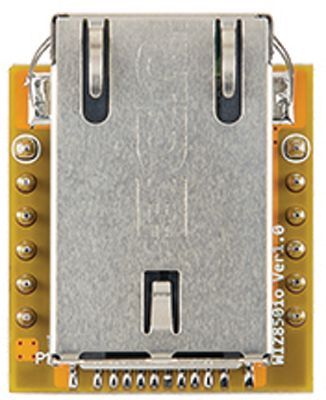
Supported W5500 Hardware
The official “Supported Ethernet Boards” list includes:
- Arduino Ethernet Shield 2 — based on WIZnet W5500
- WIZnet WIZ850IO — compact W5500 module
- Sunfounder Ethernet Shield
- Arduino Nano Ethernet Shield
The docs also state that the only Ethernet chip that is actively tested and supported is W5500.
So in practice, W5500 is the “official” Ethernet solution for EX-CommandStation.
W5500’s Role in the System
You can think of W5500 as the onboard network card + TCP/IP engine for EX-CommandStation:
- The MCU (e.g. an Arduino Mega) talks to W5500 over SPI.
- W5500 provides hardware MAC/PHY and TCP/UDP/IP plus eight simultaneous sockets.
- CommandStation-EX uses those sockets to host:
- A WiThrottle server
- A DCC-EX Native TCP server
- Possibly web-based tools or diagnostics (e.g. EX-WebThrottle, EX-Toolbox connections)
In short: W5500 is what makes EX-CommandStation a first-class citizen on your layout LAN.
What Data Actually Goes Over W5500?
1. From clients to EX-CommandStation (control commands)
Over TCP connections on W5500, clients send:
- WiThrottle protocol packets from apps like Engine Driver, WiThrottle, ThrottleCard:
- Session setup and identification
- Loco selection, speed, direction
- Function toggles (lights, horns, sound slots, etc.)
- Turnout and route control
- DCC-EX Native command packets from tools like EX-WebThrottle, EX-Toolbox, or JMRI’s DCC++ over TCP:
- Track power ON/OFF (
<1 MAIN>,<0 MAIN>) - Throttle commands (
<t …>) - CV read/write (
<R …>,<W …>) - EX-RAIL automation triggers and layout logic events
- Track power ON/OFF (
These are all human-readable ASCII messages, carried over W5500’s TCP sockets.
2. From EX-CommandStation back to clients (feedback/state)
EX-CommandStation also streams state back over W5500:
- Track power status (ON/OFF, short, faults)
- Current speed, direction, and function states for each loco
- Turnout and route states
- Results of CV reads and programming track operations
- Automation/EX-RAIL progress and event notifications
Clients use this to:
- Update throttle UI displays
- Refresh JMRI/Rocrail panels and track diagrams
- Keep hardware throttles (like ThrottleCard) in sync with the command station
3. Multiple clients at once
Because W5500 supports up to eight sockets, you can typically have:
- Several smartphone throttles
- One or more PC tools (JMRI, Rocrail)
- A web-based throttle or diagnostics tool
all connected concurrently to the same EX-CommandStation over the same W5500 Ethernet interface.
One-line summary of W5500’s role:
W5500 turns EX-CommandStation into a LAN-connected control hub, where multiple throttles and tools exchange WiThrottle and DCC-EX Native commands with deterministic, wired reliability.
Why This Project Matters (and Why It’s a Strong UCC)
1.A de-facto standard DIY DCC command station
- Many “build your own command station for under $50/£50” guides now default to DCC-EX + Arduino + motor shield (+ optional W5500 Ethernet).
- It’s often recommended as a first DCC system: start with DCC-EX, then later choose whether you even need a commercial system at all.
2.Community-driven feature loop
- MRH, TrainBoard, and other forums note that ideas posted in the Discord “Suggestions” channel have become actual features in the firmware.
- That makes the DCC-EX team not just implementers, but influencers of the broader DCC ecosystem, especially around open protocols and automation.
3.From a WIZnet viewpoint
- W5500-based boards (Arduino Ethernet Shield 2, WIZ850IO, etc.) are explicitly documented as the officially supported Ethernet hardware for EX-CommandStation.
- In practice, that means W5500 is often the default Ethernet chip in home and club layouts using DCC-EX — not in a toy example, but in systems that run sessions and operations nights.
- For WIZnet makers, this is a great real-world reference for how W5500 can be used as a multi-client, TCP/IP backbone in a live control system, not just in one-off IoT demos.
Quick Start Checklist
If you want to replicate a typical CommandStation-EX + W5500 setup:
1.Hardware
- Arduino Mega 2560 (recommended)
- Supported motor shield (per DCC-EX docs: e.g. L298-based shields)
- One of the supported W5500 Ethernet boards:
- Arduino Ethernet Shield 2
- WIZnet WIZ850IO (or a Nano Ethernet Shield with W5500)
2.Firmware install
- Download EX-CommandStation from
DCC-EX/CommandStation-EXreleases - Use the EX-Installer or Arduino IDE to flash the firmware
3.Ethernet config
- Follow the “Supported Ethernet Boards / Ethernet Connection” sections in the docs
- Choose DHCP or static IP
- Set hostname and ports if needed
- Ensure your router and firewall allow the chosen ports
4.Client integration
- On PC: configure JMRI to connect to EX-CommandStation via USB or Ethernet
- On mobile: install Engine Driver or WiThrottle and connect via WiThrottle protocol
- Optionally try EX-WebThrottle or ThrottleCard for different UI and hardware options
본 프로젝트는 오픈소스 DCC 중앙기(Command Station) 펌웨어인 DCC-EX EX-CommandStation (CommandStation-EX)를 통해, 아두이노 + 모터쉴드 + WIZnet W5500 Ethernet 보드만으로도
“집·클럽 레이아웃 전체를 제어하는 디지털 제어 허브”를 만들 수 있게 해주는 컨텐츠입니다.
CommandStation-EX — 오픈소스 DCC 중앙기 & W5500 Ethernet 연동
(Curated from DCC-EX / Project: EX-CommandStation)
1. Overview — 무엇을 하는 프로젝트인가?
CommandStation-EX는 NMRA DCC 규격을 따르는 모델 철도용 디지털 중앙기(DCC Command Station) 펌웨어입니다.
지원 플랫폼
- Arduino Uno / Mega 2560(사실상 추천 기본 보드)
- Arduino Nano Every, ESP32, 일부 STM32(‘Blue Pill’급), Teensy 등 다양한 MCU
연결 수단
- USB(시리얼 직결)
- WiFi(ESP8266/ESP32 등)
- Ethernet (W5500 기반) — Arduino Ethernet Shield 2, WIZnet WIZ850IO, Nano Ethernet Shield 등 공식 지원
프로토콜 & 클라이언트
- DCC-EX Native Commands (예:
<1 MAIN>로 선로 전원 ON,<W CV>/<R CV>로 CV 프로그래밍 등) - WiThrottle Protocol (Engine Driver, WiThrottle, ThrottleCard 등 스마트폰 Throttle 앱의 표준 프로토콜)
- 연동: Engine Driver / WiThrottle / ThrottleCard / EX-WebThrottle / JMRI / Rocrail 등
고급 기능
EX-RAIL: 스크립트 기반 자동 운전(셔틀·루프 운전, 신호기, 조명, 사운드 등 제어)
EX-IOExpander, EX-Turntable, EX-FastClock 등 확장 모듈
I2C·센서·서보·MP3 사운드 등 IO HAL 포함
요약하면, 저렴한 MCU 보드 + 모터쉴드 + W5500 Ethernet 보드에 이 펌웨어를 올리면,
상용 DCC 시스템에 버금가는 풀스택 DCC 중앙기를 DIY로 구현할 수 있게 해주는 프로젝트입니다.
2. Project & Authors — DCC-EX 팀과 커뮤니티
2-1. DCC-EX 팀은 누구인가?
프로젝트 정체성
슬로건: “Easy-to-use, affordable, do-it-yourself, open source DCC/DC solution”
Gregg Berman의 **원조 DCC++**를 완전히 리라이트하여,
EX-CommandStation / EX-RAIL / EX-WebThrottle / EX-Toolbox 등 하나의 생태계를 구축.
구성
코어 팀: 자원봉사 프로그래머 + 전자 엔지니어
확장 팀: 문서·하드웨어 설계·유저 지원에 참여하는 커뮤니티 멤버들
위상
JMRI 공식 문서의 “지원 Command Station” 목록에 EX-CommandStation이 포함되어 있으며,
Engine Driver·ThrottleCard·Rocrail/EX-WebThrottle 문서에서도 DCC-EX를 직접 언급합니다.
2-2. 어디서 활동하나? — Discord / Facebook / YouTube / TrainBoard
(1) Discord – 1차 활동 허브
공식 사이트에서 “가장 빠르고 선호되는 지원 채널은 Discord”라 명시.
영어뿐 아니라 독일어·프랑스어 채널까지 운영하며,
하드웨어 선정·배선·EX-RAIL 스크립트·Ethernet 문제 등 질문이 올라오면
수 시간 이내에 팀/커뮤니티가 답변하는 “실시간 작업실”처럼 활용됩니다.
(2) Facebook 그룹
“DCC-EX, DCC++, and Arduino Model Railroading” 그룹에서
DCC-EX 빌드 사진, 문제 해결, 신기능 테스트 결과가 꾸준히 공유됩니다.
(3) YouTube
DCC-EX 공식 채널: 설치 방법, CSB1 완제품 소개, EX-RAIL 활용 등 영상 제공.
외부 채널들:
“Amazing Digital Controller for Under £50” 같은 영상에서,
“50파운드 이하로 구축 가능한 강력한 중앙기”로 DCC-EX를 소개하며
입문자들이 이 영상을 통해 DCC-EX로 유입되는 흐름을 만들고 있습니다.
(4) TrainBoard DCC 포럼
DCC-EX About 페이지에서 **“우리 팀을 찾을 수 있는 곳”**으로
Discord와 함께 TrainBoard DCC++ Forum을 직접 언급합니다.
TrainBoard DCC 포럼에는 dcc++ex 태그로 묶인 스레드가 다수 존재하며,
“DCC-EX Command Station 쉬운 구축법”,
Static IP / 라즈베리파이 연동,
부스터 구성, Turnout 배선, Prog Track 없이 쓰는 법 등
실제 현장에서 나오는 질문/답변이 깊이 있게 쌓여 있습니다.
다른 포럼·블로그에서 “DCC-EX 자세한 논의와 예시는 TrainBoard와 dcc-ex.com을 참고하라”고
직접 링크를 거는 경우도 많아, 외부 커뮤니티로의 파급력도 상당합니다.
3. How It Works — 구조와 동작 메커니즘
GitHub 리포지터리 구조 및 문서를 바탕으로, 실제 동작 흐름을 요약합니다.
3-1. 하드웨어/타이머 HAL
다양한 MCU 지원을 위해, 타이머/인터럽트 레벨이 아키텍처별로 분리되어 있습니다.
DCCTimerAVR, DCCTimerSAMD, DCCTimerSTM32, DCCTimerESP, DCCTimerTEENSY 등
I2C 확장·센서·서보·사운드 모듈은 I2CManager_*, IODevice* 계열 클래스로 추상화되어,
EX-RAIL 스크립트나 EX-IOExpander·EX-Turntable 등과 자연스럽게 연계됩니다.
3-2. DCC 신호 생성 & 선로 제어
DCC.cpp, DCCWaveform.cpp, TrackManager.cpp가 담당:
NMRA DCC 파형 생성 (비트 타이밍, preamble, 패킷 구조 등)
메인/프로그램 트랙 파워 제어
서비스 모드(CV 읽기/쓰기) 및 Ops 모드(주행 중 프로그래밍)
블록/선로 타입(DCC/DC) 관리
3-3. 프로토콜/네트워크 레이어
EX-CommandStation은 내부적으로 두 가지 텍스트 기반 프로토콜을 이해합니다.
DCC-EX Native Commands
형식: < … > 형태의 ASCII 텍스트 명령
예:
<1 MAIN> : 메인 트랙 전원 ON
<0 MAIN> : 메인 트랙 전원 OFF
<t 3 45 1> : 주소 3 기관차, 속도 45, 정방향
<W 1 5 128> : CV 5에 128 쓰기
역할: 선로 전원·속도·방향·펑션·CV 프로그래밍·블록/센서/IO 제어 전반.
WiThrottle Protocol
스마트폰 앱(Engine Driver / WiThrottle / ThrottleCard 등)이 사용하는 표준 프로토콜.
기능: 연결/로그인, 기관차 주소 선택, 속도/방향 제어, 펑션/Turnout/Route 제어 등.
이 두 프로토콜은
USB(Serial),
WiFi(ESP 모듈),
Ethernet(W5500)
같은 서로 다른 물리 경로를 타더라도, 최종적으로는 “텍스트 명령 스트림” 형태로 EX-CommandStation에 들어옵니다.
4. Ethernet & W5500 — 어떤 데이터를 주고받고, W5500의 역할은?
4-1. 공식 지원 W5500 보드
DCC-EX 공식 문서의 “Supported Ethernet Boards”에는 다음 보드들이 명시되어 있습니다:
Arduino Ethernet Shield 2 — WIZnet W5500 사용
WIZnet WIZ850IO — W5500 기반 mini 모듈
Sunfounder Ethernet Shield
Arduino Nano Ethernet Shield
그리고 “현재 공식적으로 테스트·지원하는 칩은 W5500”이라고 못 박고 있습니다.
→ 즉, W5500은 EX-CommandStation용 Ethernet의 사실상 표준 칩입니다.
4-2. W5500의 역할 (한 줄 정의)
W5500은 EX-CommandStation 안에서 “LAN 포트 + TCP/UDP/IP 엔진” 역할을 수행합니다.
MCU(예: Arduino Mega)는 W5500과 SPI로 연결됩니다.
W5500이 제공하는 8개 소켓 위에서
WiThrottle 서버,
DCC-EX Native TCP 서버,
WebThrottle/진단 툴 등이 동시에 소켓을 열어 통신할 수 있습니다.
4-3. W5500 위로 오가는 데이터
(1) 클라이언트 → CommandStation (제어 명령)
WiThrottle 프로토콜 패킷 (Engine Driver / WiThrottle / ThrottleCard):
- 연결 및 핸드셰이크
- 기관차 선택, 속도/방향 변경
- 펑션(라이트/사운드/연기 등) on/off
- Turnout/Route 제어
DCC-EX Native Command 패킷 (EX-WebThrottle, JMRI DCC++ over TCP 등):
<1 MAIN> / <0 MAIN> : 선로 전원 ON/OFF
<t …> : 속도/방향/펑션
<W/R> : CV Write/Read
EX-RAIL과 연동되는 자동운전 트리거 등
이 모든 것은 W5500의 TCP 소켓 위로 흘러가는 텍스트 데이터입니다.
(2) CommandStation → 클라이언트 (상태 피드백)
선로 전원 상태 (ON/OFF, short, fault 등)
각 기관차의 현재 속도, 방향, 펑션 상태
Turnout / Route 상태 변경
CV 읽기 결과 / Prog Track ACK 에러 여부
자동운전(Automation) 진행 상황 등
클라이언트는 이를 바탕으로
Throttle UI 업데이트,
JMRI 패널/레이아웃 뷰 갱신,
하드웨어 Throttle(ThrottleCard 등)의 표시를 동기화합니다.
(3) 여러 클라이언트 동시 접속
W5500은 8개 동시 소켓을 지원하므로,
스마트폰 Throttle 여러 대,
PC(JMRI),
브라우저(웹 Throttle) 등이 동시에 접속해도 운전이 가능합니다.
5. 커뮤니티 & 인플루언서 효과 — 왜 “파급력이 있는” 컨텐츠인가?
DIY DCC 중앙기의 사실상 표준 옵션 중 하나
JMRI, ThrottleCard, 여러 튜토리얼 블로그/유튜브가 “DIY DCC 중앙기를 만들려면 DCC-EX + Arduino + 모터쉴드”를 가장 먼저 추천합니다.
“50달러/50파운드 이하로 구축하는 디지털 중앙기”라는 콘셉트로 반복 소개되면서,
입문자에게 DCC-EX가 ‘첫 DCC 시스템’으로 자리 잡는 경우가 많습니다.
커뮤니티 제안 → 실제 구현 루프
MRH 포럼, TrainBoard 등에서
“Discord의 Suggestion 채널에 올린 아이디어가 실제 기능으로 들어갔다”는 피드백이 존재합니다.
즉, DCC-EX 팀은 단순히 코드를 제공하는 수준을 넘어,
오픈 DCC 생태계의 방향을 함께 설계하는 인플루언서적 역할을 하고 있습니다.
WIZnet 관점에서 보는 레퍼런스 가치
W5500 기반 보드(Arduino Ethernet Shield 2, WIZ850IO 등)가 DCC-EX 공식 문서에 정식 지원으로 명시되어 있고,
실제로 집·클럽 레이아웃에서 **“중앙기를 LAN에 붙이는 기본 네트워크 칩”**으로 사용됩니다.
따라서 WIZnet Maker 입장에서 이 UCC는,
“W5500이 실전 모델 철도 프로젝트에서 어떤 데이터·역할을 맡는지”를 가장 잘 보여주는 사례 중 하나입니다.
6. Quick Reproduce (요약 체크리스트)
하드웨어
Arduino Mega 2560 (권장)
모터쉴드 (예: L298 기반, 공식 문서 호환 리스트 참고)
W5500 기반 Ethernet 보드
Arduino Ethernet Shield 2 또는 WIZ850IO / Nano Ethernet Shield
펌웨어 설치
GitHub DCC-EX/CommandStation-EX 릴리즈 다운로드
EX-Installer 또는 Arduino IDE로 펌웨어 업로드
Ethernet 설정
DCC-EX 문서의 Supported Ethernet Boards / Ethernet Connection 섹션 확인
DHCP 또는 Static IP 설정
필요 시 포트, 호스트네임, WiThrottle 서버 옵션 조정
클라이언트 연동
PC에서 JMRI → EX-CommandStation 연결 (USB 또는 Ethernet)
스마트폰에서 Engine Driver / WiThrottle / ThrottleCard 앱으로 접속
WiFi/유선 혼합 환경에서 Throttle 여러 대 + JMRI + WebThrottle 동시 사용 테스트
