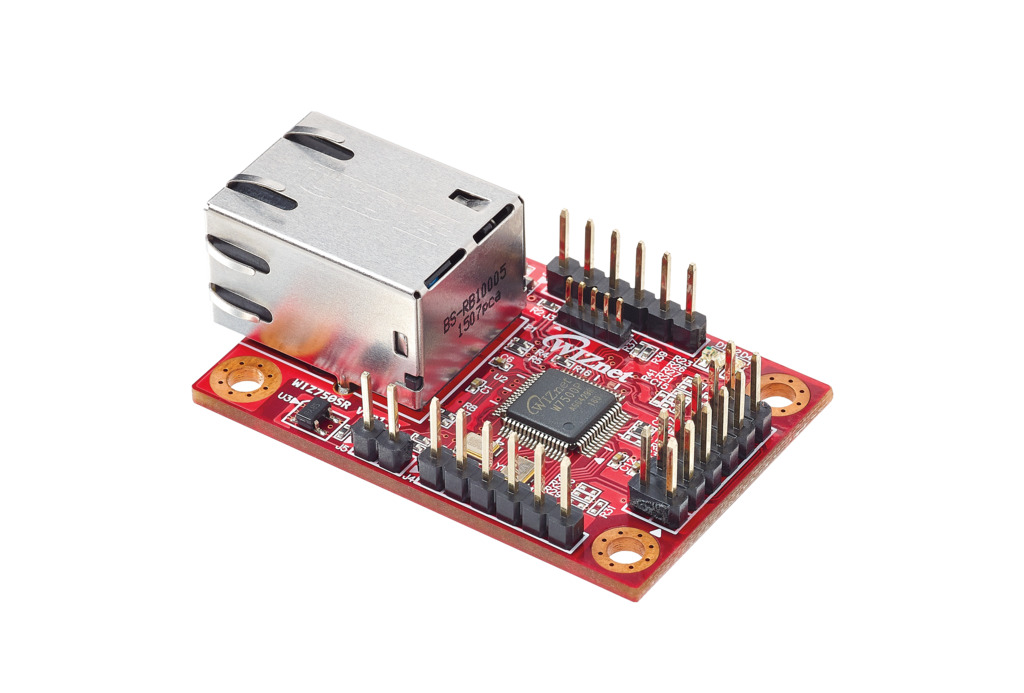WIZ750SR Web Server Configuration
Deploy the WIZ750SR Web Server version
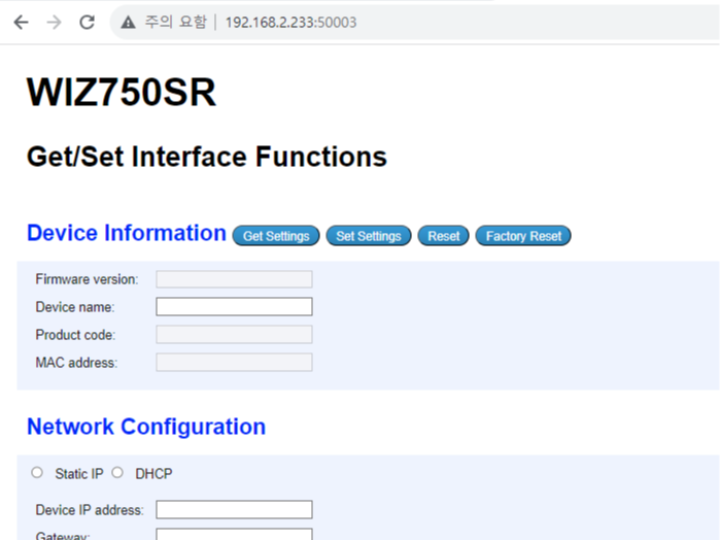
WIZnet's Serial to Ethernet module, the WIZ750SR, has added the ability to set up this device via the web.
The guide below will help you get started.
- Firmware Update
- Use DHCP with your AP or set it to the same IP band as your PC.
- Update the firmware with the attached bin file via WIZnet S2E Configuration.
https://docs.wiznet.io/Product/S2E-Module/WIZ750SR/configuration-tool-manual-new-EN#3-firmware-upload
- Connect to WIZ750SR Web Server
- Assume the IP is in the same band as #1 above,
Connect to WIZ750SR’s IP and port number 50003 via Internet Browser. - Get Settings Button
- Bring the WIZ750SR’s setting values like config tool's Device Search. - Set Settings
- Set the current browser value to WIZ750SR like config tool's Apply Settings. - Reset
- WIZ750SR Reset - Factory Reset
- WIZ750SR Factory Reset
With this course, you can easily set up the WIZ750SR as a Web Server in addition to the Config Tool.
※ If the Search ID code is set, the Web Server does not work.