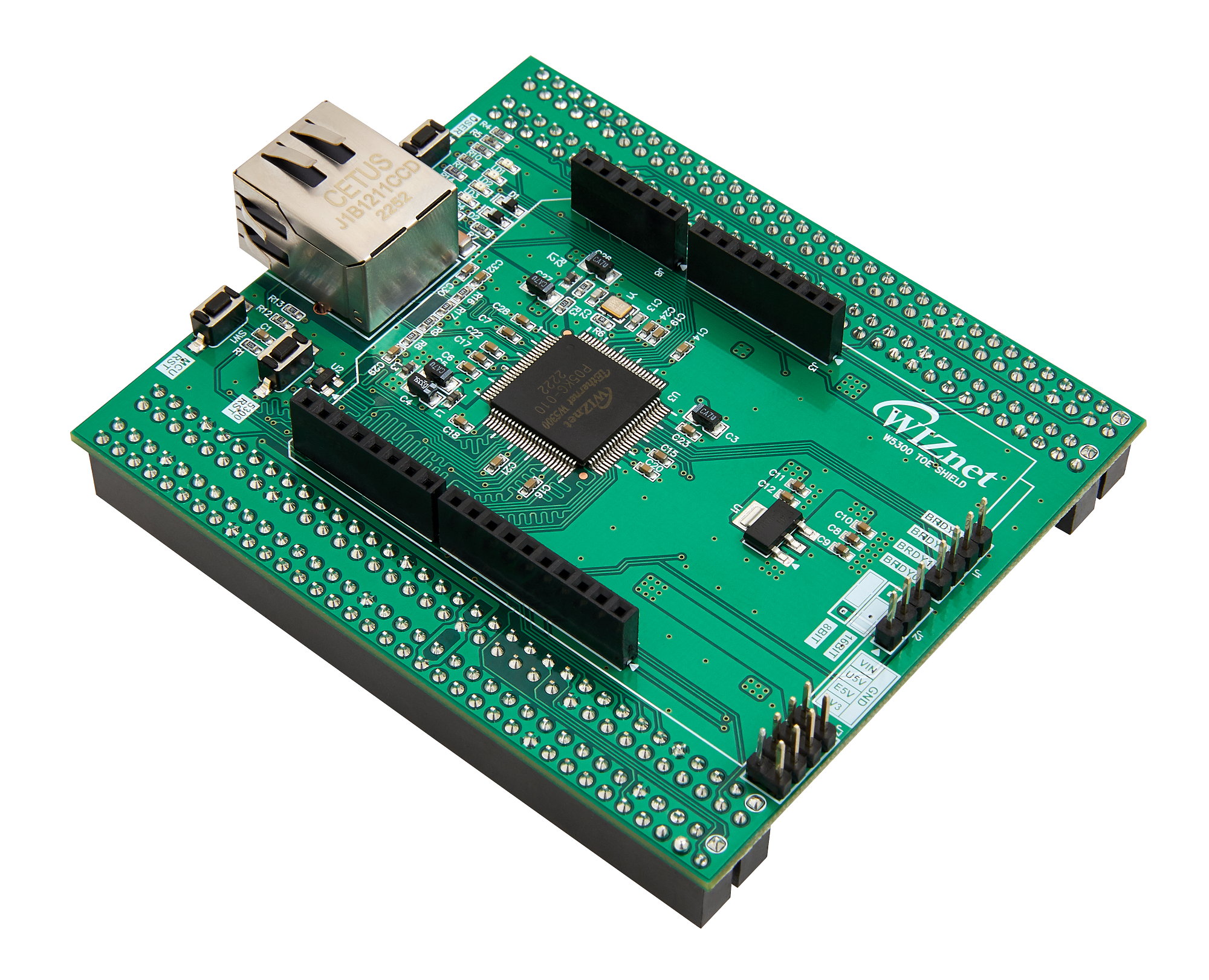W5300_STM32F429_FWUP Example
W5300_STM32F429_FWUP Example
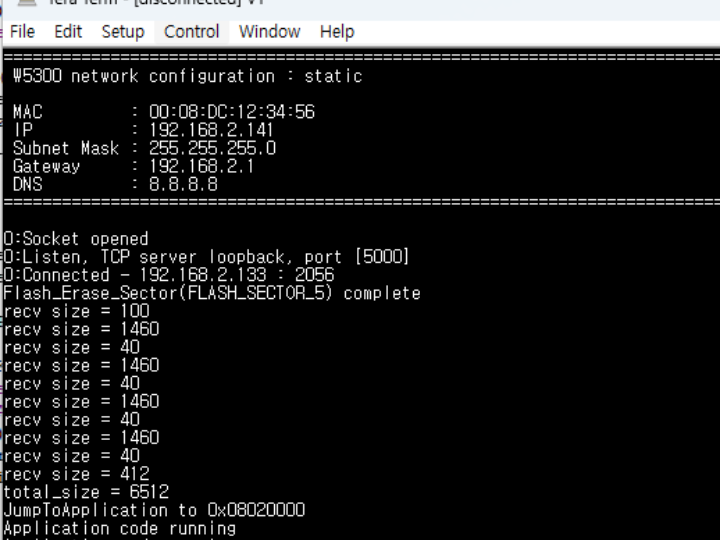
Hardware Requirements
- W5300 TOE Shield
- NUCLEO-F429ZI
- Desktop or Laptop
- USB Type-B Micro 5 Pin Cable
Software Tools
- Complier : Keil MDK-ARM
- Serial / TCP Client : Teraterm
Setup ST-LINK
The ST-LINK pin was changed due to overlapping use of the FMC(Flexible Memory controller) data pin to control the W5300 built in the W5300 TOE Shield and the ST-LINK pin of the STM32 Nucleo-144 board.
- STLK_RX[STM32F103CBT6_PA3] : PD8 → PC10
- STLK_TX[STM32F103CBT6_PA2] : PD9 → PC11
Therefore, in order to use the ST-LINK of the STM32 Nucleo-144 board, minor settings are required for the W5300 TOE Shield and STM32 Nucleo-144 board.
- Remove SB5 and SB6 from the top of the STM32 Nucleo-144 board.
- With the W5300 TOE Shield and STM32 Nucleo-144 board combined, connect PC10, PC11 of the W5300 TOE Shield and CN5 TX, RX of the top of the STM32 Nucleo-144 board with jumper cables.
- W5300 TOE Shield : PC10 - STM32 Nucleo-144 board : RX
- W5300 TOE Shield : PC11 - STM32 Nucleo-144 board : TX
Test Exmample
1. Set Net information
Please set the network interface according to your network environment at line 62 in main.c (IP address and Gateway that match your IP range).
wiz_NetInfo net_info =
{
.mac = {0x00, 0x08, 0xDC, 0x12, 0x34, 0x56}, // MAC address
.ip = {192, 168, 2, 141}, // IP address
.sn = {255, 255, 255, 0}, // Subnet Mask
.gw = {192, 168, 2, 1}, // Gateway
.dns = {8, 8, 8, 8}, // DNS server
.dhcp = NETINFO_STATIC // Static IP
};2. Build and Download
After building and downloading, you can see messages via the ST-LINK's COM port.
3. TCP Client Connect
Open another instance of Tera Term and connect to the W5300 as a TCP/IP Client. The default port is 5000. The debugging messages will show the Client information and erase the flash space where the bin file will be stored.
4. Send Application Bin file
In the TCP Client Tera Term, go to File -> Send file, check the Binary option, select the attached Application_binary.bin file, and then send it. The transmitted binary file is stored at address 0x08020000. If no file transfer occurs for 3 seconds, the system will jump to that address and execute the application code.
(Since the bin file lacks length information, the absence of file transfer for 3 seconds is considered the end of the transfer).
5. Make Application Bin file
When creating the application code, the user must specify the memory area in the application project as follows.