Love Your Wifi
This is a simple WizFi360-EVB-Pico project to spread a little happiness around the
community by sending out fun messages using wifi SSIDs
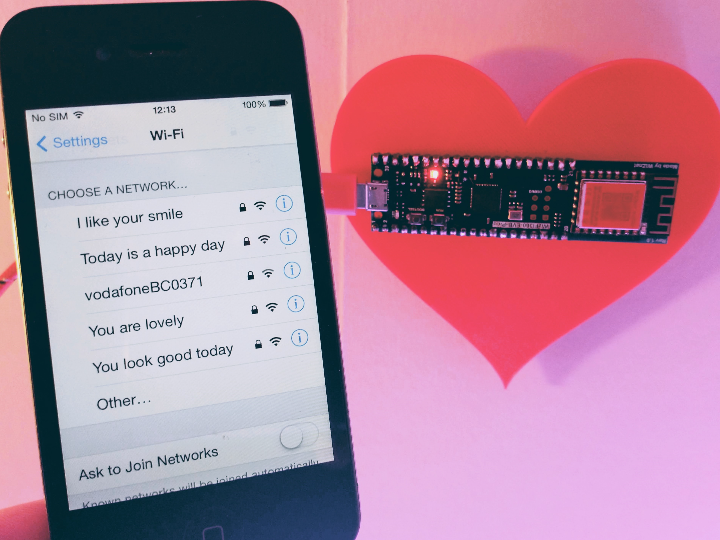
Sometimes it is fun to use our wifi name to send messages or tell jokes. This project uses the WizFi360 to create a virtual wifi network with fun and happy names. This will bring a smile to the face of anyone reading it.
When the WizFi360 is powered up it sends out an SSID containing a positive and happy message. This message is visible to anyone looking for local wifi networks and will change every 10 seconds. The network does not really exist so it is not a security risk.
This is ideal for use in tower blocks, cafes and shops where people are looking for wifi networks. The design includes a 3D printed heart-shaped holder. The WizFi360-EVB-Pico header pins slot into the holder, which can be mounted to the wall using removable adhesive strips.
Installing the software
First download the main.py from below. Connect the WizFi360-EVB-Pico and open the Thonny software. Select “File”, “Open”, “This Computer” and select the main.py file.
Add, remove and edit any names in the ssid list that you would like to change. Then select “File”, “Save Copy”, “Raspberry Pi Pico”, and call the file main.py. This will automatically start running when the WizFi360-EVB-Pico is powered on.
Printing the holder
Download the file “WizFi360-EVB-Pico holder heart.stl” and print it with the large flat surface facing down. You will not need to use supports.

