RPi5- 2 Port Ethernet + PoE
RPi5- 2 Port Ethernet + PoE
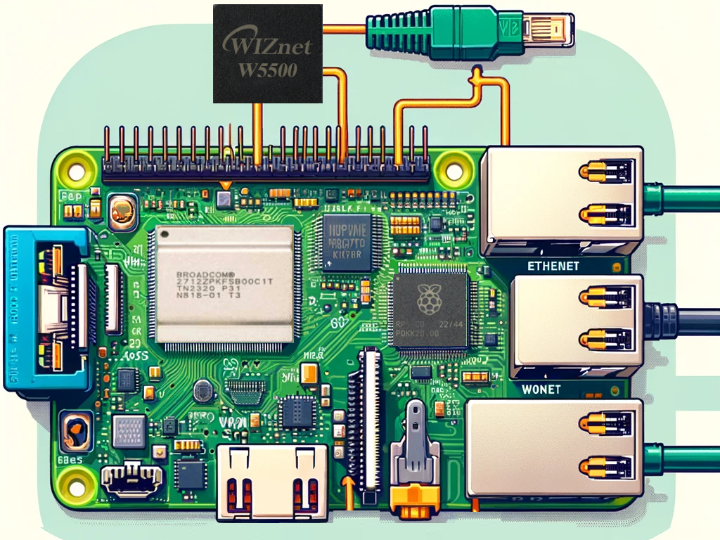
About Raspberry Pi 5
About Raspberry Pi 5 - HAT PoE
The board is designed to use Ethernet using the WIZnet Chip. Of course, the existing Ethernet can also be used. In addition, the board is designed to use PoE+, which can be used not only through the WIZnet Connector but also through the existing Ethernet Connector.
Hardware Connection
The Raspberry Pi GPIO used inside W5500 is as follows.
Getting Start W5500 Ethernet
Raspberry Pi update
Update the list of packages on the system with the following command.
sudo apt-get update
Install gpiod
WiringPi is PRE-INSTALLED with standard Raspbian systems. To update or install on a Raspbian-Lite system:
sudo apt-get install libgpiod2 libgpiod-dev
Enable the SPI Module
Enter raspi-config in the terminal to open the serial port I2C (refer to the configuration to open ssh Interface Options:
sudo raspi-config
"Interfacing Options" -> "SPI" enable
Test that the SPI is enabled:
ls -l /dev/spidev*
get w5500 loopback source
Get the W5500 code:
git clone https://github.com/Wiznet-OpenHardware/RPi-w5500.git
cd RPi-w5500
build & run
"make" command to compile it. This will create an executable called W5x00_loopback.
make
When you run the executable, you can run the Loopback code as shown below.
./w5x00_loopback
When you run the executable, you can run the DHCP & DNS code as shown below.
./w5x00_dhcp_dns
Source Code : https://github.com/Wiznet-OpenHardware/RPi-w5500/tree/main/RPi5-w5500
Application field
1. Improve equipment reliability:
If IoT devices or industrial equipment play a critical role, losing connectivity due to a failed Ethernet port can be a big problem. In this case, you can utilize two Ethernet ports to automatically switch to the other port when one fails. This can increase the reliability of your equipment's connectivity.
2. Improve data processing performance:
IoT devices or industrial equipment often need to process large amounts of data. In this case, you can utilize two Ethernet ports to apply load balancing to distribute network traffic, or you can use both ports simultaneously to increase the overall network bandwidth to improve data processing performance.
3. Configure the network between equipment:
In industrial environments, multiple pieces of equipment often operate in conjunction with each other. In these cases, you may encounter situations where one piece of equipment needs to be directly connected to two or more other pieces of equipment. In these situations, 2-Port Ethernet can be utilized to efficiently connect each piece of equipment.
In this way, 2-Port Ethernet can be utilized in a variety of ways in IoT and industrial environments.









