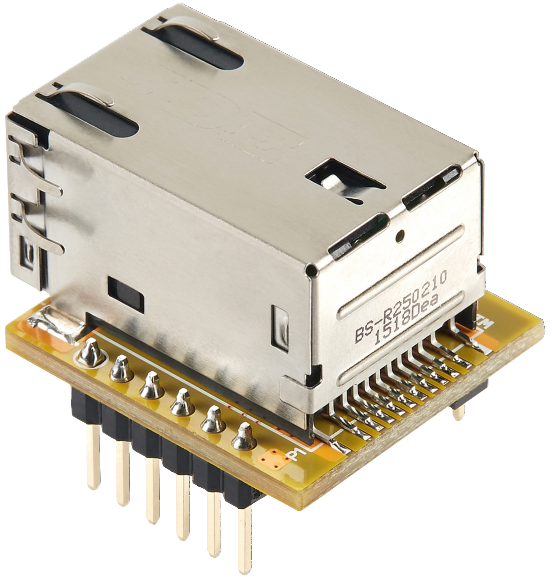W5500 on UP4000 with Ubuntu 20.04(Ongoing)
Using w5500 on x86_64 based UP4000 board with Ubuntu 20.04 environment
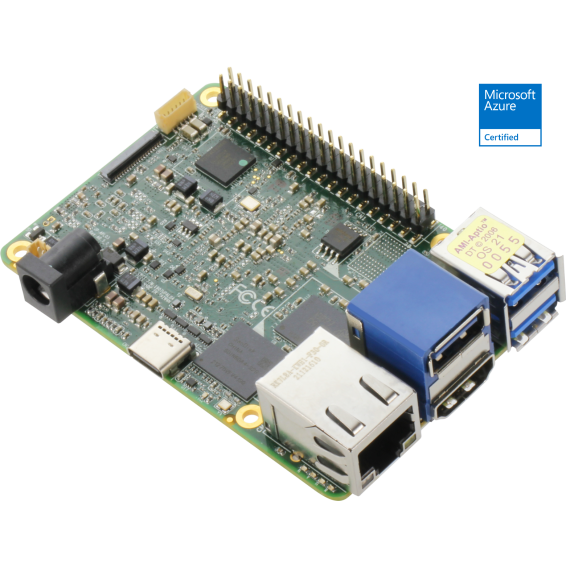
UP bridge the gap - UP4000
x 1
Software Apps and online services
Canonical - Ubuntu Linux
x 1
Final Objective
- Use w5500 as an Ethernet device on an intel x86_64 compatible UP4000 board.
Requirements
- Linux
- Linux kernel compilation environment
- Linux kernel source
- Software modifications such as dts to recognize w5500
Hardware
- UP4000
- wiz850io (w5500)
Done
- Installed ubuntu 20.04
- Set up a remote access environment
- Installed openssh-server
- Generated and registered certificates
- Set up a Linux kernel compilation environment
- Researched tools related to the up4000 board
- Investigated and installed kernel compilation packages
- Changed the system package repository
- Removed automatically installed kernels
- Installed a custom kernel for UP4000
- Downloaded custom kernel source
- Successfully compiled kernel source through debugging
- Researched on registering spi drivers
- Found content related only to Raspberry Pi
- Kernel source dts exists only on the arm side.
Progress
- Resolve WIZ850IO power problem
- Verified GPIO control with pinctrl library
- Debugged SPI recognition status in linux
- kernel data structure involves about spi
- SPI kernel module is loaded
- SPI device file is not created
- no any booting log about SPI recognition
- found compile method for dtc into dtb
Plan
- Register dts file with all method
- find proper 'compatible' value
- find proper initrd start address
- find free gpio number for RST, INT pin