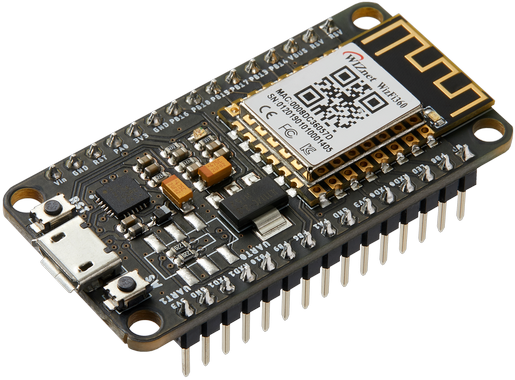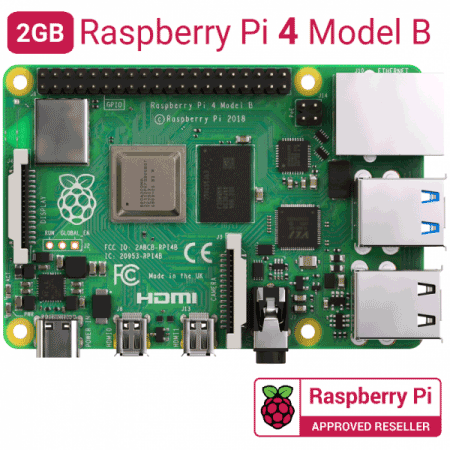Tesla + WizFi360 home automation IOT device
IoT device that works with Tesla car
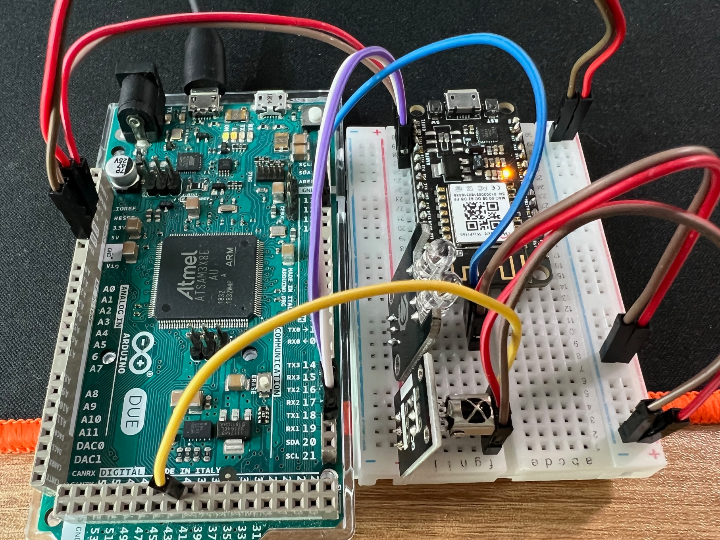
These days there're more and more smart devices such as IoT devices at home and smart cars.
I'm currently owning a Tesla car and I integrated my own server to collect data from my car. Raspberry pi is a good small server for the purpose.
There's a tool called Teslamate to do this job. Teslamate can be used as a MQTT broker and it publishes some good information that we can integrate with WizFi360.
I thought this combination could be very useful to automate my home devices. So I decided to do this project.
System
1) Raspberry pi + Teslamate
- Teslamate runs on raspbian(Raspberry pi linux) and collects car data in real time
- Role as MQTT broker
2) Arduino due + WizFi360 + IR transceiver
- Arduino due + WizFi360 subscribes Teslamate MQTT topics
- Whenever I come to home with my car then MQTT topic 'home_geo' will be flaged
- I made geo fence of home called 'home_geo'
Scenario
- Additionally many other car information can be subscribed
- such as charging status, tire pressure, battery status
- https://docs.teslamate.org/docs/integrations/mqtt
Test results
- MQTT broker operation test
Teslamate 'home_geo' setting
Test drive to drive towards home
- Check MQTT subscription with mac
- To check if 'home_geo' flag runs on MQTT broker(raspberry pi + Teslamate)
- As you can see below 'home_geo' flagged
Test with WizFi360 to subscribe MQTT topic
2. WizFi360 AT command test with Arduino Due
3. Arduino Due + IR transmitter test
- Read IR remote signal
- Transmit IR remote raw data
How to implement
1. MQTT broker setup(Raspberry pi + Teslamate)
1) Prepare Raspberry pi 4 with raspbian os
2) Install Teslamate in Raspberry pi
- https://docs.teslamate.org/docs/installation/docker
- Setup MQTT
- MQTT broker will be running after installing Teslamate
- MQTT username and password need to be set
- Add 'MQTT_USERNAME' and 'MQTT_PASSWORD' value in 'docker-compose.yml' file
docker-compose.yml
version: "3"
services:
teslamate:
image: teslamate/teslamate:latest
restart: always
environment:
- ENCRYPTION_KEY= #insert a secure key to encrypt your Tesla API tokens
- DATABASE_USER=teslamate
- DATABASE_PASS= #insert your secure database password!
- DATABASE_NAME=teslamate
- DATABASE_HOST=database
- MQTT_HOST=mosquitto
- MQTT_USERNAME="admin"
- MQTT_PASSWORD="password"
ports:
- 4000:4000
volumes:
- ./import:/opt/app/import
cap_drop:
- all
...2. IR remote controller(Arduino Due + IR remote)
- IR remote library for Arduino Due used
- https://github.com/enternoescape/Arduino-IRremote-Due
3. MQTT subscribe(Arduino Due + WizFi360)
- Send AT commands below to WizFi360(RX1, TX1)
AT+CWMODE_CUR=1
AT+CWJAP_CUR="<WiFi AP>","<WiFi password>"
AT+MQTTSET="admin","password","wiznet",60
AT+MQTTTOPIC="","teslamate/cars/1/geo_fence"
AT+MQTTCON=0,"<raspberry pi IP address>",1883