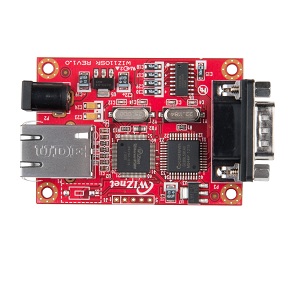Create an LED electronic display controller using Wiz110sr
Create an LED electronic display controller using Wiz110sr
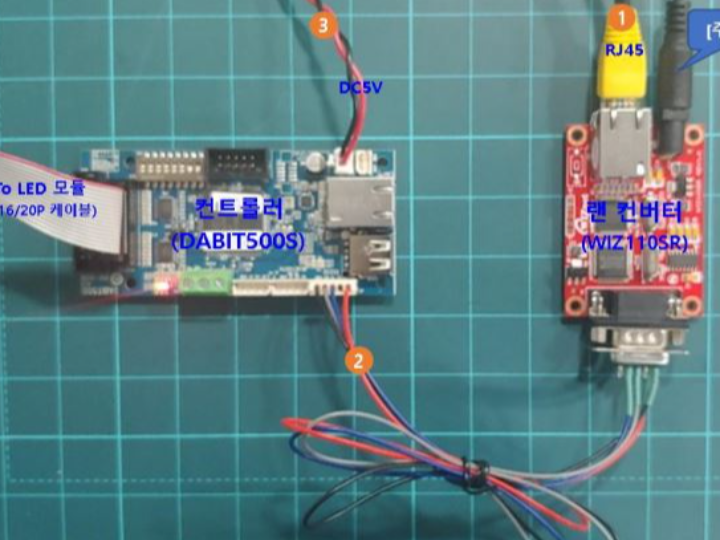
This document provides a step-by-step guide for hardware connections using an RJ45 cable and for configuring software settings through both the WIZ110SR Configuration Tool and Davit software. It outlines how to set the IP configuration, designate port numbers, and verify that communication between the signboard and PC is functioning properly.
While the LAN converter requires a separate DC5V power supply, connecting a 'power supply jumper wire' on the back of the LAN converter allows for direct power supply from the DABIT signboard controller through the DC5V terminal (red) of the RS232 cable.