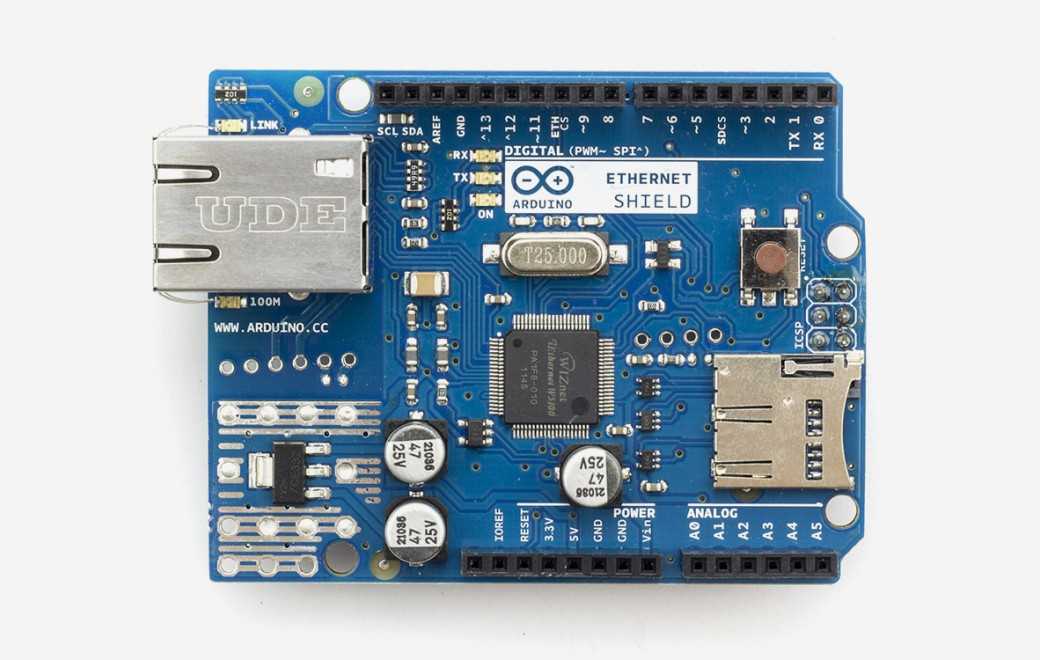Arduino Remote Signal Project (Orig : remote-signal-arduino)
This library provides a client for doing signaling(messaging) with a server that supports RemoteSignal.
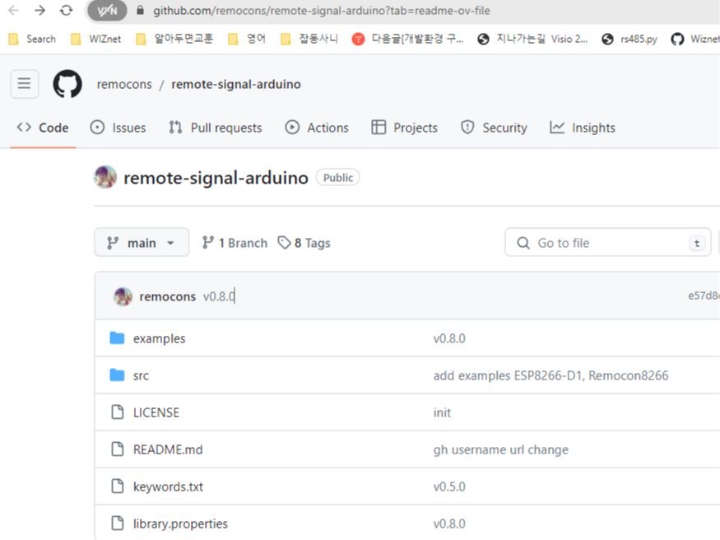
Hello to all DIY project enthusiasts! Today,
I'm excited to share my hands-on experience with the 'remocons/remote-signal-arduino' project, a remote signal processing project using Arduino. The highlight of this project is the ability for users to control it directly through the remocon.kr website!
This project provides a method for sending and receiving signals remotely using Arduino, and uniquely, allows users to control the project directly through remocon.kr. This offers a practical experience of sending signals in real-time and observing the results.
Key Contents and Benefits:
- Direct Control Experience: Through remocon.kr, users can directly control the project. This goes beyond just learning code, offering a chance to experience a functioning remote control system.
- Real-Time Interaction: The website allows you to send signals and observe their reception by Arduino in real-time. This is highly effective for understanding how remote control systems operate.
- Combining Learning and Practice: The project combines theoretical knowledge with practical implementation, providing a deep learning experience. Constructing the project and controlling it directly enhances the learning effect.
How to Utilize the Project:
- Access the 'remocons/remote-signal-arduino' repository on GitHub and download the necessary code and resources.
- Set up the Arduino environment, then use the code provided on GitHub to build a basic remote signal processing system.
- Put the GitHub Link into the "Arduino IDE" tool.
Enter the URL of github site in the Additional boards manager URLs:
Press the installation button to install the RemoteSignal library.
When installed, you can check the library in File> Examples> RemoteSignal.
Among them, I downloaded UNO-ETHERNET-BUTTON.
You can see the subsequent operation instructions in the video below.
- Visit the remocon.kr website to control the project and observe the results of remote signal processing.
This blog post is based on my actual hands-on experience. The opportunity to control the project in real-time provides a valuable learning experience that cannot be gained through theoretical knowledge alone. For more detailed information about the project, visit the GitHub page of remocons/remote-signal-arduino.
remote site : https://remocon.kr/