JuanFi
JuanFi is an open source system for coinslot integration for mikrotik hotspot
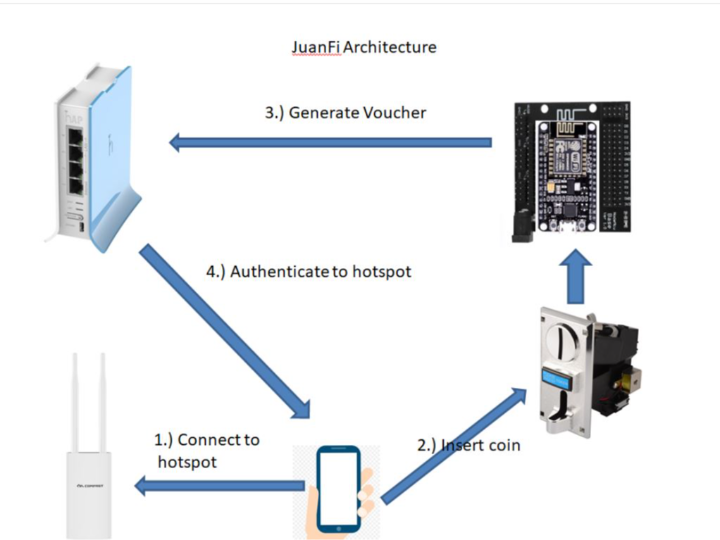
NodeMCU Setup
There are 2 ways how to upload the software in NodeMCU
a.) Install the binary release file, follow this guide on how to flash the bin file https://github.com/ivanalayan15/JuanFi/tree/master/release
b.) Build and compile the code
(SKIP THIS STEP IF YOU CHOOSE THE BIN FILES) GOTO Step #4 directly
1.) Download and install Arduino IDE https://www.arduino.cc/en/software
2.) Install nodemcu board and libraries https://randomnerdtutorials.com/how-to-install-esp8266-board-arduino-ide/
install dependency libraries at arduino libraries folder
- Download this https://github.com/videojedi/ESP8266-Telnet-Client and put it on ardunio library folder
- From arduino, Go to Tools->Manage Libararies->Seach for LiquidCrystal_I2C and installl
3.) Compile and upload code
a.) Open JuanFi.ino
c.) Upload sketchup data using SIFSS, follow this instruction https://randomnerdtutorials.com/install-esp8266-filesystem-uploader-arduino-ide/ 
4.) JuanFi initial setup
a.) Connect to JuanFi Setup SSID
1.) For Nodemcu/esp8622 wireless JuanFI setup will appear
2.) For ESP32 Lanbase, you need to plugin first in your PC/Laptop ethernet and set your IP address as static 172.217.28.2
After you set to static you can access the admin in your browser as 172.217.28.1
b.) Login to admin panel, Default user and password : admin / admin
c.) Configure System, change the necessary fields to your configuration, system will restart to take effect, default mikrotik user and password is pisonet / abc123
Mikrotik Setup
1.) Setup mikrotik hotspot according to your configuration
2.) Make the NodeMCU IP address static
3.) Add IP Bindings exception on hotspot
4.) Modify vendoIpAddress (NodeMcu IPaddress) in the core.js file, you can do a multivendo setup just follow the comment in javascript for instruction
5.) Upload html template to mikrotik in Files option of mikrotik
6.) Create user for nodemcu access, default user for nodemcu is pisonet / abc123 you can change it by your own
7.) Execute the following script in mikrotik telnet terminal replace 10.0.10.253 with your own nodemcu IP address
/ip hotspot walled-garden ip add action=accept disabled=no dst-address=10.0.10.253
/ip firewall filter add action=accept chain=input place-before=0 comment=NodeMCUIP src-address=10.0.10.2538.) Please add this script in the hotspot user profile on login event(credits to kristoff for adding sales)
Execute on mirkotik terminal
