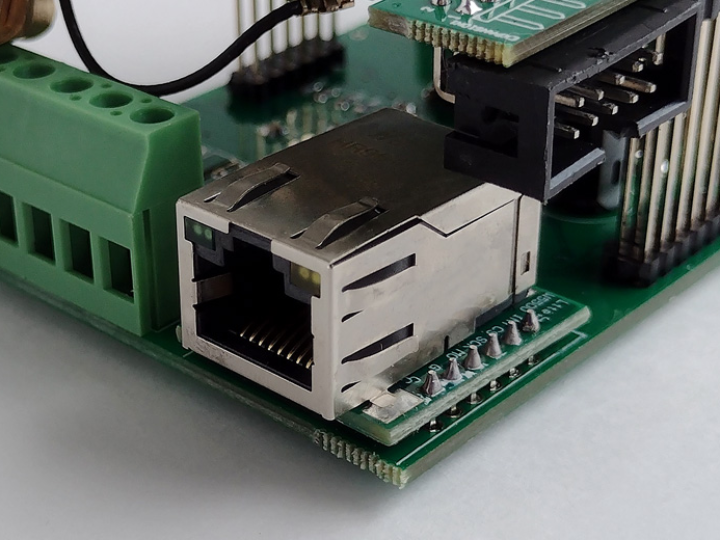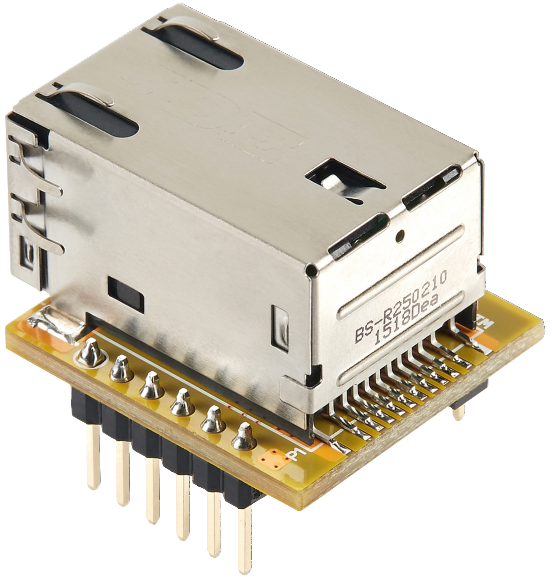We continue our acquaintance with Norvi controllers and this time we will analyze the device and purpose of the rather advanced model AE06-T, which belongs to the NORVI ENET family. The controllers of this line have all the advantages of the previously discussed NORVI IIOT devices , and in addition - an Ethernet network interface on the W5500 chip, a built-in card reader, an external antenna and a Micro-USB connector.
Here we have a controller with two interfaces (Wi-Fi and wired Ethernet), which allows us to create interesting automation solutions with connections to various networks, redundant connections, data transfer from one network to another and other non-trivial capabilities.
The use of the “good old” W5500 microcircuit instead of the LAN8270A physics chip usually used for ESP32 is interesting in itself - what and how it works there and how it all works will be discussed further...
NORVI ENET family

Controllers of the NORVI ENET line have an ESP32-WROOM-32 module as a core (2 MCU cores, Wi-Fi, Bluetooth, 4 MB EEPROM, etc.), which allows solving quite heavy computing tasks, supporting wireless communications and full-fledged web interface, work with data encryption, etc.
All models of controllers in the NORVI ENET line have a display, control buttons on the front panel of the case, a network interface on the W5500 chip, a microSD card reader, an interconnect interface and optically isolated digital inputs (DI). The remaining characteristics are different, you can get an idea of them from the following table:
The AE06-T model at my disposal is highlighted in gray.
In my case, the AE06-T controller is equipped with an external pin antenna, which should have a positive effect on the range and quality of wireless Wi-Fi communications.
It should be noted that the controllers of the NORVI ENET series, in comparison with the previously reviewed devices of the NORVI IIOT series, have lost the RS485 interface. This is a rather significant loss because RS485 is very popular and is used for communication with various devices (for example, electricity meters). Looking ahead a little, we can say that space on the printed circuit board and free GPIOs could be found, and it is not entirely clear why the manufacturer refused to support RS485 in this series of controllers.
Components and characteristics
Now, from a general description of the NORVI ENET line, we move on to a consideration of the specific AE06-T model.
AE06-T Components and Features:
- controller: ESP32-WROOM-32;
- external whip antenna;
- 8 digital inputs;
- 4 transistor outputs;
- microSD card reader;
- Ethernet interface (W5500);
- display (SSD1306);
- indicator LEDs for inputs and outputs;
- control buttons on the front panel;
- interconnect interface;
- Micro-USB connector for programming;
- supply voltage: 24 V.
This model does not have analog inputs, and instead of relays, transistor outputs are used here. You won't be able to receive analog data and click relays, but the rest of the capabilities of the NORVI ENET series are present here in full. If, suddenly, you really need to receive data from analog inputs, then you can use one of the expansion blocks, since all NORVI ENET controllers have an interblock interface.
Using the same interface, you can connect other additional units to the controller, for example, wireless LoRa communications. The result is quite a powerful solution - the system will be able to work via wireless Wi-Fi, Bluetooth, LoRa and wired Ethernet.
And considering that the system can be controlled both via the web interface and using buttons on the controller itself, as well as using the built-in display and LED indicators of inputs and outputs for indication, this results in a very, very interesting solution for automation.
Appearance and device
Like all Norvi controllers, NORVI ENET has an excellent body, both in terms of appearance and design, and in terms of control ergonomics. For devices intended for the DIY market, the appearance of Norvi controllers is beyond praise.
Note. True, the controller manufacturer Norvi itself classifies its products as industrial “Industrial”, confirming this positioning with various icons and certification protocols. I don’t know how legitimate this positioning is; these controllers seem to me more suitable for the DIY market.
Separately, it is worth noting that in the NORVI ENET series the problem with the protruding USB connector, which spoiled the entire appearance of the controller, has been solved - now this problem is gone, everything is done very carefully.
The case is separately disassembled. You can notice that some of the holes are made by hand, and instead of the inscription “enet” on the front panel there is the inscription “iiot”. Apparently all these are costs of growth and as the company develops, such flaws should be eliminated.
NORVI ENET controller and its filling. The disassembly (and assembly) process remains the same problematic as in the NORVI IIOT series - you have to bend the plastic of the case with considerable effort and “twist” the pins connecting the controller boards. This is a common problem with all Norvi controllers in similar cases with an interconnect, although the case itself remains excellent both in terms of design and control ergonomics.
Circuit design
The internal structure of NORVI ENET is similar to that of the NORVI IIOT series controllers - these are the same two boards connected to each other by two 12-pin racks. The only noticeable difference is the Ethernet interface connector, which is located at the bottom of the case, in place of some of the output connectors.
Due to the reduction in the number of output connectors, the number of supported outputs (in my case transistor) has also decreased - there are only four.
Important reminder. The official documentation of the NORVI ENET series controllers still remains a collection of all possible errors and blunders - everything that can be confused is mixed up. Therefore, it is recommended that before connecting anything according to the Iconic Devices manuals, you double-check everything ten times (and use the articles in this series - everything that is written here is true and has been verified by me).
Appearance, purpose of contacts and location of NORVI ENET indicators in modification AE06-T
Interface between boards
The controller boards are connected to each other by two groups of contacts P1 and P2. Each group contains 12 contacts, the contacts themselves are made one-piece - you can disassemble the controller only by biting out or desoldering the jumpers (pins) connecting the boards.
The bottom board contains connectors for connecting inputs, outputs and controller power (24 V), as well as an Ethernet interface connector. The bottom board contains elements of the power subsystem, transistor outputs (or relays in some models), digital inputs (and/or analog inputs in some models of the line) and a network module on the W5500.
The top board contains ESP32-WROOM-32, a linear stabilizer for its power supply (3.3 V), an interconnect connector, a USB connection subsystem on the CP2102 chip, a display, control buttons, indicator LEDs, a microSD card reader and other elements.
Nutrition
The power subsystem consists of a switching step-down voltage regulator on LM2596S (5 V) and a linear regulator LM117-3V3 to generate a voltage of 3.3 V. The input voltage specified by the manufacturer must be 24 V (in reality, the controller operates from a lower voltage).
View of the elements of the NORVI ENET power subsystem: LM2596S DC-DC converter microcircuit, inductance, diode, filter capacitors and other elements. LM117-3V3, which generates a voltage of 3.3 V, is located on the top board, on its reverse side.
The normal mode is to power the controller through the contacts of the terminal blocks, but it can also be partially powered from the Micro-USB connector, in this case the ESP32, card reader, display, outputs will work and it will be possible to upload firmware to the controller.
ESP32 core
As a core, the NORVI ENET controller uses the popular ESP32-WROOM-32 module, which is located on the back side of the top board, along with an LM117-3V3 linear regulator that generates the voltage to power it.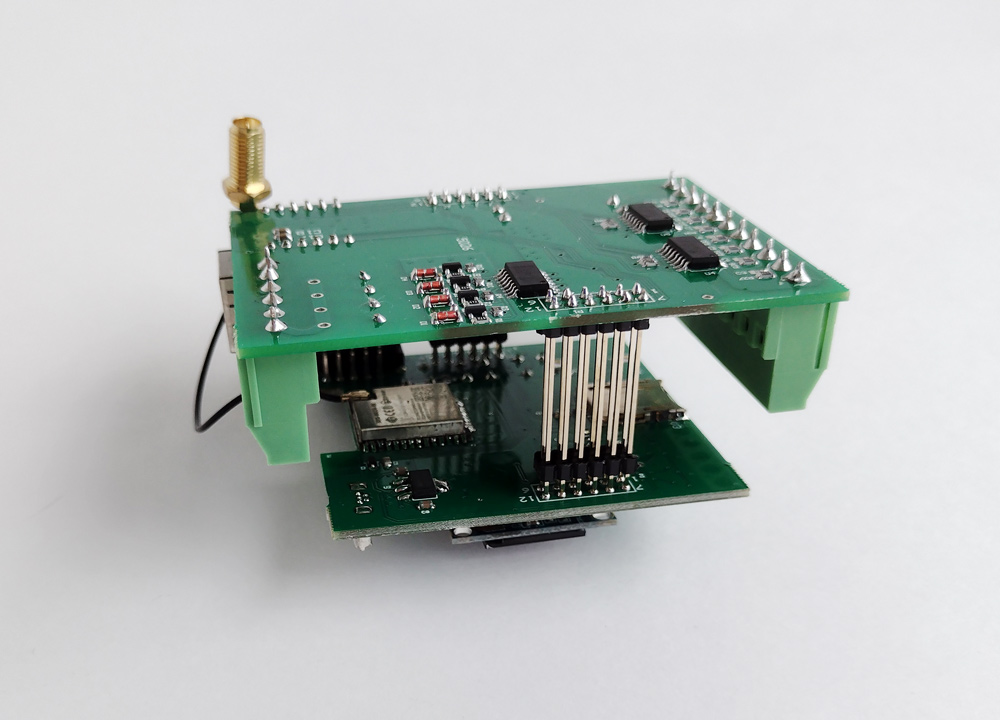
USB-UART
To connect to a computer, program and upload firmware to the ESP32, on the top board there is a Micro-USB connector and a CP2102 USB-UART converter chip, as well as other elements and a “RESET” button, hidden inside the case and inaccessible from the outside.
Clue. Here you can slightly modernize the controller: knowing the exact location of the button, you can drill a small hole in the case and be able to use the “RESET” button if necessary.
Digital inputs
The AE06-T model has 8 digital inputs connected through two TLP290-4 microcircuits, each containing 4 optocouplers.
Below is a diagram of connecting the digital inputs of NORVI ENET AE06-T. There are two options with a “plus” on the COM contact and with a “minus”, in the manufacturer’s terminology “Sink” and “Source”.
Transistor outputs
The AE06-T model has only 4 transistor outputs (more outputs simply would not fit on the board due to the module and connector of the Ethernet network interface).
Internal diagram of the operation of relay and transistor outputs of NORVI ENET controllers: in the case of relays, the voltage connected to the COM contact is switched to the outputs, and in the case of transistors, the outputs are connected to ground. According to the inscription on the controller, the maximum permissible current is “Transistor 500mA Max”.
The NC pin is not used, and in the case of NORVI ENET series relay controllers, the COM terminal is located at this location.
Ethernet interface
The Ethernet interface is the main feature of the NORVI ENET series controllers, which gave the name to the entire line (ENET). The presence of a wired Ethernet interface, especially in combination with wireless Wi-Fi, significantly expands the capabilities of these controllers.
This subsystem uses a ready-made Ethernet interface module on the WIZnet W5500 chip. This is a somewhat unusual solution for ESP32 controllers, where LAN8270A physics are usually used. How this works in practice needs to be tested, but the simplest sketches with UDP network interaction work fine - I have already checked this and confirm the fundamental functionality of this solution.
The advantages also include significant savings on ESP32 pins - to connect the module to the W5500, only 3 SPI interface pins and one CS pin are used instead of 9 GPIO in the case of a physics chip.
The network interface module is separate and can be purchased inexpensively on Ali. The only thing that raises some doubts is the location of the W5500 chip - after installing the module, it finds itself sandwiched in a narrow space between two boards without any cooling. How it behaves under intense load also needs to be tested.
microSD card reader
The card reader for microSD memory cards is located very creatively, in the spirit of a “fresh solution” - the slot for installing cards is simply cut into the ventilation holes of the case. On the one hand there is a complete “collective farm”, and on the other there is a rather convenient place for manipulating cards when installing or replacing them. In a good way, for this model a special case should be designed and cast with normal holes for a card reader and a network interface connector, but this, apparently, will only be possible in the future.
View of the card reader from the back of the top board of the NORVI ENET controller. I checked the operation of microSD memory cards - no problems with reading or writing were identified during the tests.
Display
NORVI ENET uses an SSD1306 OLED display to display information. This is an excellent addition to the functionality of the controller - it is convenient to display all the necessary information on it.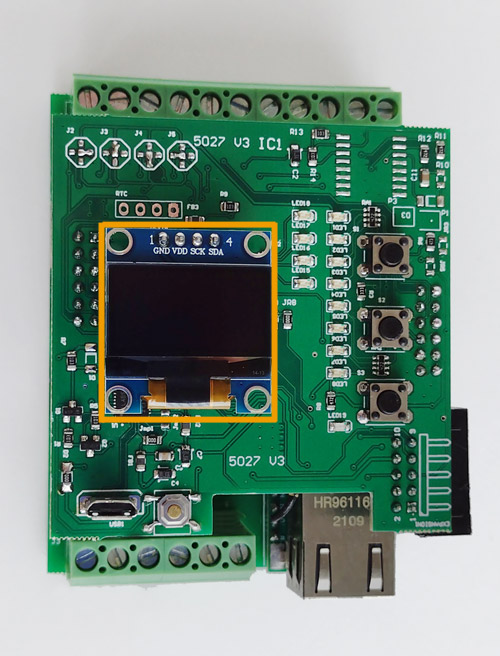
With software support for this display, everything is very good - on the Internet you can find both libraries and a huge amount of code for it. The display address on the I2C bus is 0x3C.
Buttons
The buttons are completely identical to the buttons on the NORVI IIOT controllers, the only difference is that there they are connected to GPIO32, and here they are connected to GPIO36.
The buttons are connected to the controller through a small circuit that, using analog reading, allows you to determine which of the buttons (or which combination of them) is pressed.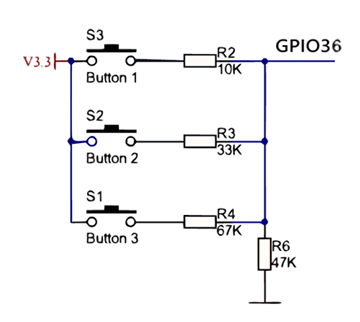
Interconnect
All controllers in the NORVI ENET line support an interconnect interface - a useful addition that can significantly expand the basic capabilities of the controllers. A 10-pin daisy chain connection is used as an interconnect interface.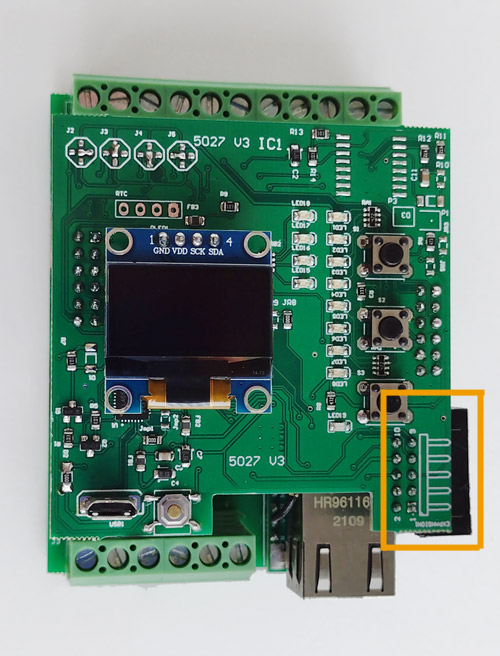
Below is the pinout of the NORVI ENET interconnect connector that I tested. Some confusion is caused by the discrepancy between the purpose of the interconnect connector pins in different series. For example, the IIOT and ENET lines do not have the same purpose of pins 1 and 6.
What this means is not entirely clear, because the expansion units are universal and are suitable for different Norvi series. Apparently, various “moments” are possible here and this needs to be dealt with separately.
LED indicators
LED indicators of the status of inputs and outputs and a separate LED for the presence of supply voltage. Another useful addition to the controller’s functionality is that you can immediately see what and how it is currently working.
Pinout
NORVI ENET AE06-T controller pinout. Contacts connected to the interconnect connector are marked in yellow. The purpose of GPIO27 and GPIO39 remains unclear; perhaps they are simply not connected anywhere in this controller model.
Conclusion
We have already disassembled the device of two series of Norvi controllers (NORVI IIOT and NORVI ENET), in the next article we will get acquainted with another controller from my collection - NORVI Cema. I think an equally fascinating study awaits us and you and I will learn a lot of new and interesting things. See you!