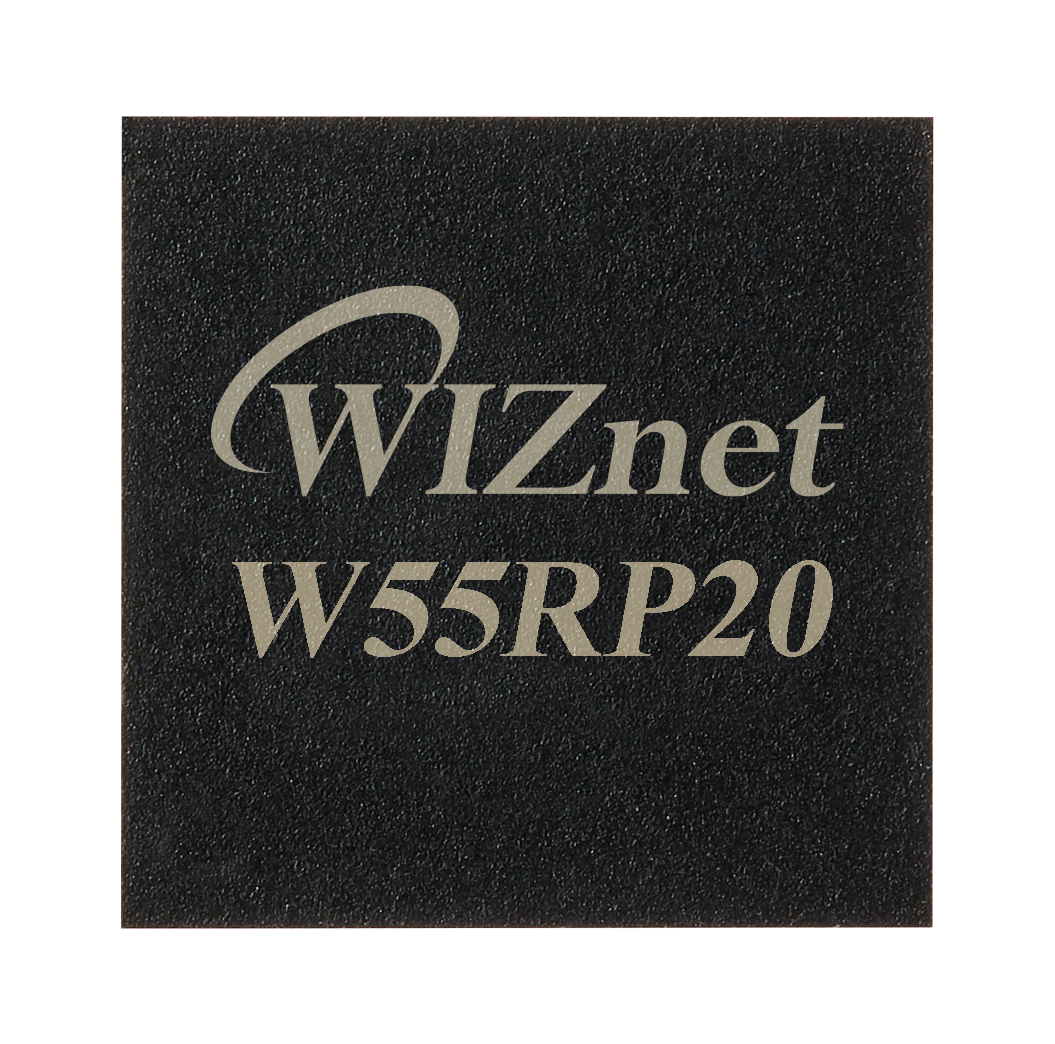[W55RP20 Project #1] Purpose and Selection Process
Developing a camera solution by combining the efficient W55RP20 and powerful Raspberry Pi Zero 2 for high-quality streaming and optimal performance.
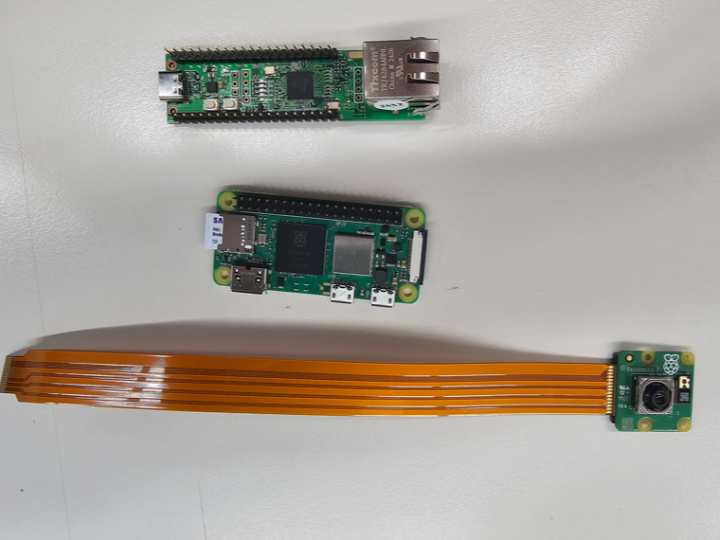
The aim of this project is to develop a camera-linked solution centered around the high-performance W55RP20. Our focus lies in maximizing the data transfer capabilities of the W55RP20 and achieving optimal camera functionality by combining it with the Raspberry Pi Zero 2. This blog post will outline the purpose of the project and detail the selection process for our components.
1. The Power and Functionality of W55RP20
The W55RP20 is a highly efficient device known for its robust data processing capabilities, though it encounters certain transmission speed limits over SPI communication. Given this, the W55RP20 alone presented challenges for high-resolution video streaming, leading us to explore complementary devices to support it. After testing various camera modules to find a solution capable of delivering high-quality data transmission, we identified the Raspberry Pi Zero 2 as the perfect partner to enhance W55RP20’s performance.
2. Synergy with the Raspberry Pi Zero 2: The Perfect Combination
The Raspberry Pi Zero 2 seamlessly compensates for W55RP20’s limitations by providing the processing power needed for high-resolution video streaming. The combination of the W55RP20’s processing efficiency and the Raspberry Pi Zero 2’s high compatibility forms a high-performance, low-power solution ideal for camera integration. This integration goes beyond a simple connection, leveraging the strengths of both devices to enable high-resolution streaming and snapshot transmission without compromising quality.
With the Raspberry Pi Zero 2 capable of processing high-definition camera footage, this setup opens up new possibilities by overcoming previous limitations in camera-linked solutions. The Raspberry Pi Zero 2 brings the additional power needed, while the W55RP20’s efficiency creates a balanced system that allows for smooth, high-quality video transmission.
3. Testing and Setup
Raspberry Pi Zero 2W and 128G microsd
Putting the Raspberry Pi OS on the SD card
You can easily connect by setting up router information and SSH usage before downloading the image.
Power connection, using a micro USB cable.
Connecting to the ssh port with IP 192.168.11.170 using pre-set information
Connecting the Raspberry Pi Camera Module 3
Create a test.jpg file using the camera shooting command
Normally shot image of office ceiling
We’ve successfully completed the initial setup and testing phases with the Raspberry Pi Zero 2 and the Raspberry Pi camera module. Through this testing, we confirmed the stable data transfer between the W55RP20 and Raspberry Pi Zero 2, and now, we’re advancing towards a fully integrated camera solution powered by the W55RP20 at its core.
4. Future Plans
In the upcoming blog series, we will provide monthly updates on the progress of this solution, sharing specific insights into how the W55RP20 and Raspberry Pi Zero 2 enhance the camera module’s capabilities. Please stay tuned to learn more about the potential of this powerful combination.