ESP32-DEV, W5500 Wired Ethernet Module, and BME-280 Web Server with Favicon!
The video explains how to set up a web server using the ESP32-DEV, W5500 Ethernet module, and BME-280 sensor, including how to add a favicon.
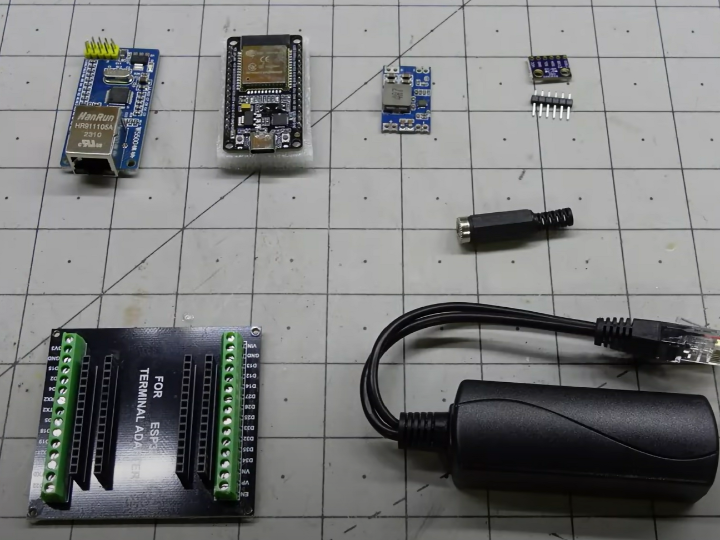
Building a Web Server with ESP32-DEV, W5500 Ethernet Module, and BME-280 Sensor
In this tutorial, we'll explore how to create a web server using the ESP32-DEV board, the W5500 Ethernet module, and the BME-280 environmental sensor. This project allows us to measure and display temperature, humidity, and pressure data on a web page. Additionally, we'll learn how to add a favicon to our web server for a professional touch.
Materials Needed:
- ESP32-DEV Board
- W5500 Ethernet Module
- BME-280 Sensor
- Jumper wires
- Breadboard
Step-by-Step Guide:
1. Setting Up the Hardware
First, connect the BME-280 sensor to the ESP32-DEV board. The BME-280 uses the I2C protocol, so connect the SDA and SCL pins accordingly. Then, connect the W5500 Ethernet module to the ESP32-DEV board using SPI communication.
2. Programming the ESP32
We'll use the Arduino IDE to program our ESP32 board. Install the necessary libraries for the BME-280 sensor and the W5500 module. Write a program to read data from the BME-280 sensor and serve it via the Ethernet module.
3. Creating the Web Server
In the Arduino code, set up the web server to handle HTTP requests. When a request is received, the server should read the sensor data and send it back as an HTML response. Add a simple HTML structure to display the data on a web page.
4. Adding a Favicon
To give our web server a more polished look, we'll add a favicon. Create or choose a small icon image, then encode it in Base64 format. Add this favicon data to the HTML response in the Arduino code.
Final Thoughts
This project demonstrates how to integrate different modules and sensors to create a functional and informative web server. By following these steps, you can monitor environmental data in real-time over a network, making it a great project for home automation or educational purposes.
For detailed code and further explanations, be sure to check out the full tutorial video: ESP32-DEV, W5500 Wired Ethernet Module, and BME-280 Web Server with Favicon!
Happy coding!
