Complete Ethernet module production by connecting W5500 to STM32H7 100-pin MCU
Designing an Ethernet Module by Connecting a W5500 to an STM32H743VIT6
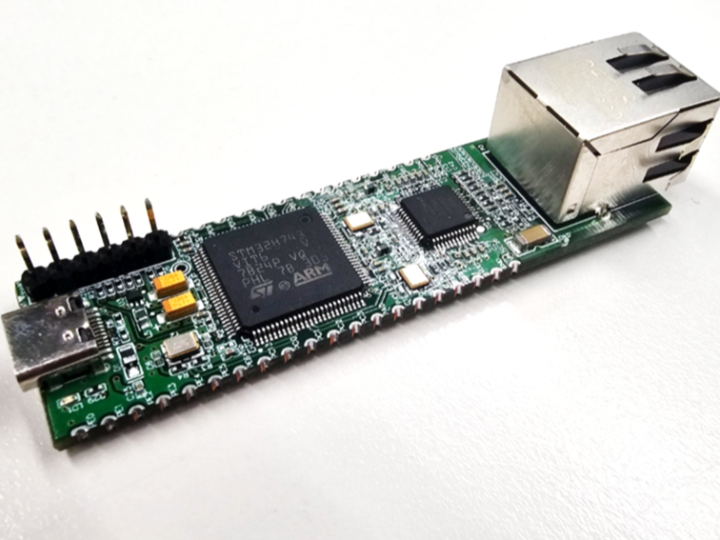
Completed!!! (Applause~)
It was quite a journey putting everything together, but I finally have the finished product.
Finished Development Board (Image)
I'll wrap up the article by covering some details that were not mentioned in the previous part.
In this design, not only was it my first time working with an MCU, but it was also my first time incorporating a USB Type-C connector.
The reason for choosing a USB Type-C connector is due to the shift towards USB Type-C cables as the standard, driven by the convenience for users who predominantly use such cables for their smartphones. Furthermore, with iPhones also adopting USB Type-C, it's becoming standardiz
Here are the features of each:
USB Micro B
- Introduction : USB Micro B was introduced in the mid-2000s as part of the USB 2.0 standard.
- Usage: Widely used in smartphones, tablets, digital cameras, and other small devices.
- Form Factor: A small, asymmetrical rectangle that connects in only one orientation.
- Transfer Speed: USB 2.0 supports up to 480 Mbps, though some Micro B connections support USB 3.0, offering speeds up to 5 Gbps.
- Power Supply: Can supply up to 2.5W of power, with more available through the USB Battery Charging standard.
USB C
- Introduction : USB Type-C (USB C) was introduced in 2014 and is gradually becoming the standard for all types of devices.
- Usage: Used in smartphones, tablets, laptops, desktop computers, and various other electronic devices.
- Form Factor: A small, rounded rectangle that is reversible, allowing connection in any orientation.
- Transfer Speed:USB 3.1 Gen 2 supports up to 10 Gbps, and with USB4, speeds can reach up to 40 Gbps.
- Power Supply: Up to 100W with USB Power Delivery (PD), suitable for tasks requiring high power, such as charging laptops.
- Expandability and Compatibility: USB C can integrate video outputs (e.g., HDMI, DisplayPort) and other data connections, offering great flexibility.
Exploring the USB Type-C Connector
A1-A12, B1-B12: The USB-C connector features two groups of pins, A and B, each with 12 pins. This allows the connector to be plugged in any direction, with A and B groups mirrored to provide consistent connectivity.
Vbus (A4, A9, B4, B9): These pins supply power, with up to 20V and 5A according to the USB PD standard.
GND (A1, A12, B1, B12): Ground pins provide a common reference for electrical signals and a return path for power supply circuits.
D+ 및 D- (A6, A7, B6, B7): USB 2.0 data pins for USB 2.0 communication.
SBU1, SBU2 (A5, B5): Sideband use pins for additional signals or data channels in USB Type-C alt mode, such as video output.
TX1+, TX1-, RX1+, RX1- (A2, A3, A10, A11) 및 TX2+, TX2-, RX2+, RX2- (B2, B3, B10, B11): High-speed data transfer pins for USB 3.1 and USB4.
CC1, CC2 (A5, B5): Cable Configuration pins identify the connected device or cable type and manage USB PD communication.
For my design, I focused on using the conventional 2.0 lines with 5V power under 500mA.
When selecting parts, be careful!
Choosing a cheaper 6-pin connector means you won't have data transmission lines. Always confirm the presence of data pins in a 16-pin connector through datasheets or vendor inquiries before making a selection.
After some trial and error in part selection and design, I finalized the artwork with the help of an art company. It was designed to be SMT-friendly. If you have any questions, feel free to leave a comment.
Artwork Result
5x2 Array PCB Production
Finished Product~ Ta-da~
The functional test was completed without any issues.
The person who conducted the test will update you on the testing details, right?
If you have any questions, please leave a reply.
Thank you^^
I've even shared the Gerber files on GitHub at the following link:
https://github.com/Wiznet/Hardware-Files-of-WIZnet/tree/master/08_OSHW/STM32H743VIT6

