WIZIBERRY ? Terminal with QWERTY keyboard and Display
WIZIBERRY ? Terminal with QWERTY keyboard and Display
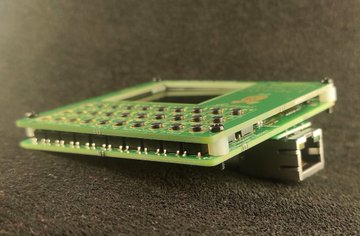
- Smallest as possibly 79x69x8mm
- Absolute minimum components.
- Speaker
- free GPIO header
- Reset button
- power switch controlling internal buck-boost
- optional keyboard button Backlight
- circuitpython display example
- micropython display example
- arduino display example
- arduino keyboard example
- 12pin st7789 IPS 240x240 via flex cable 1.3" inch
- 12pin st7789 IPS 240x240 via flex cable 1.54" inch
- 8pin st7789 IPS 280x240 via flex cable 1.69" inch (rounded corners)
- 8pin st7789 IPS 240x240 via header
- 8pin GC9A01A IPS 240x240 via flex cable
- any display with popular china module pinout GND,VCC,SCK,DAT,RES,DC,CS,BACKLIT
- 1x w5100s-evb-pico
- 30x DTS63K tactile switch 7mm height, Or another 1N force is very comfortable to press
- 1x BSS123 Transistor for display backlight
- 1x 10R 0603 Resistor for display backlight
- 1x 4k7 Resistor for display backlight
- 1x LPT1109DS PIEZO sound beeper
- 1x JS202011CQN C&K or MSS-2235 NINIGI Side Switch For power off but it work without
- no competition
- simple as possible
- cheap
- beautiful design (I'm shameless)
- qwerty keyboard
- HD IPS display - onboard
- any display, iPS, TFT, OLED, eInk by wires, need just redesign front panel
- circuitpython
- micropython
- arduino core
- my programing knowledge for make use case examples is basic
- GUI learning tool
- native USB
- ETHENRNET possibility, there is big opportunity in application where is needed something like networking plug and play ... quick connect to LAN with DHCP configuration, etc. simple terminal
- standalone computer programmable in basic or micropyton
- I am blinded by my enthusiasm
Operating system
WiziBerry is great for development & experiments , you can chose application at startup.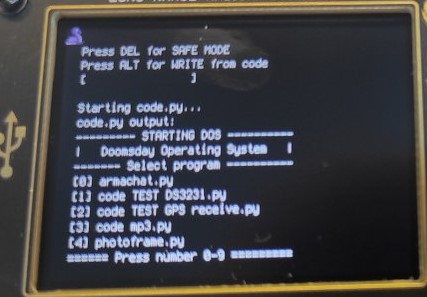
SCHEMATIC
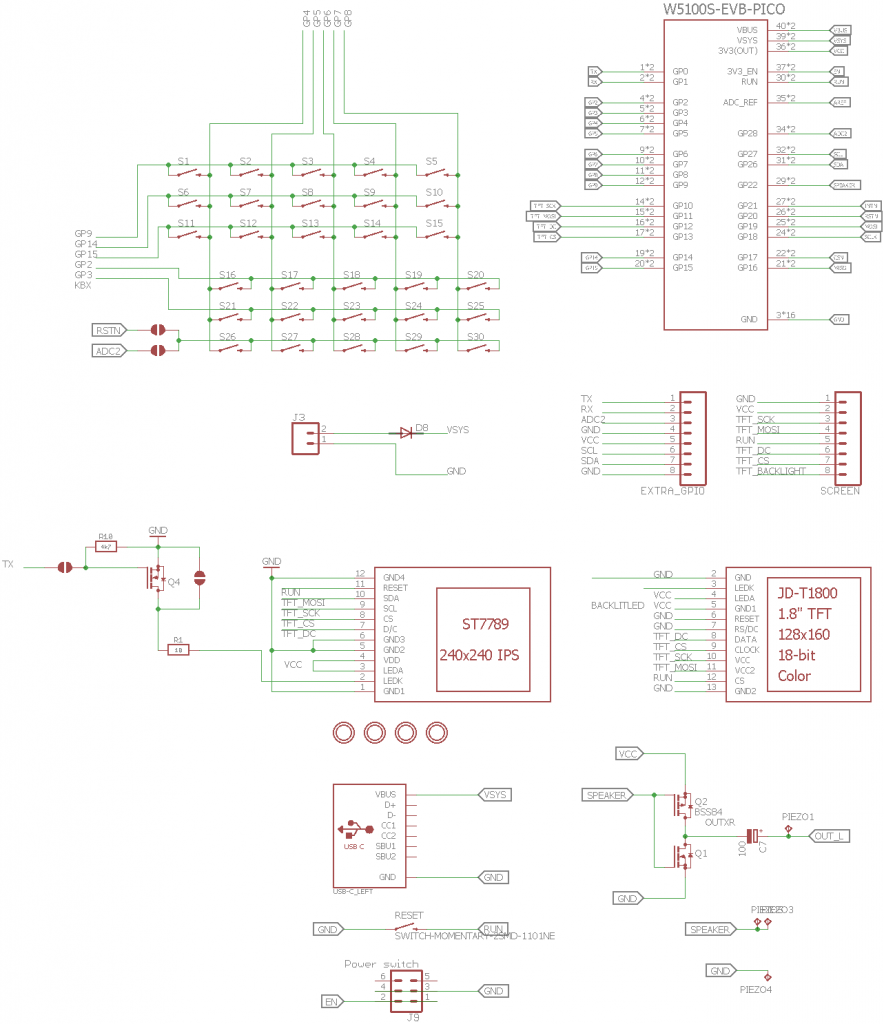
FRONT COVER PANEL
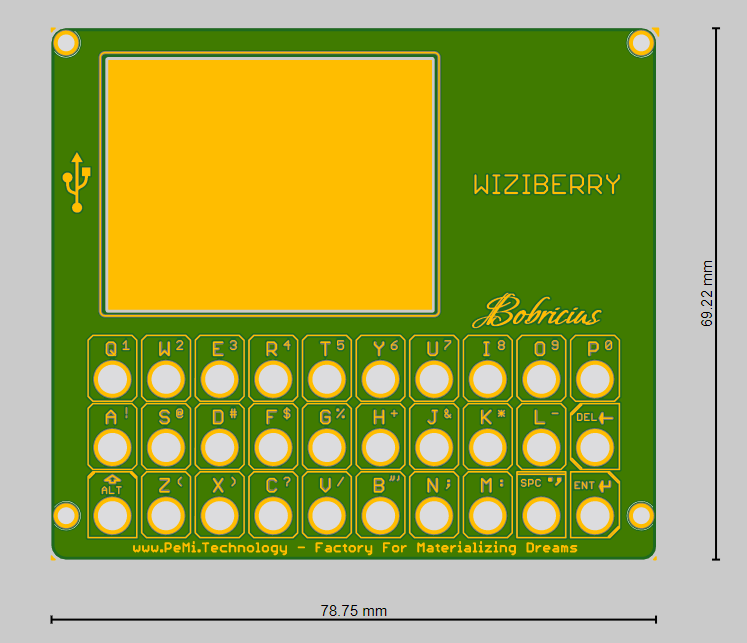
Motherboard overview
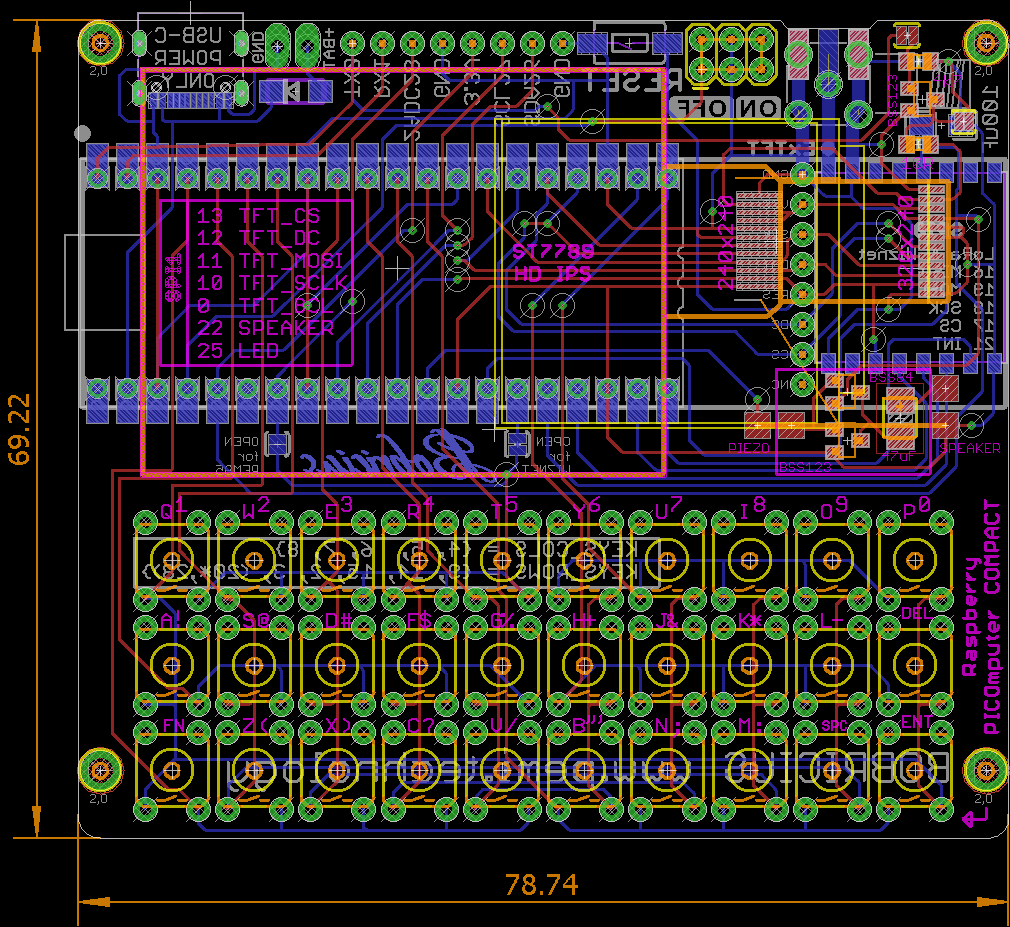
Optional keyboard backlight


CODE EXAMPLES and DEFINITIONS
#define TFT_CS? ? ? ? 17
? #define TFT_RST? ? ? ?21
? #define TFT_DC? ? ? ? 16
? #define TFT_MOSI? ? ? 19
? #define TFT_SCLK? ? ? 18
? #define TFT_BACKLIGHT 20 //Display backlight pin?
? #define speaker? ? ? 0??
byte colPins[COLS] = {1, 2, 3, 4, 5}; //connect to the column pinouts of the keypad
byte rowPins[ROWS] = {6, 9, 15, 8, 7, 22}; //row pinouts of the keypad
char directKeys[ROWS][COLS] = {
? {KEY_RETURN, ' ', 'm', 'n', 'b',},
? {KEY_DELETE, 'l', 'k', 'j', 'h',},
? {'p', 'o', 'i', 'u', 'y',},
? {KEY_SHIFT, 'z', 'x', 'c', 'v',},
? {'a', 's', 'd', 'f', 'g',},
? {'q', 'w', 'e', 'r', 't',}??
};
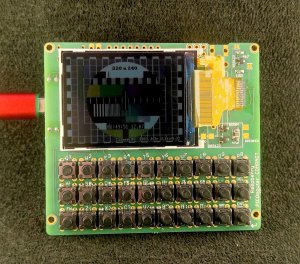



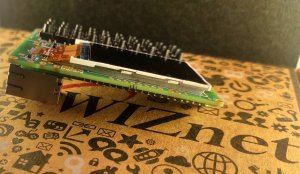

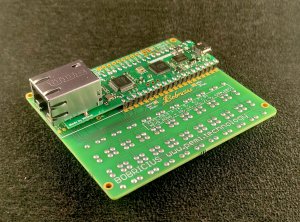
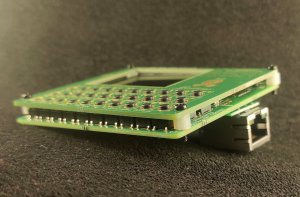


-
WiziBerry - Motherboard
Main board schematic, gerber and design files
-
WiziBerry - Front cover panel
Front Cover board schematic, gerber and design files
