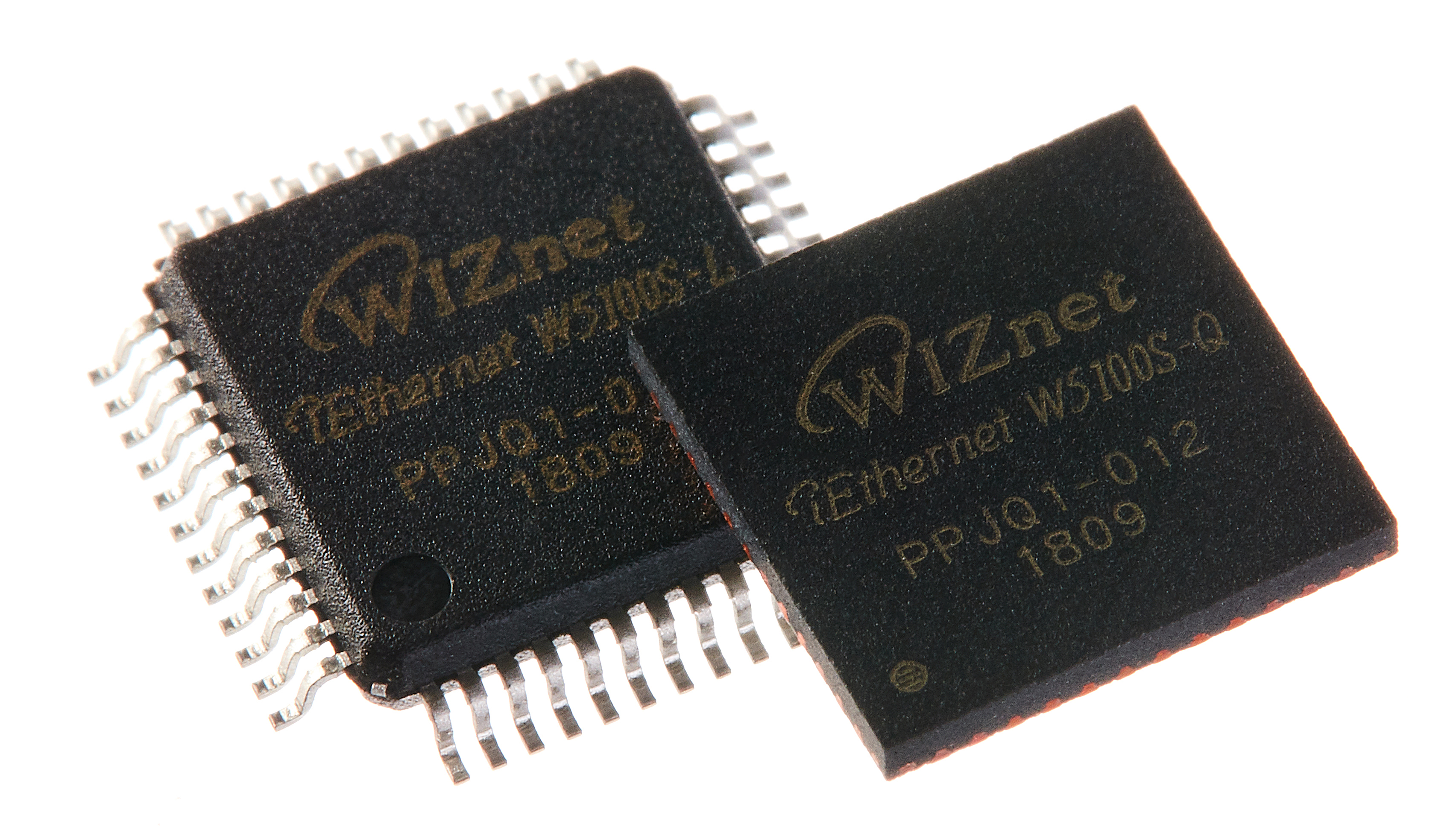NetPi
NetPi is the perfect solution for your Raspberry Pi Pico's connectivity needs.
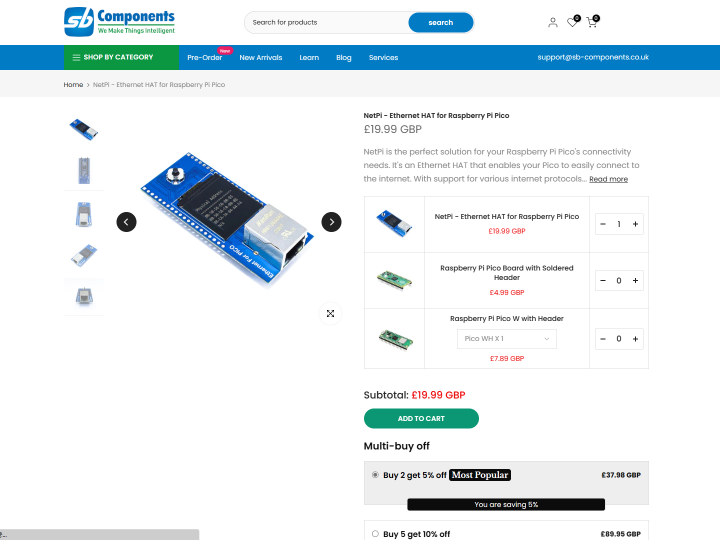

NetPi is the perfect solution for your Raspberry Pi Pico's connectivity needs. It's an Ethernet HAT that enables your Pico to easily connect to the internet. With support for various internet protocols such as TCP, UDP, WOL over UDP, ICMP, IPv4, and more, NetPi can create IoT devices, robots, home automation systems, and industrial control systems.
It has four independent SOCKETs that can be used simultaneously, and it also supports SOCKET-less commands like ARP-Request and PING-Request. The Ethernet HAT is equipped with 10Base-T/100Base-TX Ethernet PHY and auto-negotiation for a full and half duplex with 10 and 100-based connections. NetPi is ideal for various applications.
With NetPi, you can now support hardwired internet protocols like TCP, UDP, ICMP, and more. Enjoy four independent sockets for simultaneous connections and perform socket-less commands like ARP-Request and PING-Request. NetPi also supports Ethernet power down mode and wake on LAN over UDP for energy-saving.
NetPi is equipped with a 10Base-T/100Base-TX Ethernet PHY and supports auto-negotiation for a full and half duplex with 10 and 100-based connections. The device features network indicator LEDs for full/half duplex, link, 10/100 speed, and active status.
Don't let limited connectivity hold you back any longer. Get NetPi today and take your Raspberry Pi Pico to the next level of connectivity.

Features :
- Compatible with both Pico and Pico W
- On-board RJ45 with Transformer: Ethernet Port
- Support 4 independent SOCKETs simultaneously
- Support Hardwired TCP/IP Protocols: TCP, UDP, ICMP, IPv4, ARP, IGMP, PPPoE
- Ethernet power down mode and Wake on LAN over UDP for energy-saving
- 10Base-T/100Base-TX Ethernet PHY with auto-negotiation for full and half duplex with 10 and 100-based connections
- Network indicator LEDs for full/half duplex, link, 10/100 speed, and active status
- RP2040 pins breakout with female pin header for other shield and peripheral interfacing
- 1.3" TFT LCD and a 5-way joystick for user experience
- SPI, I2C, UART interfacing
Specifications :
- TFT LCD resolution 240 x 240
- Operating temperature: -40°C to +85°C

Pinouts :

Setup
1. Download and Install Thonny IDE for your respective OS from Link Download Thonny

2. Adding CircuitPython bootloader in NetPi
- For this first you need to Press and Hold the boot button of Pico on NetPi, without releasing the button connect it to USB port of PC/laptop. Then you see a new device named "RPI-RP2" as shown in figure, afte this download file "firmware.uf2" available in this repository , or you can download latest firmware from Circuitpython official website click here

- After downloading just copy and paste firmware file to "RPI-RP2" folder and then remove the device. Now at this step bootloader installed properly inside Pico of NetPi. To verify remove device and re-insert into PC/Laptop, no need to press boot button. This time you will see a new device as shown in the below image :

Running First Code in NetPi
1. Start Thonny IDE application, after this go to run->select interpreter, choose device and suitable com port


2. Write simple python code and click on green run button

3. Now you are ready to try out your own codes. Even you can try some of below Example codes provided, for that just download all the files (library files) from lib folder of this repository and copy those file inside the NetPi lib folder.
4. Checkout this step by step guide to move files from PC to Pico of NetPi, Once you understood the process then you can start experimenting with below examples.
Applications
- Internet of Things (IoT) devices
- Industrial automation and control systems
- Home automation and smart home systems
- Remote monitoring and data logging systems
- Robotics and autonomous systems
- Networked sensor systems
- Building automation and energy management systems
- Security and access control systems
Examples Codes
The example folder in repository includes ready to use and experimental code with NetPi
- examples/DHCP folder contains example about DHCP program.
- examples/DNS folder contains example about DNS code.
- examples/HTTP folder contains example about webserver and client using HTTP.
- and Many more...
Play with it and create your own, Happy Coding!