Be Awake ! IP Hardwired Nurse Call System
Be Awake ! IP Hardwired Nurse Call System
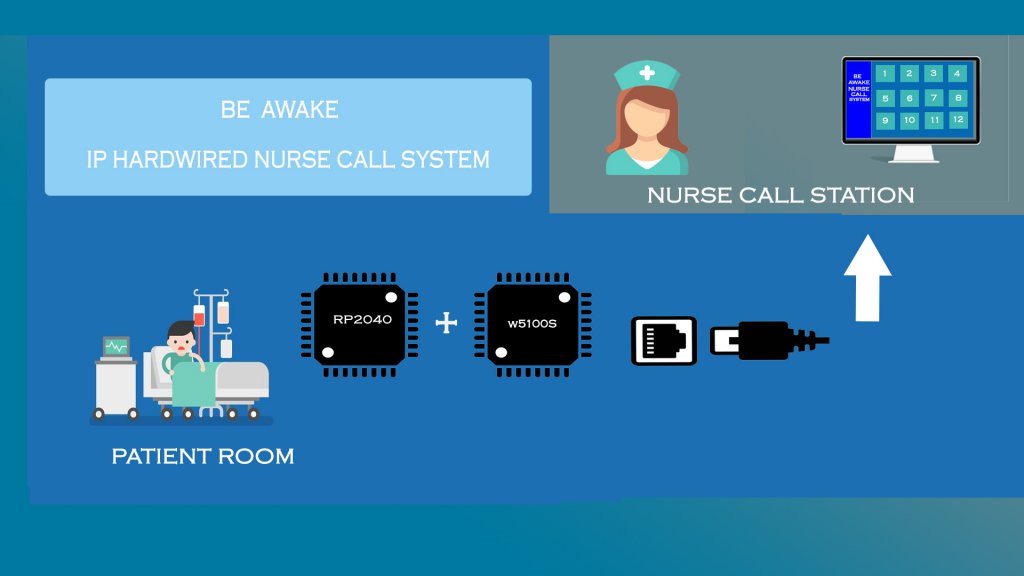
- WIZnet Ethernet HAT
x 1
- USB to TTL Converter
x 1
for debugging
- resistors(220 ohm and 10k ohm)
x 1
each 1 no.s
- Push Button
x 1
- LED
x 1
To indicate Alert
Be Awake ! IP Hardwired Nurse Call System
A Modern Ethernet based nurse call system Solution.
_t6NVMeQmgs.jpg?auto=compress%2Cformat&w=740&h=555&fit=max)
Overview
This system helps in emergencies that can be presented to patients in hospitals, clinics, nurse homes and other institution where sick people are hospitalized.
When a patient press the button, the system updates the status on the windows application that a patient from specific room number is calling.Each Device has a unique identification number in the system. In order to turn off the call, nurse or patient can press the same button.
The firmware on Raspberry Pi Pico implements SPI Communication with WIZnet Ethernet HAT module and writes UDP data to the remote receiver(Windows Application).
Features:
- Every call-points include call and cancel/acknowledge button.
- Instant communication with a nurse call system. Relevant staff can be contacted immediately.
- any Patient call is remembered until the patient is attended to
- Alerts can be viewed from the nurses room by means of Desktop Application.
- Can work on existing LAN network of hospitals.
I had an idea of building nurse calling system in my ideas bucket list from several months. I'm a firmware engineer by profession. I had seen lot of cool projects using Raspberry Pi Pico and I had never used it. As part of Work, in the Mid of January I was on site for one of our project and I had to work with WIZnet W5500 series of Ethernet chips. During that time I heard about Wiznet Ethernet HATcontest 2022, and I decided to make my idea into reality.
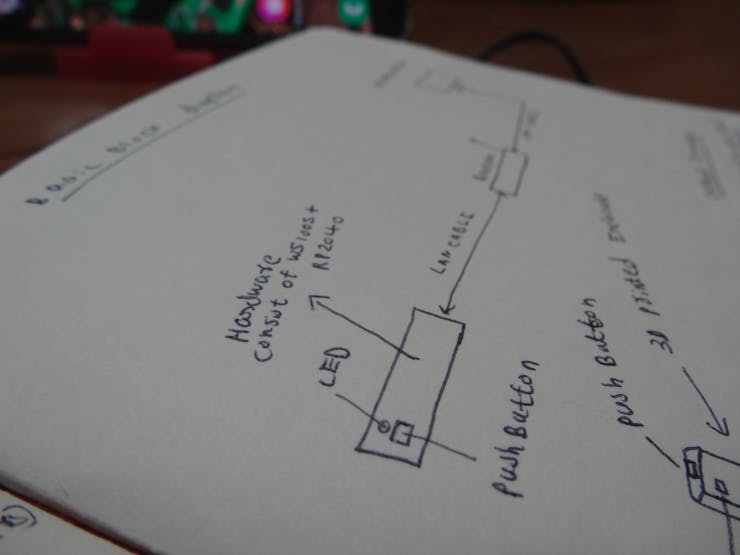
Demo Video:
The Hardware:
- WIZnet Ethernet HAT
WIZnet Ethernet HAT (Hardware Attached on Top) is a Raspberry Pi Pico pin-compatible board that utilizes W5100S and supports both 3.3V & 5V.
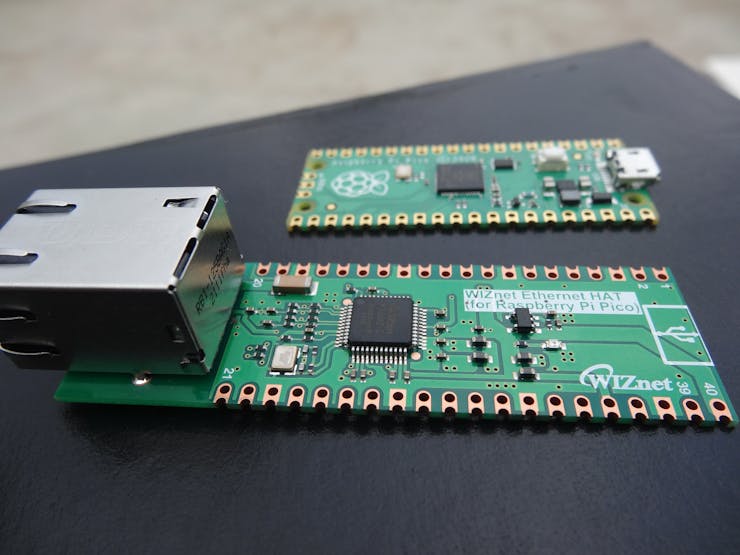
Please refer to this link to find more information about W5100S.
- Raspberry Pi Pico Pin-Compatible
- Ethernet (W5100S Hardwired TCP/IP CHIP)
- Product page : https://docs.wiznet.io/Product/iEthernet/W5100S/overview
- Support 4 Independent Hardware SOCKETs simultaneously
- Support SOCKET-less new Command: ARP-Request, PING-Request
- Support Auto-MDIX only when Auto-Negotiation mode

- A router that offers DHCP services.
- Push Button
- LED
- Current limit resistors
Hardware Connection:
1.Combine WIZnet Ethernet HAT with Raspberry Pi Pico.
2. Connect ethernet cable one side to Ethernet HAT ethernet port. Connect other side to Router's Port.
3. Connect Raspberry Pi Pico to desktop or laptop using 5 pin micro USB cable
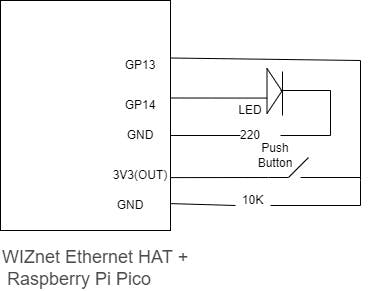
4. Connect One side of Push Button to GP13 of pico and other side to 3V3. Add a Pull Down resistor of 10Kohm(Refer above image).
5. Connect LED in between pico's GP14 and GND.
Windows Application:
I had this idea of making a IP hardwired nurse calling system, and I wanted to give a name for it. So I just messaged people close to me to suggest some names for it.
And My Aunt Came up with the name "Be Awake". And the interesting thing is, she is Nursing tutor by profession.
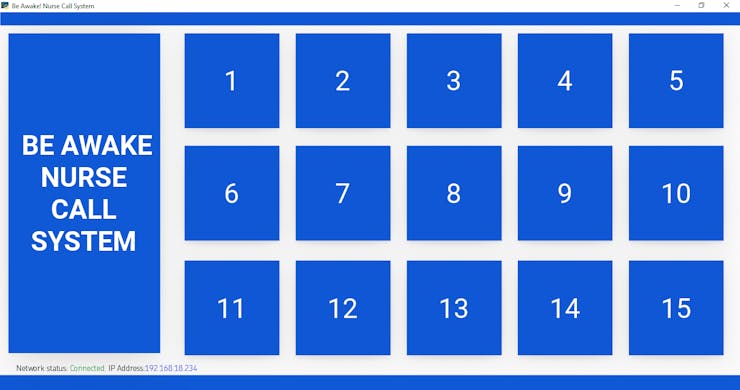
Working:
- At normal condition, In the PC application, Room section will be in blue Color.
- Whenever patient presses emergency button, the corresponding room number becomes red in color.
Read whole tutorial on hackster.io
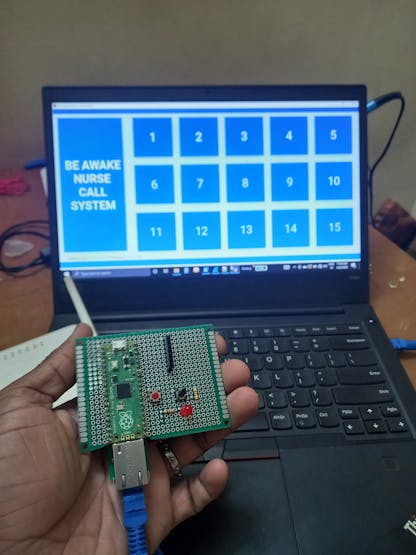
Happy Making! Enjoy your Raspberry PI Pico with Ethernet Port!


