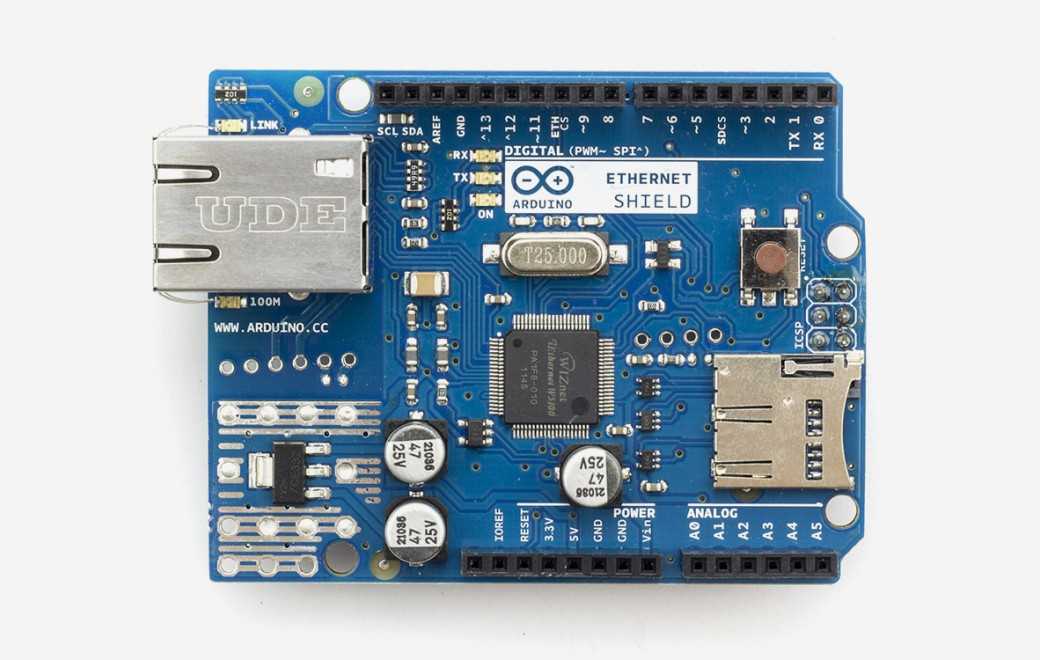Measure Temperature on the Web With Arduino Ethernet and DS18B20 Sensor
Measure Temperature on the Web With Arduino Ethernet and DS18B20 Sensor
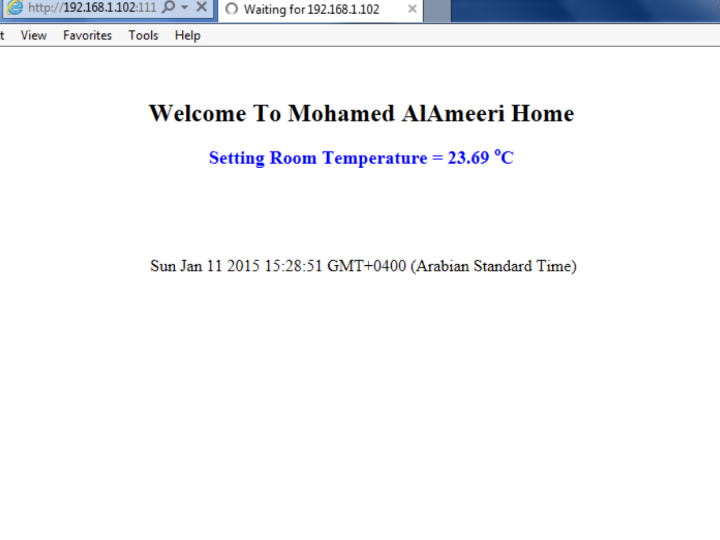
Curated Content: Measure Temperature on the Web with Arduino Ethernet and DS18B20 Sensor
Introduction: This project details how to integrate a DS18B20 temperature sensor with an Arduino Ethernet to create a web-based temperature monitoring system. The creator, Mohamant, emphasizes that while he is not a programmer, his passion for electronics drives him to explore new projects. The original code for this project was developed by Hans, and further details can be found here.
Step-by-Step Guide:
Wiring Setup:
- Components Needed:
- Arduino Ethernet
- DS18B20 temperature sensor
- Instructions:
- Follow the provided sketch to connect the DS18B20 temperature sensor to the Arduino Ethernet. Visual aids and a detailed sketch by Hens assist in the correct assembly on a breadboard.
Code Compilation and Upload:
- Process:
- Download the initial code.
- Modify the MAC address and assign an IP address to the Arduino.
- Make any additional changes as required.
- Compile and upload the modified code to the Arduino board.
- Connection:
- Connect the Arduino board to your modem.
- Connect the Arduino board to your modem.
Accessing the Webserver:
- Instructions:
- Open a web browser and enter the assigned IP address and port number (e.g.,
http://192.168.1.102:111) to access the temperature readings from your Arduino webserver.
- Open a web browser and enter the assigned IP address and port number (e.g.,
Final Product:
- The creator showcases the final assembly housed in an electrical box due to the unavailability of a standard Arduino enclosure. The result is a functional, albeit unconventional, setup for temperature monitoring.
Attachments:
Discussion and Further Development: Mohamant invites questions and suggestions for improvement, highlighting a community-focused approach to DIY electronics projects.
Conclusion: This project is an excellent example of integrating simple electronic components and web technology to create a practical application. It is suited for hobbyists looking to explore basic Internet of Things (IoT) applications without needing advanced programming skills.