[W55RP20] Get ARP Table and packet Parsing
Uses ARP to collect IP address of devices on the local network and visualizes network usage by parsing packets via port mirroring
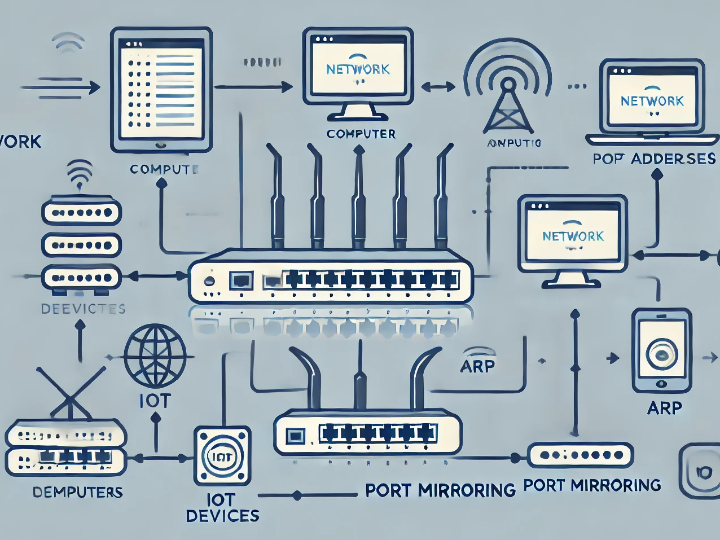
W55RP20 - Get ARP Table and packet Parsing
This project uses W55RP20 to acquire MAC addresses and IP addresses of devices connected to the local network. Additionally, it analyzes packets in the local network through port forwarding to track which device is sending packets where.
ARP
ARP (Address Resolution Protocol) is a protocol that converts IP addresses to MAC addresses. It is used in network communication to deliver data packets to the correct physical address.
To obtain the ARP table on W55RP20, you need to set it to MAC RAW mode.
The reasons for using MAC RAW mode are as follows:
- It allows direct control of the network interface, enabling the capture of all Ethernet frames, including ARP packets.
- By bypassing the TCP/IP stack, it can process packets at a lower level, effectively monitoring ARP requests and responses.
- It allows for more detailed analysis and control of network traffic, enabling accurate construction of the ARP table.
Port Mirroring
Port mirroring is a technique that copies network traffic from one port of a network switch to another. This allows network administrators to monitor and analyze network traffic.
The packet structure typically consists of the following elements:
- Ethernet Header: Includes source and destination MAC addresses, Ethernet type, etc.
- IP Header: Includes source and destination IP addresses, protocol number, TTL, etc.
- TCP/UDP Header: Includes source and destination port numbers, sequence numbers, etc.
- Payload: Actual data content
In this project, only IP and MAC information were parsed from the packets, but deeper analysis can reveal various other information.
Port mirroring setup (differences by device):
- Hub: Generally no port mirroring function. Automatically forwards traffic to all ports.
- Switch: Can set up traffic mirroring from specific source ports to destination ports via web interface or CLI.
- Router: Supported only in some advanced models. Provides port mirroring options in advanced settings of the web interface (varies by manufacturer).
Result
Get ARP Table
Packet parsing
If port mirroring is properly configured,You can obtain information about the sender and destination of all packets.

