W55RP20-EVB-Pico Modbus Example
A Modbus example for the W55RP20-EVB-Pico board
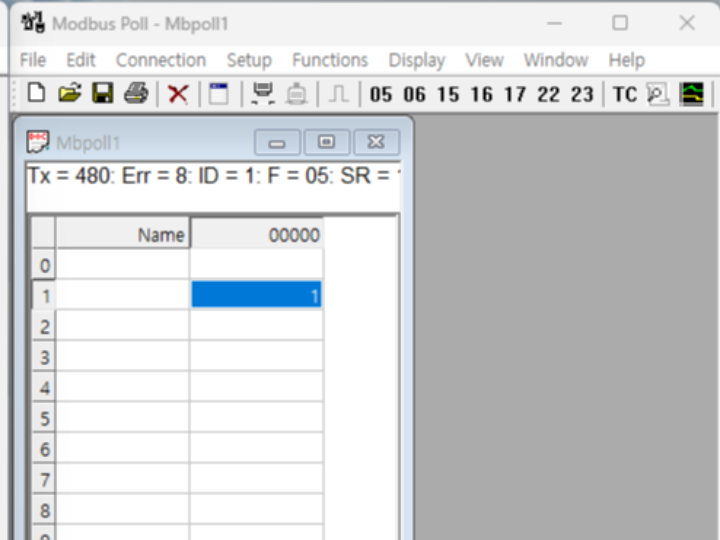
Advantages:
- Simplicity: It is simple to implement, making it widely adopted in industrial settings.
- Open Standard: Modbus is an open protocol, meaning no licensing fees or proprietary restrictions.
- Interoperability: It allows communication between devices from different manufacturers, provided they follow the Modbus standard.
>> How to Test MODBUS Example
The following serial terminal program and Modbus poll are required for MODBUS example test, download and install from below link.
2. Prepare hardware
- W55RP20-EVB-Pico
Connect ethernet cable to W55RP20-EVB-Pico ethernet port.
W55RP20-EVB-Pico require a USB Type-C cable.
- In the Modbus poll connection setup, set the connection to Modbus TCP/IP. Configure the IP and port of the remote Modbus server.
2. In the Read/Write Definition setup, set the function to 05 Write Single Coil. Configure the address to 1.
4. Run
If the MODBUS example works normally on Raspberry Pi Pico, W5100S-EVB-Pico, W5500-EVB-Pico, W55RP20-EVB-Pico, W5100S-EVB-Pico2 or W5500-EVB-Pico2, you can see the network information and user led status. In Modbus Poll, you can press '0', '1', or space to toggle the value and change the status of the user LED.




