ESP32-CameraWebServer-ov5640
ESP32-CAM with W5500 Ethernet Module for Real-Time Video Streaming
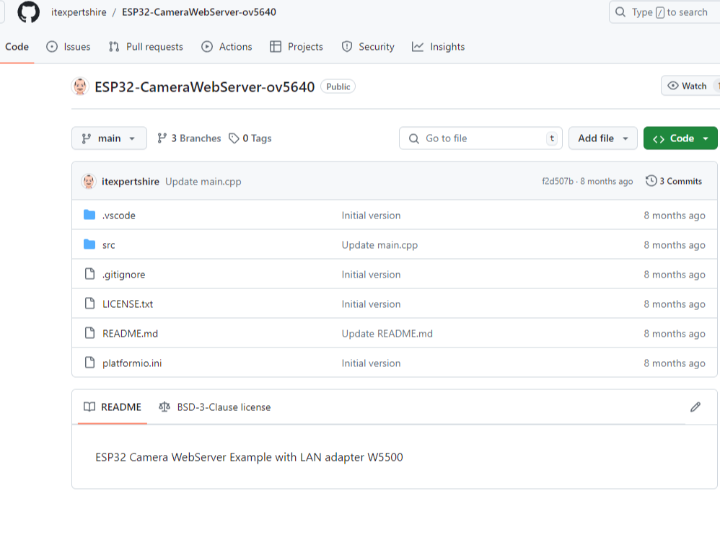
This project demonstrates how to use an ESP32-CAM board equipped with an OV5640 camera module and a W5500 Ethernet module to stream real-time video over a web server. The ESP32-CAM board is configured to connect to a wired network via the W5500 module, providing a stable and reliable connection for video streaming.
Key Features:
- ESP32-CAM Board: A powerful microcontroller with integrated Wi-Fi and Bluetooth, and support for a camera module.
- OV5640 Camera Module: A high-quality camera sensor capable of capturing high-resolution images and video.
- W5500 Ethernet Module: Provides a wired network connection, ensuring stable and consistent video streaming performance.
- Web Server: Streams the video feed from the camera module to any device on the same network via a web browser.
Setup Instructions:
- Hardware Connections: Connect the W5500 Ethernet module to the ESP32-CAM board using SPI pins.
- Code Configuration: Replace your Wi-Fi credentials in the code and upload it to the ESP32-CAM board.
- Network Setup: Use DHCP or configure a static IP for the Ethernet connection.
- Access the Video Stream: After uploading the code and resetting the board, open the Serial Monitor to find the IP address. Enter the IP address in a web browser to view the real-time video feed.
This project is ideal for applications requiring reliable and high-quality video streaming, such as surveillance systems, remote monitoring, and IoT projects.
