W55RP20-EVB-PICO Loopback example
Execute the loopback example in PICO-C.
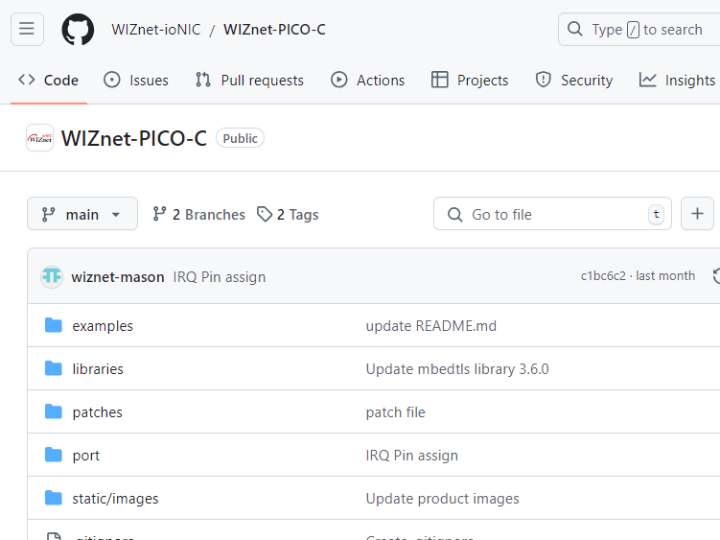
Execute the loopback code from the PICO-C examples in the WIZnet-ioNIC GitHub repository. This contents covers the setup and execution results.
Hardware Requirements
- W55RP20-EVB-PICO
- Desktop or Laptop
- USB Type-C Cable
Software Tools
- Visual Studio Code
- Serial Terminal : Tera Term
- TCP Server / TCP Client / UDP : Hercules
Setup board
Need to set up the board in the 'WIZnet-PICO-C/CMakeLists.txt' file.
Activate the 8th line in this file by setting 'set(BOARD_NAME W55RP20_EVB_PICO)'.
Setup Network Info
WIZnet-PICO-C\examples\loopback\w5x00_loopback.c
Run
The basic example runs a TCP server. To use a TCP client or UDP, refer to the functions in the path below and make the necessary modifications.
WIZnet-PICO-C\libraries\ioLibrary_Driver\Application\loopback\loopback.c
1. TCP server
connected to the W55RP20 using another client.
2. TCP client
You need to modify the existing example to function as a TCP client.
The destIP of the server to connect to has been defined.
The following is the execution screen of the TCP client example.
connected to the W55RP20 using another TCP server.
when the server connection is lost.
3. UDP
The following is the execution screen of the TCP client example.
connected to the W55RP20 using another UDP.

