How to Send a Ping with W55RP20
W55RP20-EVB-PICO Ping example
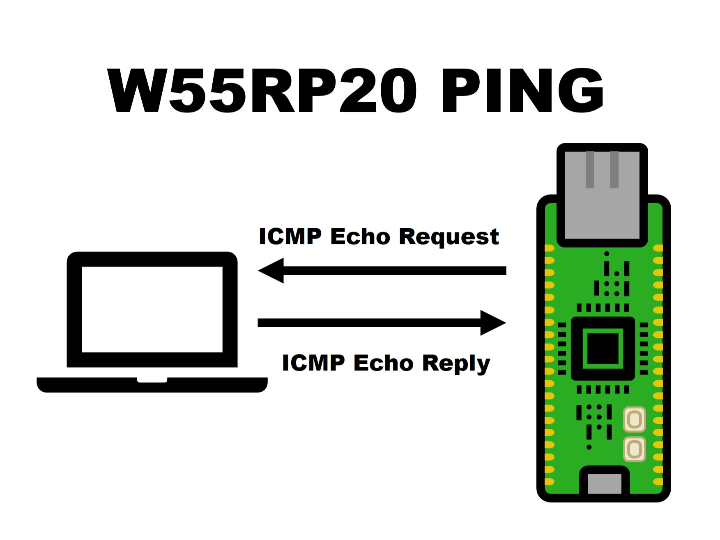
This contents covers the setup and execution results.
https://github.com/WIZnet-ioNIC/WIZnet-PICO-PING-C.git
Hardware Requirements
- W55RP20-EVB-PICO
- Desktop or Laptop
- USB Type-C Cable
Software Tools
- Visual Studio Code
- Serial Terminal : Tera Term
Setup board
Need to set up the board in the 'WIZnet-PICO-PING-C/CMakeLists.txt' file.
Activate the 8th line in this file by setting 'set(BOARD_NAME W55RP20_EVB_PICO)'.
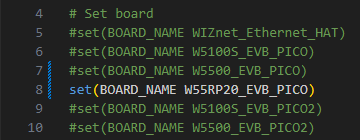
If you want to view log messages via USB serial, modify the following file as shown below.
Setup Network Info
Set up the desired network information.
Enter the IP address to send the ping for verification.
Run
If the ping is successfully delivered to 'remote_ip', the screen shown in the image below will appear.
If there is an issue with remote_ip or the network environment, the screen shown in the image below will appear.
The following is a Wireshark capture of when the ping was delivered.

