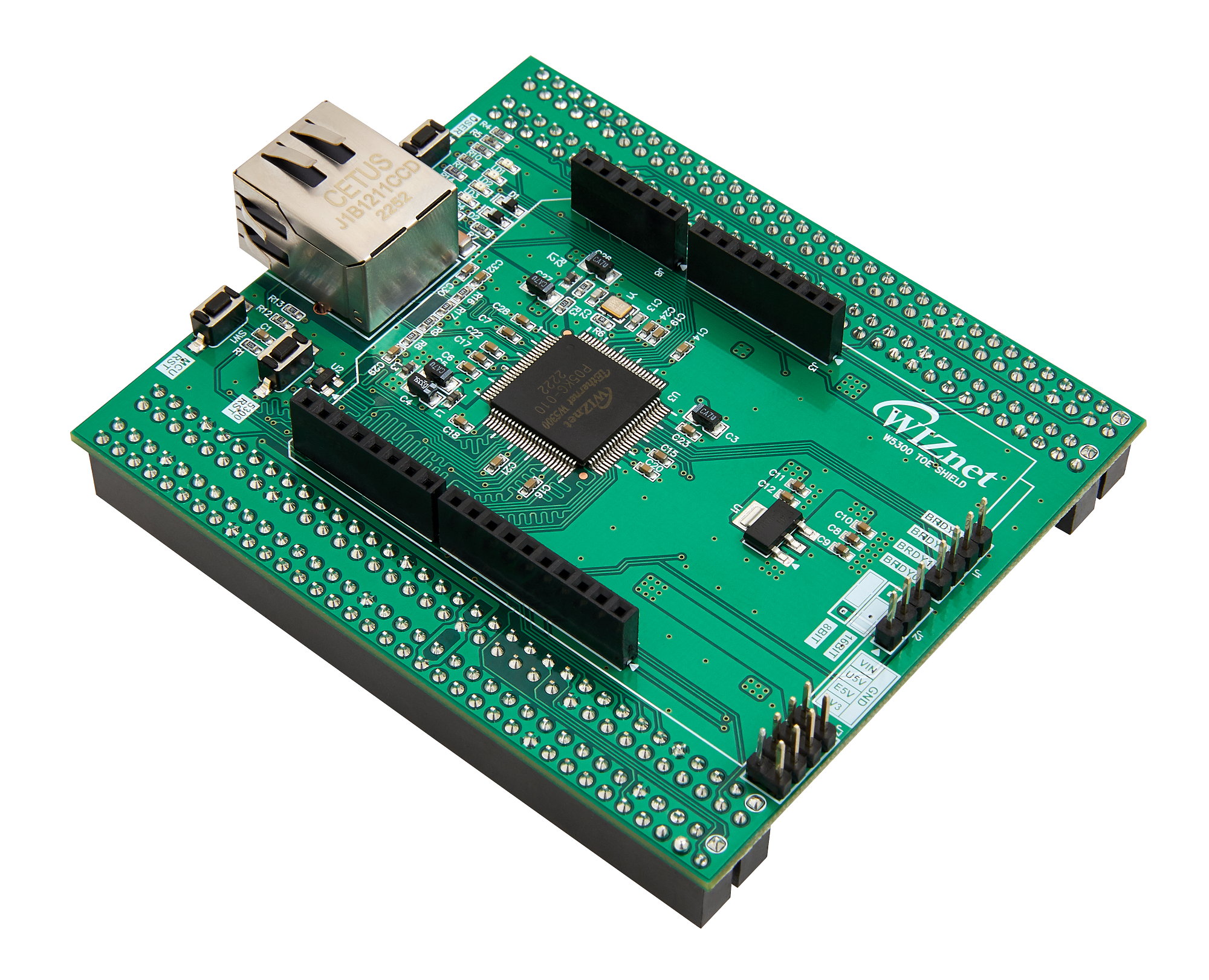Seeds nursery monitoring node
It is clear that water used in mist irrigation systems will reflect, refract and absorb wireless signals causing long data travel times.

Software Apps and online services
For seed germination and young plants nursery management and monitoring play an important and crucial role to provide healthy and vigorous plants. Seedling watering uses mist irrigation processes. In this case, wireless monitoring is useless, indeed, water droplets caused by mist irrigation systems will reflect, refract and absorb wireless signals causing long data travel times. The solution consists of a high-speed wired ethernet network hence the importance of the WIZNET W5300 chip.
Overall View
Seedlings use plastic try as shown in figure-1 below. the try is placed one next to the other as a matrix, with a mist sprinkler system as shown in figure-2.
Figure-1- Seedling try We are using 6 X 12 holes, from a local agricultural store.
Figure-2- Prototype Mist watering system. The pump from (https://powertech-dz.net/products/single/pompe-a-eau-6_12v-submersibles-vente-composants-electronique-blida-algerie-237), the other components from a local agricultural store.
Using seedlings try offers the opportunity to monitor the growing environment. We want to monitor :
- Air temperature and humidity.
- Soil Moisture.
- Seed growth with OV7076 camera (https://powertech-dz.net/products/single/camera-arduino-ov7670-vente-composants-electronique-blida-algerie-489).
- Automatic watering
Boards Settings
We are using the Wiznet W5300-TOE-Shield compatible with STM32 NUCLEO boards (the missing board in our case). W5300 acts as an external SRAM memory to host STM32 MCUs. We are using an STM32F407ZGT6 MCU-based board figure-3
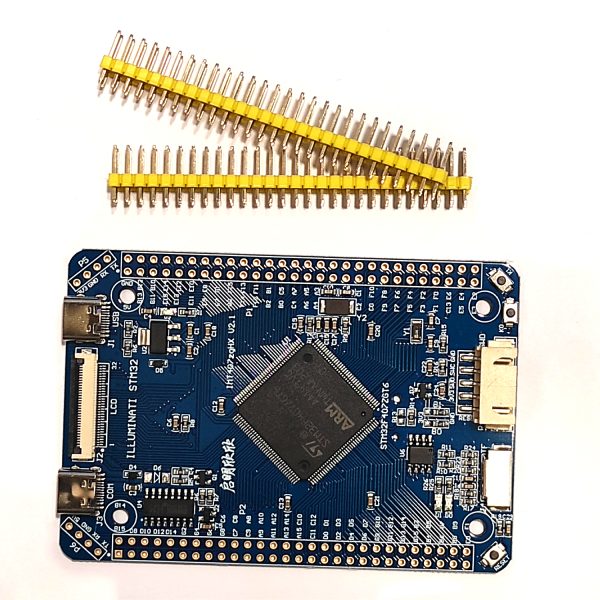
Figure-3: STM32F407ZGT6 ILLUMINATI Board (https://www.orbit-dz.com/product/stm32f407zgt6-illuminati-carte-de-developpement/).
Hardware connexion in figure-4.
Figure-4: Hardware connexion.
We are using STM32CubeIDE for MCU (https://www.st.com/en/development-tools/stm32cubeide.html). Pin assignments are described as :
Camera :
"96","PC6","I/O","DCMI_D0",""
"97","PC7","I/O","DCMI_D1",""
"98","PC8","I/O","DCMI_D2",""
"99","PC9","I/O","DCMI_D3",""
"3","PE4","I/O","DCMI_D4",""
"136","PB6","I/O","DCMI_D5",""
"4","PE5","I/O","DCMI_D6",""
"5","PE6","I/O","DCMI_D7",""
"40","PA4","I/O","DCMI_HSYNC",""
"137","PB7","I/O","DCMI_VSYNC",""
"42","PA6","I/O","DCMI_PIXCLK",""
"139","PB8","I/O","I2C1_SCL",""
"140","PB9","I/O","I2C1_SDA",""
"26","PC0","Output","GPIO_Output",""
W5300
"10","PF0","I/O","FSMC_A0",""
"11","PF1","I/O","FSMC_A1",""
"12","PF2","I/O","FSMC_A2",""
"13","PF3","I/O","FSMC_A3",""
"14","PF4","I/O","FSMC_A4",""
"15","PF5","I/O","FSMC_A5",""
"50","PF12","I/O","FSMC_A6",""
"53","PF13","I/O","FSMC_A7",""
"54","PF14","I/O","FSMC_A8",""
"55","PF15","I/O","FSMC_A9",""
"85","PD14","I/O","FSMC_D0",""
"86","PD15","I/O","FSMC_D1",""
"114","PD0","I/O","FSMC_D2",""
"115","PD1","I/O","FSMC_D3",""
"58","PE7","I/O","FSMC_D4",""
"59","PE8","I/O","FSMC_D5",""
"60","PE9","I/O","FSMC_D6",""
"63","PE10","I/O","FSMC_D7",""
"64","PE11","I/O","FSMC_D8",""
"65","PE12","I/O","FSMC_D9",""
"66","PE13","I/O","FSMC_D10",""
"67","PE14","I/O","FSMC_D11",""
"68","PE15","I/O","FSMC_D12",""
"77","PD8","I/O","FSMC_D13",""
"78","PD9","I/O","FSMC_D14",""
"79","PD10","I/O","FSMC_D15",""
"118","PD4","I/O","FSMC_NOE",""
"119","PD5","I/O","FSMC_NWE",""
"125","PG10","I/O","FSMC_NE3",""
DHT11
"27","PC1","Input","GPIO_Input",""
Watering control
"28","PC2","Output","GPIO_Output",""
Soil Moisture
"36","PA2","I/O","ADC1_IN2",""
UART
"69","PB10","I/O","USART3_TX",""
"70","PB11","I/O","USART3_RX",""
Figure-5: Pin assignement