Understanding and Resolving the "511 Bug" in Arduino Ethernet Shields
Ethernet Shield Error - '511 bug'
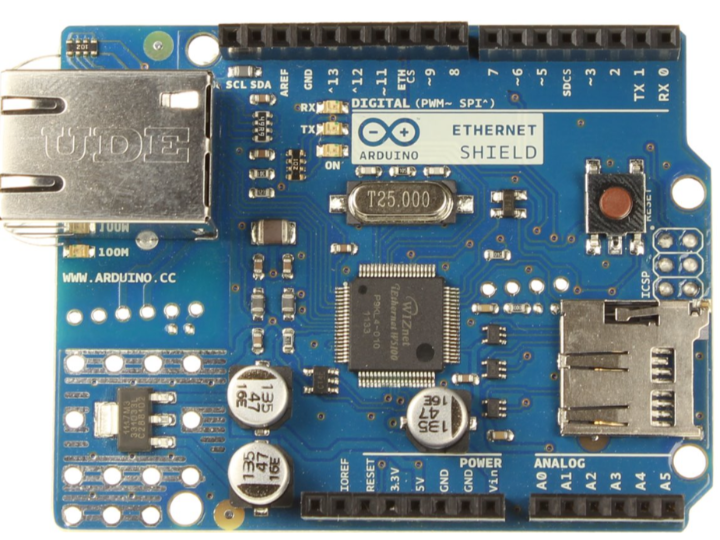
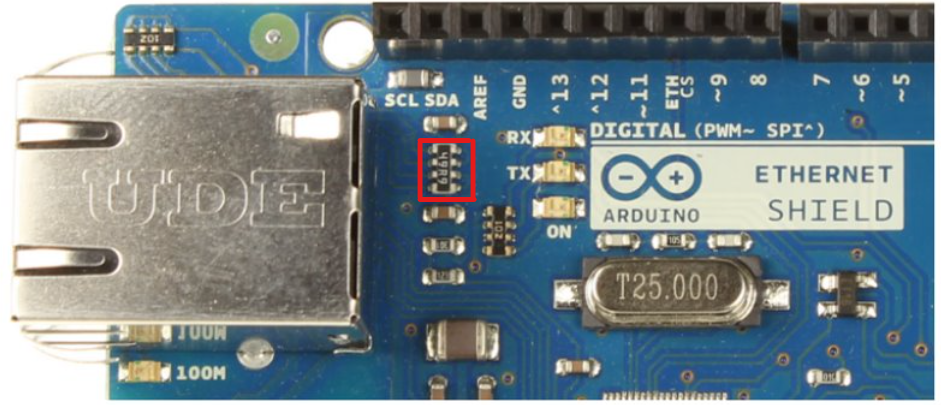
Introduction: The "511 bug" is a known issue affecting certain third-party Arduino Ethernet Shields, arising from a design error related to array resistors. In this guide, we'll discuss the bug, its implications, and steps to resolve the issue.

Description of the Bug: The bug originates from the use of a 49.9-ohm resistor at position A (as shown in the image) to match the Ethernet impedance of 100 ohms. However, some shields from different manufacturers have a 510-ohm resistor in the same position due to a manufacturing error.
Understanding Resistor Values: When reading resistors, the last digit represents the multiplier for the preceding digits. For instance:
- 511 translates to 51 x 10, resulting in 510 ohms.
- 510 translates to 51 x 1, resulting in 51 ohms.
Checking Your Ethernet Shield: If you haven't purchased your Ethernet Shield from the official Arduino website, it's crucial to verify the resistor value. If it reads 511, some adjustments may be necessary for optimal performance.
Recommended Fixes:
- The best solution is to replace the array resistor with a 49.9-ohm resistor.
- If an array resistor is unavailable, connect four 1005-sized 49.9-ohm resistors in series for each line.
- Alternatively, connect pins 3-6 and 1-2 with a 100-ohm resistor on the bottom side of the RJ-45, removing the array resistor. Note that this method may introduce common mode noise due to the absence of a capacitor grounding to GND.
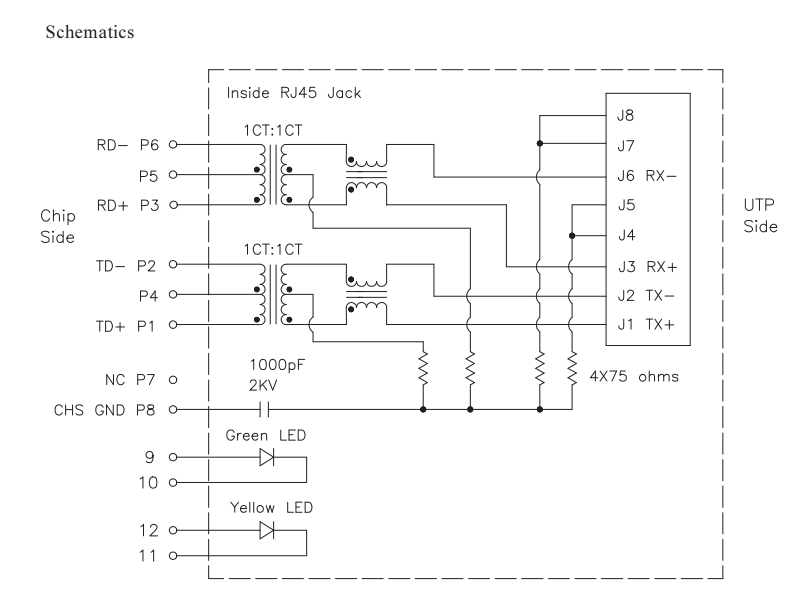 Most RJ-45 connectors on Ethernet Shields are equipped with HANRUN's HR911105A.
Most RJ-45 connectors on Ethernet Shields are equipped with HANRUN's HR911105A.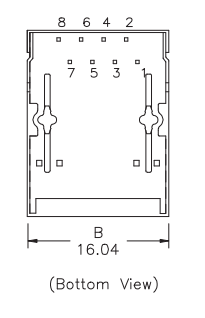
- Similar to option 3, but with a resistor value approximating 111 ohms if the array resistor is not removed.
Conclusion: While the Ethernet Shield may function without these modifications, the impedance mismatch could lead to communication instability. Therefore, it's advisable to check and adjust the resistor values as needed for optimal performance.
