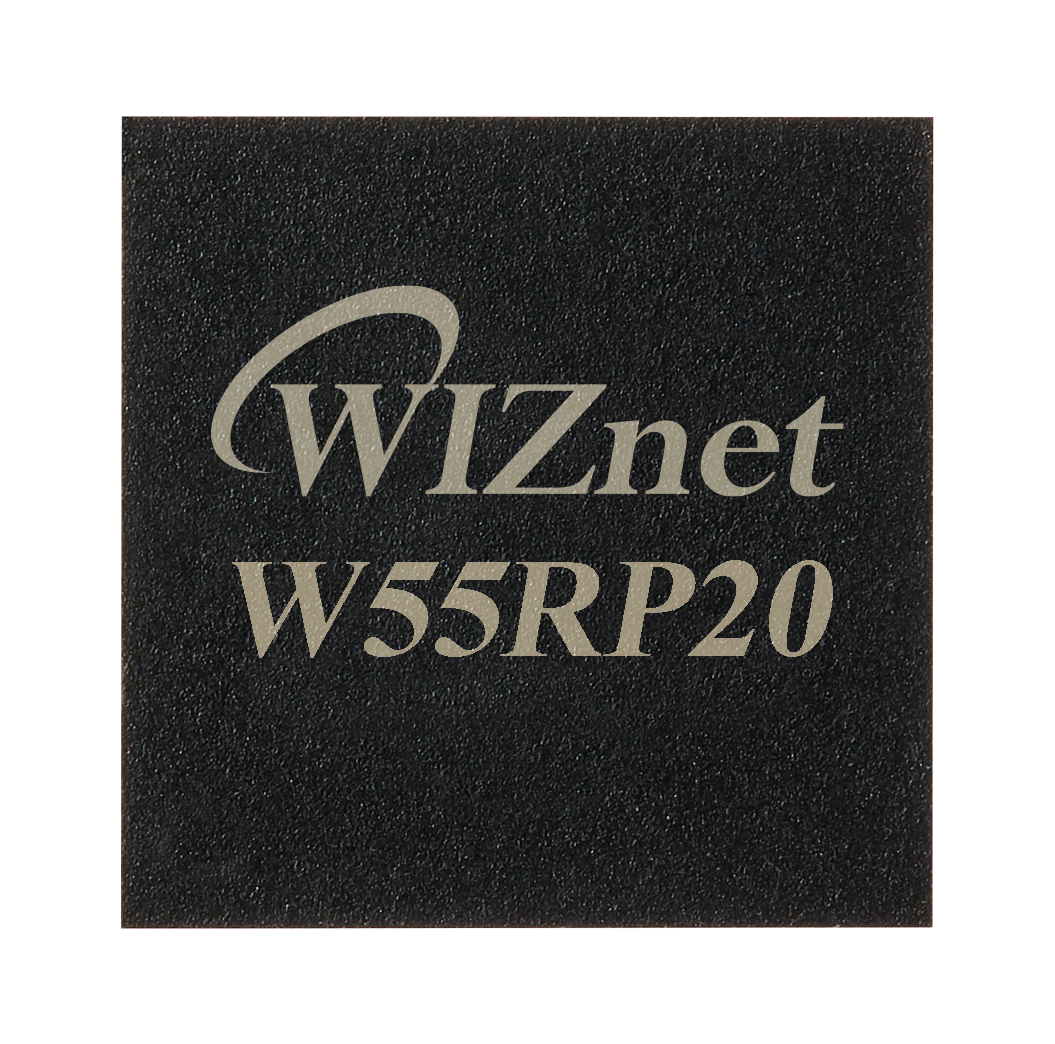W55RP20 COAP Client example
This is an example of acting as an COAP client using W55RP20-EVB-Pico.
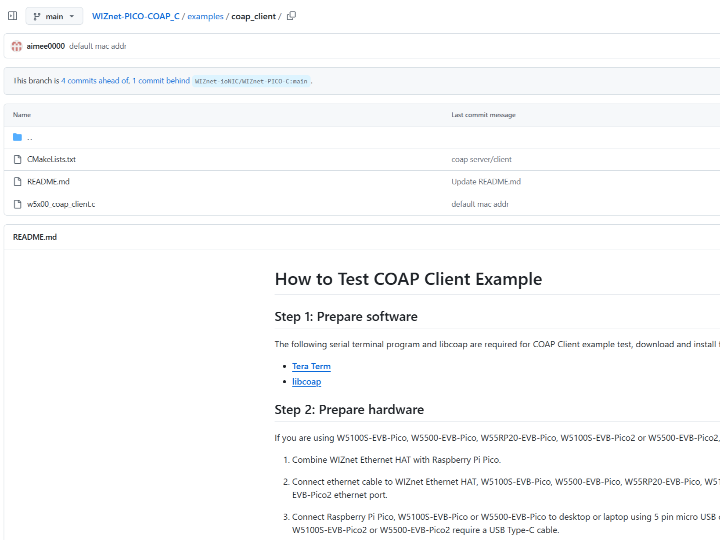
github link : https://github.com/WIZnet-ioNIC/WIZnet-PICO-COAP_C/tree/main/examples/coap_client
How to test COAP Client example
Setup board configuration
Setup board to W55RP20_EVB_PICO in CMakeLists.txt in WIZnet-PICO-COAP_C/ directory.
# Set board
#set(BOARD_NAME WIZnet_Ethernet_HAT)
#set(BOARD_NAME W5100S_EVB_PICO)
#set(BOARD_NAME W5500_EVB_PICO)
set(BOARD_NAME W55RP20_EVB_PICO)
#set(BOARD_NAME W5100S_EVB_PICO2)
#set(BOARD_NAME W5500_EVB_PICO2)Setup network settings
Setup network configuration such as IP in 'w5x00_coap_client.c' which is the COAP Client example in 'WIZnet-PICO-COAP_C/examples/coap_client/' directory.
/* Network */
static wiz_NetInfo g_net_info =
{
.mac = {0x00, 0x08, 0xDC, 0x12, 0x34, 0x56}, // MAC address
.ip = {192, 168, 11, 2}, // IP address
.sn = {255, 255, 255, 0}, // Subnet Mask
.gw = {192, 168, 11, 1}, // Gateway
.dns = {8, 8, 8, 8}, // DNS server
.dhcp = NETINFO_STATIC // DHCP enable/disable
};
uint8_t payload[] = "";
uint8_t uri_path[] = ".well-known/core";Setup coap client configuration
Setup COAP configuration in 'coapClient.c' in 'WIZnet-PICO-COAP_C/libraries/coapLibrary/coapClient/' directory.
static uint8_t destip[4] = {192, 168, 11, 3};
static uint16_t destport = 5683;
Setup coap server program
Download libcoap program
$ git clone https://github.com/obgm/libcoap.git
$ cd libcoap
$ git checkout mainBuild libcoap program
$ cmake -E remove_directory build
$ cmake -E make_directory build
$ cd build
$ cmake .. -DENABLE_TESTS=ON
$ cmake --build .
$ cd DebugIf the build is successful, the programs coap-server.exe and coap-client.exe will appear as shown below.
Execute libcoap server program and open COAP server.
Build & Run
If the COAP Client example works normally, you can see the network information and the list of resources provided by the CoAP server every second.
Wireshark packet capture.