zavlazovanie-arduino-ethernet
A web application built on an Arduino Mega 2560 microcontroller with an Ethernet connection to a remote web interface used to manage the entire project.
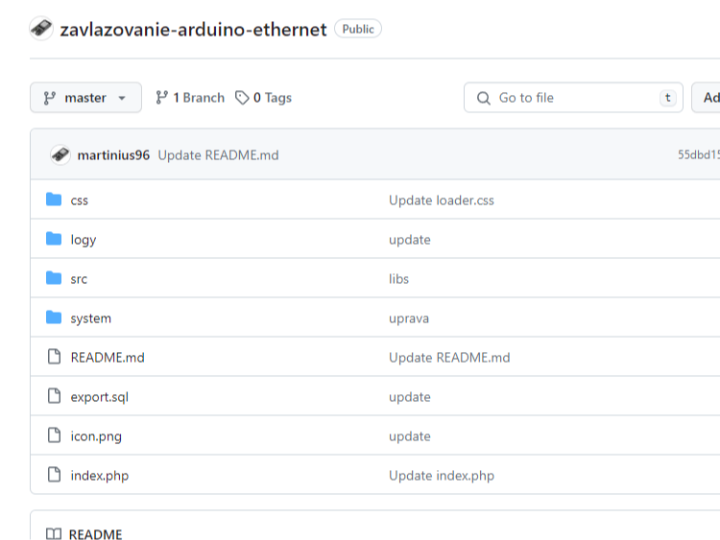
Summary
This project is to control and monitor an irrigation system in real time through a web-based management system using an Arduino Mega 2560 microcontroller and Ethernet W5100.
features
This system provides the following features
- Real-time information: You can check the current value, status, and mode of all sensors and outputs in real time.
Rename: You can change the name of each input and output depending on their location.
Temperature control: Switch between heating and cooling your room in automatic and manual modes, setting your desired temperature and hysteresis.
Timer control: Irrigation circuit can be controlled at settable time intervals taking into account weather information. For example, irrigation is disabled when it rains.
System notifications: Provides system-related notifications, such as sensor errors and invalid user login attempts.
Security Settings: You can change your username and password.
Arduino remote restart: Allows you to remotely restart your Arduino through the web interface.
How to install
Add table structure and sample data by importing the export.sql file into your MySQL database. This can be done through a client such as PHPMyAdmin.
Modify the login information (host, username, password, database name) for your MySQL database in the system/connect.php file.
The web application is ready for login with username 'admin' and password 'admin'.
Prepare the source code for the microcontroller by changing the host and the relative path to the host where the web application runs.
You can upload source code to your microcontroller through the Arduino IDE.





