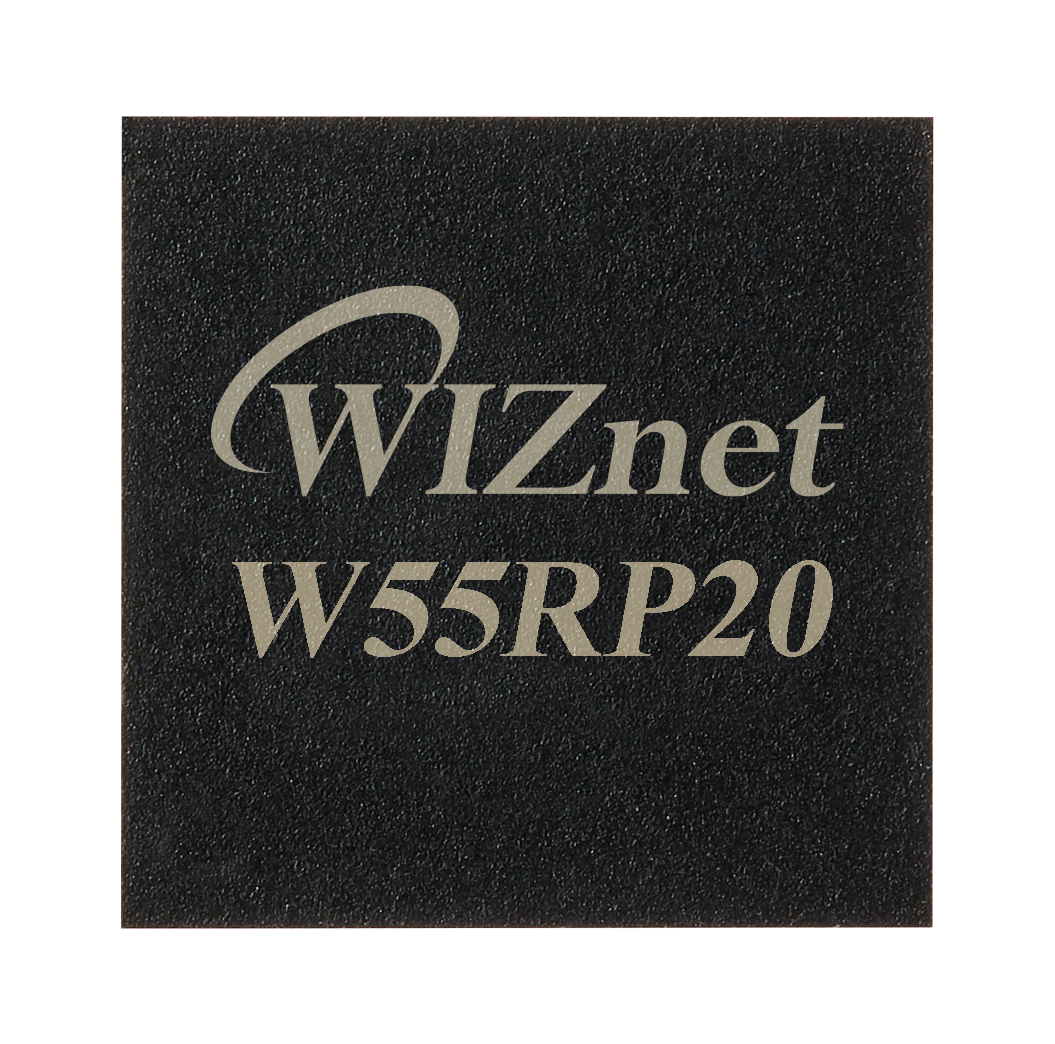W55RP20 Coremark Test
W55RP20-EVB-Pico Network Coremark Test
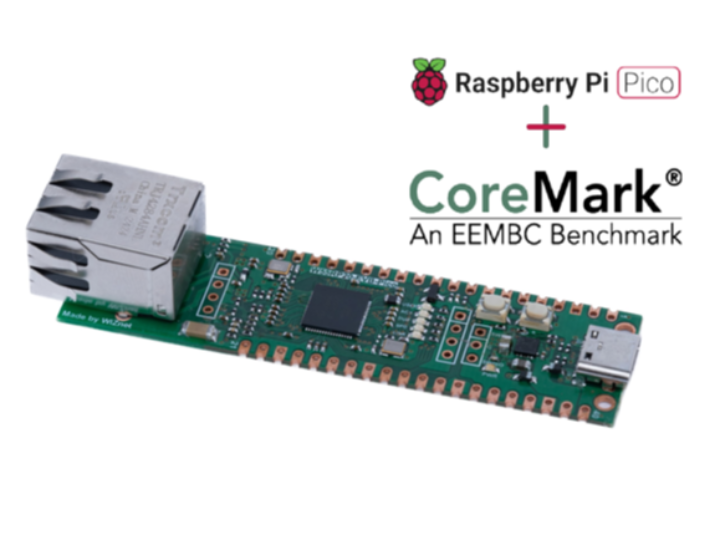
The W55RP20 is part of WIZnet's ioNIC series, which integrates the RP2040 microcontroller and W5500 Ethernet controller into a single chip. The chip provides a dual-core ARM Cortex-M0+ processor (up to 133 MHz) and a hardware-based TCP/IP stack to enable reliable and efficient network communication in IoT applications.
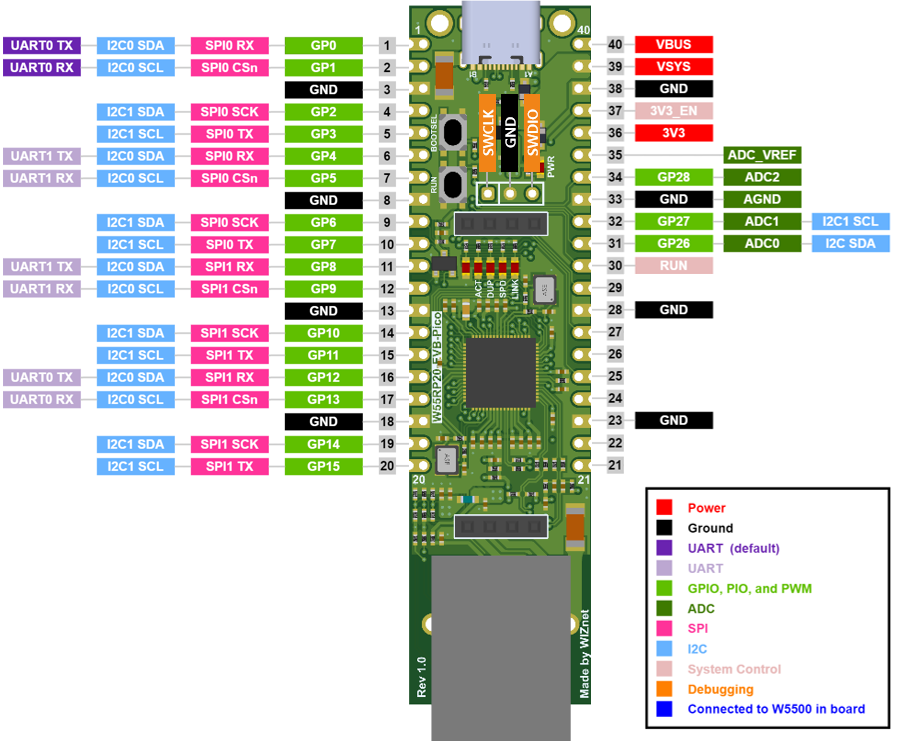
W55RP20 Datasheet
Introduction to CoreMark
CoreMark is a comprehensive benchmark designed to measure the performance of central processing units (CPUs) used in embedded systems. Written in C, it includes the following algorithms:
- List processing: Adding, deleting, modifying, retrieving, and sorting.
- Matrix operations: Common matrix computations.
- State machines: Verifying whether an input stream contains valid numbers.
- Cyclic Redundancy Check (CRC): Data integrity validation.
CoreMark has quickly become the industry standard for assessing and comparing processor performance. To ensure the compiler does not pre-calculate results during compilation, every computation in the programme is performed dynamically. Furthermore, the benchmark ensures that the timing only accounts for the benchmark's own code, not external libraries.
The performance metric is the number of times the CoreMark programme executes within a specific time frame, expressed as CoreMark/MHz. A higher value indicates better performance.
The official EEMBC website [https://www.eembc.org/coremark/scores.php] provides performance scores for various CPUs tested with CoreMark. Note that scores can vary depending on the compiler and its optimisation level.
CoreMark website: [https://www.eembc.org]
Source code: [https://github.com/eembc/coremark]
Test Condition
Device | W55RP20-EVB-Pico |
CPU clock | 133MHz |
Interface speed | PIO SPI / Full Duplex / Master |
Data size | 2048 |
Transfer cycle | 5ms |
Benchmark | CoreMark 1.0 (Iteration : 5000) |
Test Result
W55RP20-EVB-Pico(client) ---> PC(server)
score : 232.061528
Total time (secs): 21.5460
send count : 4310
time/count : 0.004872