FieldbusGateway_PumpPLC
The PLC listens for a button press and activates a pump. When active, the pump pushes water into a tank, and the PLC monitors the water lvl.
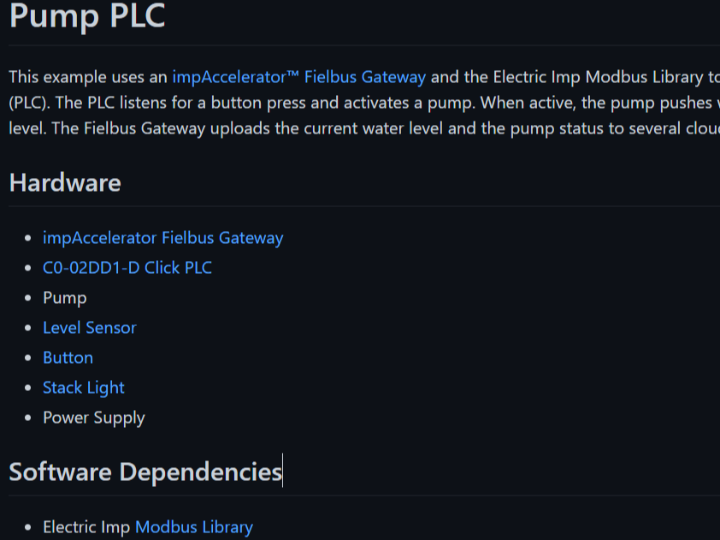
This example uses an impAccelerator™ Fielbus Gateway and the Electric Imp Modbus Library to contol a Click Programmable Logic Controller (PLC). The PLC listens for a button press and activates a pump. When active, the pump pushes water into a tank, and the PLC monitors the water level. The Fielbus Gateway uploads the current water level and the pump status to several cloud services.
Hardware
impAccelerator Fielbus Gateway
C0-02DD1-D Click PLC
Pump
Level Sensor
Button
Stack Light
Power Supply
Software Dependencies
Electric Imp Modbus Library
Electric Imp IBMWatson Library
Electric Imp InitialState Library
Electric Imp AutodeskFusionConnect Library
Device Code
The Fielbus Gateway’s imp005 polls the PLC for changes to the button state and signal from the water-level sensor. When a button-state change is detected, the pump is turned on or off. The status LEDs on the Fieldbus Accelerator are toggled to indicate when the button is pressed and when the pump is active. The water level is monitored by a sensor and when it reaches certain thresholds, a stack light is turned on. If the water level reaches a maximum threshold, the pump will be turned off automatically. The device reports all pump state and water-level changes to the agent.
Agent Code
The agent sends all water level and pump status data to Autodesk Fusion Connect, IBM Watson and Initial state. The maximum water level threshold is set in the Autodesk application, and the agent listens for changes and passes those to the device.
Note The web services all require accounts and access keys to push data. The keys have been removed from this example code, and so you will have sign up for any or all of these services as you require and paste their access keys into the appropriate variables before the agent can push data to those services.
