WebSockets2_Generic
WebSockets2_Generic Library
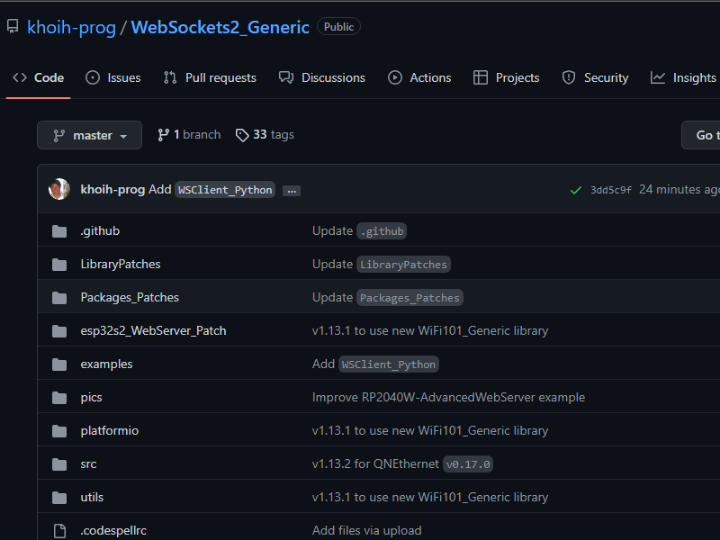
- W5x00 using
Ethernet_Genericlibrary - W5x00 using
Ethernet,EthernetLarge,Ethernet2orEthernet3library - ENC28J60 using
EthernetENCorUIPEthernetlibrary - LAN8720 Ethernet used in
WT32_ETH01boards LAN8742A or LAN8720usingSTM32EthernetandLwIPlibraries.Teensy 4.1built-in Ethernet usingNativeEthernetlibraryTeensy 4.1built-in Ethernet usingQNEthernetlibrary- Portenta_H7 using Ethernet from Portenta Vision shields
Prerequisites
Arduino IDE 1.8.19+ for Arduino.
Arduino AVR core 1.8.6+ for Arduino (Use Arduino Board Manager) AVR boards.
Teensy core v1.57+ for Teensy (4.1, 4.0, 3.6, 3.5, 3,2, 3.1, 3.0) boards.
Arduino SAM DUE core v1.6.12+ for SAM DUE ARM Cortex-M3 boards.
Arduino SAMD core 1.8.13+ for SAMD ARM Cortex-M0+ boards.
Adafruit SAMD core 1.7.11+ for SAMD ARM Cortex-M0+ and M4 boards (Nano 33 IoT, etc.).
Seeeduino SAMD core 1.8.3+ for SAMD21/SAMD51 boards (XIAO M0, Wio Terminal, etc.).
Adafruit nRF52 v1.3.0+ for nRF52 boards such as Adafruit NRF52840_FEATHER, NRF52832_FEATHER, NRF52840_FEATHER_SENSE, NRF52840_ITSYBITSY, NRF52840_CIRCUITPLAY, NRF52840_CLUE, NRF52840_METRO, NRF52840_PCA10056, PARTICLE_XENON, NINA_B302_ublox, etc.
ESP32 Core 2.0.5+ for ESP32-based boards.
ESP8266 Core 3.0.2+ for ESP8266-based boards. 
ArduinoCore-mbed mbed_rp2040, mbed_nano, mbed_portenta core 3.4.1+ for Arduino (Use Arduino Board Manager) Portenta_H7, RP2040-based boards, such as Nano_RP2040_Connect, RASPBERRY_PI_PICO.
Earle Philhower's arduino-pico core v2.6.4+ for RP2040-based boards such as RASPBERRY_PI_PICO, ADAFRUIT_FEATHER_RP2040 and GENERIC_RP2040, etc.
Arduino Core for STM32 v2.3.0+ for STM32F/L/H/G/WB/MP1 boards. 
v2.2.0 for LAN8720 or compile error.
Arduino AmebaD core 3.1.4+ for Realtek RTL8720DN, RTL8722DM and RTL8722CSM.
WiFiNINA_Generic library v1.8.15-1+ if for WiFiNINA. To install. check .
EthernetWebServer library v2.3.0+ if necessary to use Ethernet modules/shields. To install, check
EthernetWebServer_STM32 library v1.5.0+ if necessary to use Ethernet modules/shields. To install, check
WebServer_WT32_ETH01 library v1.5.1+ if necessary to use WT32_ETH01 boards. To install, check
Depending on which Ethernet card you're using:
Ethernet_Generic library v2.7.1+for W5100, W5200 and W5500/WIZ550io/WIZ850io/USR-ES1 with Wiznet W5500 chip.EthernetENC library v2.0.3+for ENC28J60.. New and Better
UIPEthernet library v2.0.12+for ENC28J60.STM32Ethernet library v1.3.0+for built-in LAN8742A Ethernet on (Nucleo-144, Discovery).. To be used with
LwIP library v2.1.2+..
NativeEthernet Library version stable111+for Teensy 4.1 built-in Ethernet.QNEthernet Library version v0.17.0+Teensy 4.1 built-in Ethernet. New
WiFiWebServer library v1.10.1+if necessary to use certain WiFi/WiFiNINA features. To install, checkFlashStorage_SAMD library v1.3.2+for SAMD21 and SAMD51 boards (ZERO, MKR, NANO_33_IOT, M0, M0 Pro, AdaFruit Itsy-Bitsy M4, etc.) if necessary to use certain features.FlashStorage_STM32 library v1.2.0+for STM32F/L/H/G/WB/MP1 boards.if necessary to use certain features.
DueFlashStorage library v1.0.0+for SAM DUE if necessary to use certain features. To install, check.
Adafruit's LittleFS/InternalFSfor nRF52. Already included if you already installed Adafruit nRF52 board package from Boards Manager.DoubleResetDetector_Generic v1.8.1+if necessary to use some examples. To install. checkif necessary to use certain features.
WiFi101_Generic Library v1.0.0+to use SAMD MKR1000, etc. boards with WiFi101 to send large data. To install. check.
SinricPro_Generic v2.8.5+if necessary to use some examples. To install. checkif necessary to use certain features.
Installation
Use Arduino Library Manager
The best and easiest way is to use Arduino Library Manager. Search for WebSockets2_Generic, then select / install the latest version. You can also use this link for more detailed instructions.
Manual Install
Another way to install is to:
- Navigate to WebSockets2_Generic page.
- Download the latest release
WebSockets2_Generic-master.zip. - Extract the zip file to
WebSockets2_Generic-masterdirectory - Copy whole
WebSockets2_Generic-masterfolder to Arduino libraries' directory such as~/Arduino/libraries/.




















