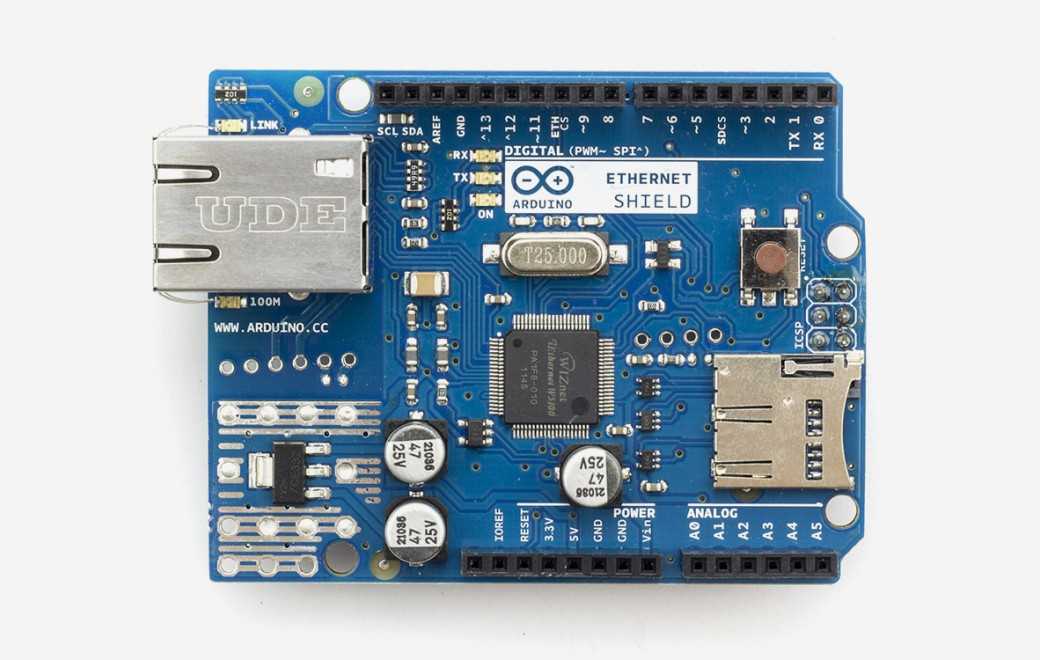Sending Sensor Data From Arduino to MQTT
Sending sensor data from an Arduino to an MQTT server is a very efficient way to share data from one Arduino to another Arduino,
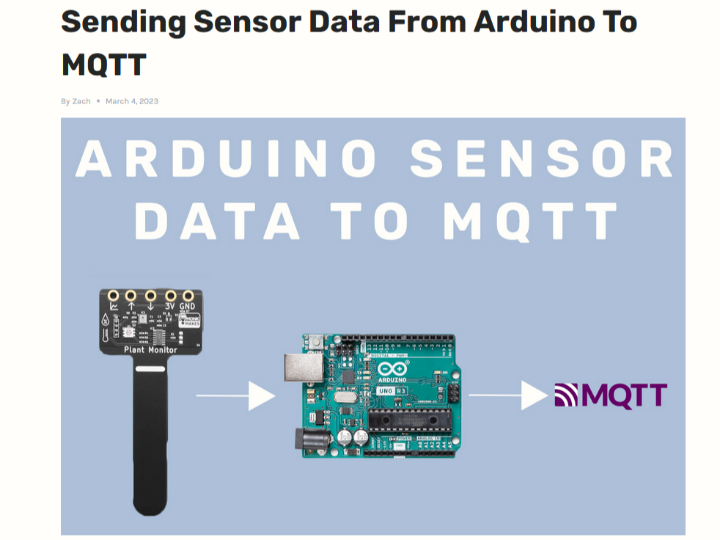
Original : https://fieldcrafttech.com/1118/sending-sensor-data-from-arduino-to-mqtt/
Author : Zachary Fields
Published : 2023.03.04
This content was created with the assistance of ChatGPT, an artificial intelligence language model developed by OpenAI.
The article "Sending Sensor Data from Arduino to MQTT" provides a comprehensive guide on sending sensor data from an Arduino to an MQTT server. MQTT is a communication protocol that allows a client to publish data to a broker server, and one or more clients can then subscribe to this data. This enables sharing data from one Arduino to another Arduino, NodeRED, or any other device that can read MQTT data.
The article delves into the concepts and workings of MQTT and how to send sensor data to an MQTT server using Arduino. One of the key concepts in MQTT is 'topics', which can be likened to file paths where the data is stored. Additionally, MQTT offers Quality of Service (QoS) levels, which determine how the data is delivered to the intended recipient.
The article explains how to set all this up using hardware such as an Arduino Uno or Mega, an Ethernet shield, a breadboard, a logic converter, and a sensor. It also details how to write the code using the Arduino IDE and a few libraries.
This article provides valuable information for those looking to share sensor data using Arduino and MQTT efficiently. It allows users to understand the benefits of using MQTT over HTTP requests in larger-scale applications.
The Arduino Ethernet Shield module adds network capabilities to an Arduino board. This shield utilizes the Wiznet W5100 Ethernet chip, simplifying handling the following complex network protocols directly network communication by incorporating a built-in TCP/IP stack.
Key advantages of the W5100 chip include:
1. Built-in TCP/IP Stack : The W5100 has a built-in hardware TCP/IP stack. This allows developers to focus on software development without the need to handle complex network protocols directly various.
2. High Performance : The W5100 supports up to four independent sockets simultaneously, each with 16KB of memory. This allows for fast and efficient data processing.
3. Support for Various Network Protocols : The W5100 supports a variety of network protocols, including TCP, UDP, ICMP, IPv4, ARP, IGMP, and PPPoE. This ensures connectivity in a variety of network environments.
4. Simple Interface : The W5100 communicates with the Arduino via the Serial Peripheral Interface (SPI), simplifying hardware connections.
Using the Arduino Ethernet Shield and the W5100 chip makes implementing IoT projects with Arduino straightforward. This allows for various network-based projects, such as publishing sensor data to the web or receiving commands from a web server.
Thank you for reading.