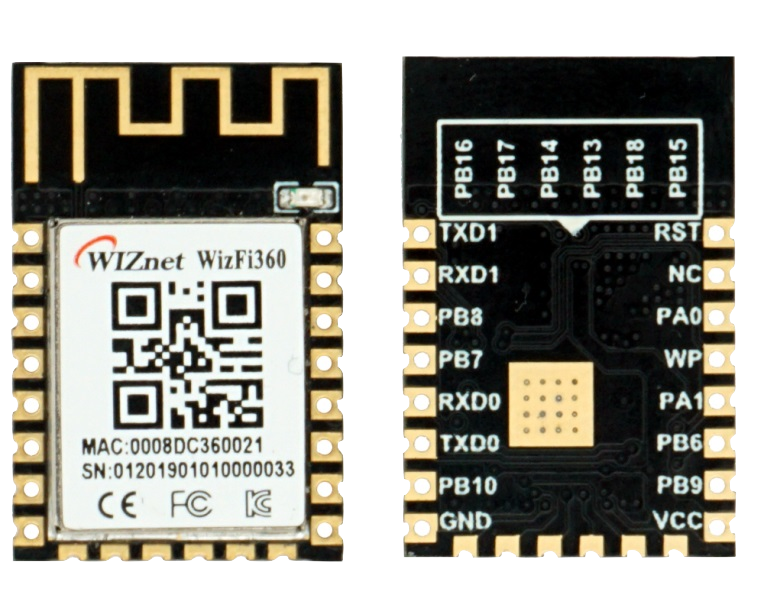WizOnOff
WizOnOff is WizFi360-PA module based Opensource standalone multicloud supported device for automation with 4 relay and 1 temperature sensor
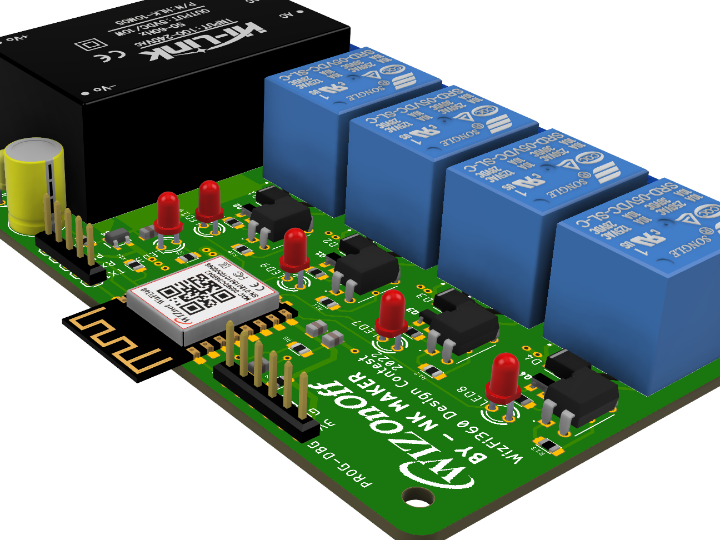
Arduino - Arduino IDE
With Arduino IDE Support for WizFi360-PA standalone controller (W600 Winner Micro)
Objective of Designing WizOnOff Project is to develop Wiznet WIZFI360-PA module based Standalone IoT platform to explore various use case of WIZFI360-PA without use of any extra micro controller.
github Repo : https://github.com/nkmakerin/WizOnOff
Features of project :
- Fully standalone IoT development platform with only WIZFI360-PA module as main controller for WiFi and User application.
- Fully Programmable with custom firmware developed using W600 SDK or Arduino IDE with W600 package.
- Onboard 4 Relay for automation, Port for DS18B20 Temperature Sensor
- External header for extend GPIO/UART1/I2C to interface various Sensors/actuators.
- Onboard HiLink AC-DC module as utility power supply (110V-230V AC) to 5V 3 AMP DC converter.
WizOnOff MQTT Test : MQTT Sample Arduino Sketch in documentation section configure WizFi360-PA as MQTT Client using modified PubSubClient library (Also Available in documentation)
Desktop or smartphone MQTT Client applicantion can be used for test, BTW I have used this MQTT Client Android Application in video.
WizOnOff ThingSpeak Test : Thingspeak Sample Arduino Sketch in documentation section sends temperature readings to thingspeaks server, specific thingspeaks library not used in video, simple HTTP get request used in sketch.
WizOnOff DS18B20 Temperature Sensor Test : Custom made DS18B20 header file uses bit banging to implement one wire transfer protocol. Sample Arduino sketch with DS18B20 header file available in documentation section.
WizOnOff Board Test : WizOnOff board testing sketch to test each led and relay switch.
W600 SDK and Arduino Package Resources :
- https://w600.chip.haus/
- https://www.winnermicro.com/en/html/1/156/158/497.html
- https://github.com/w600/arduino
- https://www.winnermicro.com/en/html/1/162/163/535.html
Setup WizOnOff with Arduino IDE:
Step-1 Download w600-arduino-InnerIDE-0.2.6.zip from this Winner Micro Website as shown, this zip file includes W600 SDK also,
Step-2 unzip w600-arduino-InnerIDE-0.2.6.zip and copy paste W600 folder inside Packages folder of arduino installation as shown (Package path in your system may vary so do accordingly)
after copying file structure should be as above
Step-3 download, unzip and paste WizOnOff Board package folder provided with this document to ..\packages\w600\hardware\w600\0.2.7-rc1\variants path as shown below
now Arduino IDE is all set to write and upload code to WizOnOff board and you should find WizOnOff Board in Board manager as below
WizOnOff upload firmware from Arduino IDE:
Download, unzip and move contents of WizOnOff Sketchbook folder provided with this document to your arduino sketchbook , now sample codes of wizonoff board available directly to load in your sketchbook for quick start.
Provided Sketchbook contains Modified MQTT pubsubclient library to work with WizFi360-PA and DS18B20 library I have developed from scratch as ready made DS18B20 temperature sensor library not competible with WizFi360-PA arduino Package.
Attach wizonoff board to USB-UART converter module as shown and attach it to USB port of your host system, as shown below, install driver if from website of USB-UART chip you are using.
make sure to select correct COM Port and Board in tools menu as shown below
hit upload button, If all went good than you should see successful upload message like below
Pin Mapping for WizOnOff Board used in Arduino IDE:
#define DS18B20_DAT_PIN 7 // PB8 Data pin of DS18B20 temperature Sensor
#define LED_OB 6 // PB7 Active High on WizFi360-PA module
#define LED_1 9 // PB10 Active High Blue LED on WizOnOff mounted PCB
#define RELAY_1 10 // PB15 Active Low
#define RELAY_2 11 // PB18 Active Low
#define RELAY_3 18 // PB14 Active Low
#define RELAY_4 13 // PB16 Active Low
WizOnOff Board pcb layout and assambly :
Gerber files of WizOnOff PCB Board is provided with this document,
Top Side
Bottom Side
Board dimensions
Assembled Board
WizOnOff Board Schematic :
Bill of Material :
Developed Board Renderings :
-
3D rendering images
3D rendering images
-
WizOnOff Schematic
WizOnOff Schematic
-
WizOnOff Sketchbook
WizOnOff Arduino Sketchbook contains WizOnOff Sample codes, custom MQTT library and DS18B20 Library
-
WizOnOff Board Gerber Files
WizOnOff Board Gerber Files for Board manufacturing
-
WizOnOff Board package
WizOnOff Board package