W5500 Ethernet Module Debugging Guide: Essential Checklist for Reliable Communication
W5500 Ethernet Module Debugging Guide: Essential Checklist for Reliable Communication
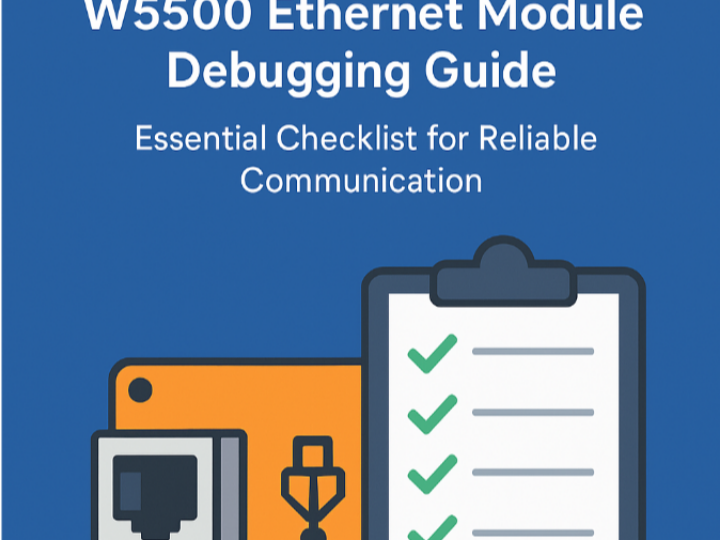
The WIZnet W5500 is a hardware-based TCP/IP offload engine (TOE) that provides stable Ethernet communication for various embedded systems. However, during real-world projects, issues such as initialization failures and communication errors can arise. This guide consolidates key troubleshooting steps to effectively address these challenges.
1. Ensure Stable Power Supply
A stable 3.3V power supply is crucial for the W5500's operation. Voltage fluctuations or noise can lead to initialization failures or unpredictable behavior. Verify the power supply's stability and consider implementing power filtering if necessary.Mosfetchip
2. Check Reset Line Functionality
If the W5500 is unresponsive, inspect the reset pin's operation. The module may not initialize properly if it doesn't receive an adequate low-level pulse on the reset pin. Manually toggling the reset pin can help reinitialize the module.Interface Chip
3. Review Network Configuration
If the W5500 isn't connecting to the network, examine the IP address, subnet mask, and gateway settings. When using DHCP, ensure the DHCP server is active and reachable. For static IP configurations, confirm that the settings align with your network's topology and that there are no IP conflicts.Interface Chip+5Mosfetchip+5Interface Chip+5Interface Chip+1Interface Chip+1
4. Maintain SPI Communication Stability
Unstable SPI communication can result in initialization failures or data transmission errors. Adjust the SPI clock speed appropriately and minimize interference from other devices on the SPI bus to enhance communication stability.
5. Address Intermittent Connectivity Issues
Intermittent network connectivity can stem from various factors:IGBTs Chip+1Mosfetchip+1
Power Supply Fluctuations: Ensure the W5500 receives a stable voltage within the required range.
Faulty Ethernet Cables: Inspect cables for damage and replace if necessary.
Improper Wiring or Pin Configuration: Verify that all connections between the W5500 and MCU are correct and secure.
SPI Communication Problems: Check for noise or signal interference on SPI lines and ensure proper clock speed settings.
Driver or Firmware Issues: Update to the latest drivers and firmware versions compatible with your hardware.
Network Configuration Errors: Double-check IP settings, subnet masks, and gateway configurations.
Environmental Interference: Reduce electromagnetic interference by proper grounding and shielding.IGBTs Chip+2IGBTs Chip+2Mosfetchip+2
By systematically addressing these areas, you can mitigate intermittent connectivity problems. IGBTs Chip
✅ Summary
To ensure stable Ethernet communication between the W5500 and MCU, prioritize the following checks:
- Ensure a stable power supply.
- Check reset line functionality.
- Review network configuration settings.
- Maintain SPI communication stability.
- Address potential causes of intermittent connectivity.
By following this checklist, you can effectively troubleshoot and resolve common issues encountered when integrating the W5500 Ethernet module into your projects.
