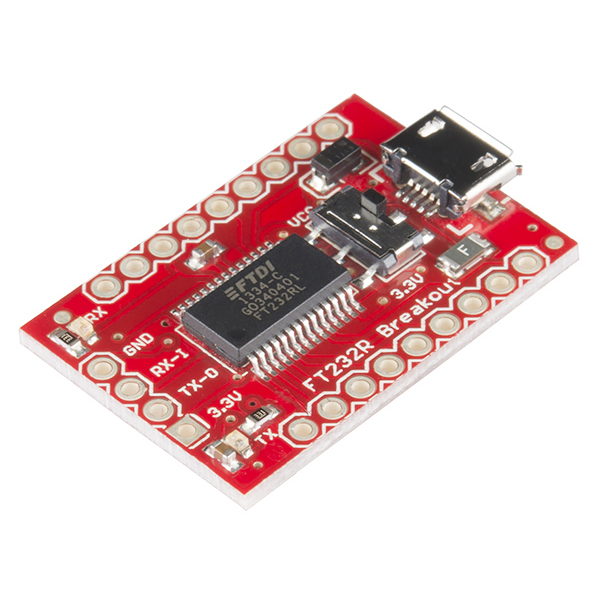삼성SDS 월패드 엘리베이터 호출
엘리베이터 호출
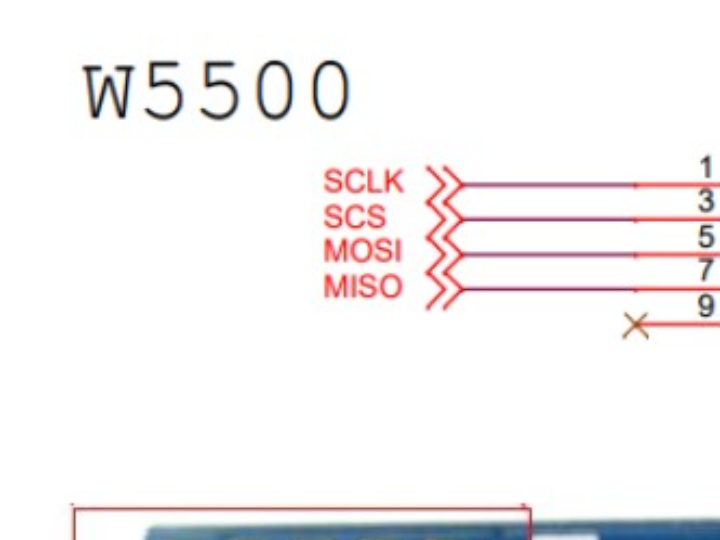
이 프로젝트는 월패드에서 엘리베이터 호출 및 상태를 확인하려면 월패드의 해당 메뉴로 들어가서 확인해야하는 번거로움에서 시작되었습니다.
일단 저자는 월패드의 IP 및 패킷을 확인하기 위해 포트미러링 기능과 와이어샤크를 사용하였습니다.
그 결과 IP의 구조가 저자의 동/층/호수로 구성되어 있다는 점을 알아냈고, Destination IP 즉 아파트 서버의 IP를 알아냈습니다.
저자는 패킷도 분석하여 어떤 패킷이 엘리베이터의 Up , Down 버튼 호출인지, 몇호기 엘리베이터인지, 어떤 프로토콜을 사용하는지 등을 알아냈습니다.
이를 토대로 월패드 IP 정보를 노트북에 설정하고 월패드에 연결되었던 UTP 케이블을 노트북에 연결후 웹브라우저로 직접 명령해보니 정상적으로 엘리베이터가 호출되는 것을 확인했습니다.
또한 엘리베이터 상태정보를 호출하기위한 URL 정보를 보내면 그에 대한 응답도 확인했습니다.
하지만, 이 정보를 받아오기 위해서는 월패드에 지정된 IP만을 사용해야 했고(저자의 동, 층, 호수 정보로 구성된 IP) 그렇게 되면 월패드 IP와 별도로 제작한 엘리베이터 호출기의 IP가 동일하게 세팅되어 충돌하게 됩니다.
그래서 저자는 릴레이를 통하여 호출기를 사용할때는 UTP를 호출기로 연결하고, 평상시에는 월패드에 연결하는 아이디어로 해결했습니다만,
최종 버전에는 공유기의 Twin IP(SDMZ)기능을 사용하여 릴레이도 사용하지 않고 IP도 충돌되지 않게 구현하였습니다.
W5500과 아두이노, HMI는 아래와 같이 연결했습니다.
W5500과 Arduino Pro Mini의 경우 최종 버전에서는 공간이 협소하여 아두이노 나노와 아두이노 나노용ENC28J60 이더넷 쉴드로 변경되었습니다.
저자는 모든 리소스를 공개하였고, 이로 인해 같은 카페의 회원들이 제작한 파생 UCC가 나오기도 하였습니다.
This project grew out of the frustration of having to go into the corresponding menu on the wallpad to check elevator calls and statuses.
To begin with, the author used portmirroring and wireshark to see the IP and packets of the wallpad.
As a result, he realized that the structure of the IP was organized into the author's building/floor/location, and he found the destination IP, which was the IP of the apartment server.
The author also analyzed the packets and found out which packets were calls to the elevator's Up and Down buttons, which elevator, and what protocol it was using.
Based on this, he set the IP information of the wallpad to his laptop, connected the UTP cable that was connected to the wallpad to his laptop, and directly commanded the elevator with a web browser, and found that the elevator was called normally.
he also checked the response when we sent the URL information to call the elevator status.
However, in order to receive this information, he had to use only the IP specified in the wallpad (which consists of the author's building, floor, and lake information), and if he did so, the IP of the wallpad and the IP of the elevator pager made separately would be set to the same, causing a conflict.
Therefore, the author solved the problem by using a relay to connect the UTP to the pager when using the pager, and turning off the relay to connect to the wallpad at normal times.
However, in the final version, we used the Twin IP (SDMZ) feature of the router to implement no relay and no IP conflicts.
He connected the W5500, Arduino, and HMI as shown below.
For the W5500 and Arduino Pro Mini, the final version changed to the ENC28J60 Ethernet shield for the Arduino Nano and Arduino Nano due to space limitations.
The author made all resources publicly available, which led to derivative UCCs created by members of the same cafe.