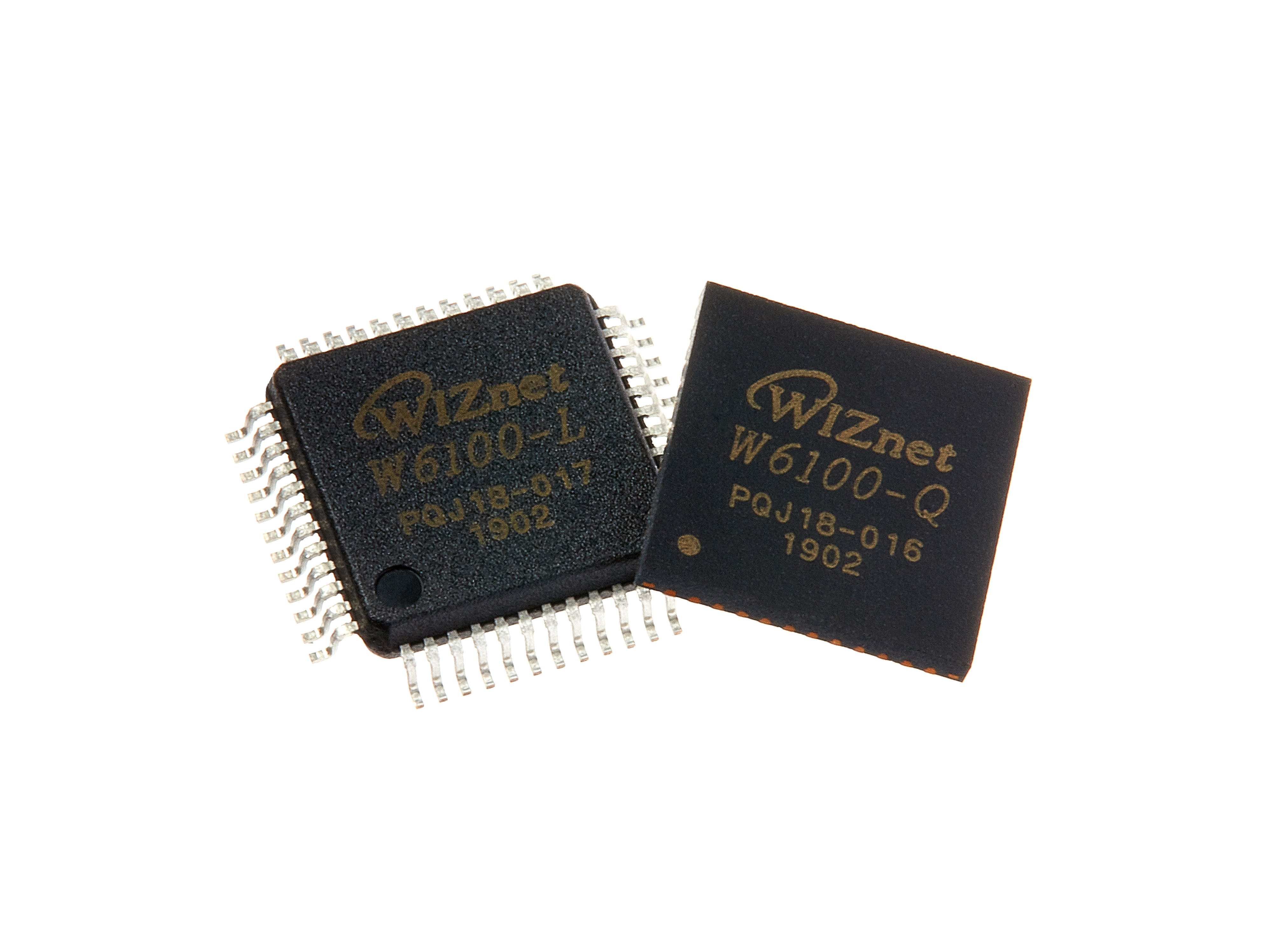swiss-gc
Swiss enables GameCube to access network storage via W5500 Ethernet module using a memory card adapter, supporting SMB/FTP over wired LAN.
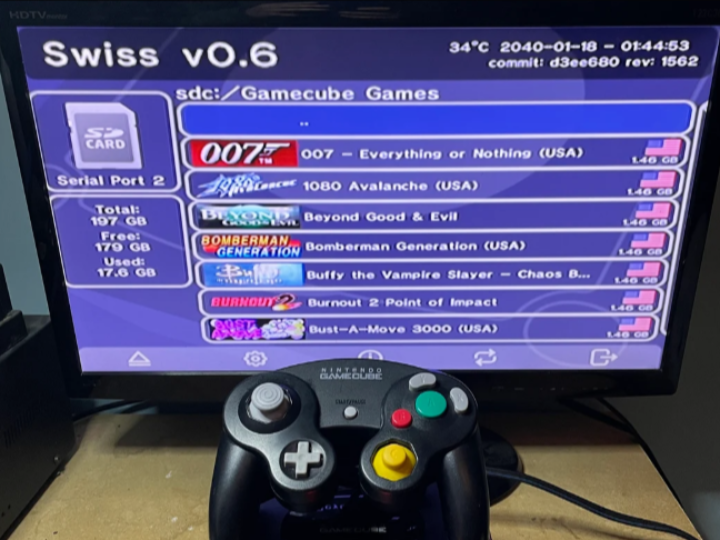
🔍 Overview
The Nintendo GameCube originally lacked Ethernet support, but thanks to WIZnet’s W5500 and W6100 Ethernet controllers, it's now possible to enable modern network capabilities on this retro console. This blog explores the integration of these chips into the open-source Swiss GameCube launcher, highlighting the hardware, network behavior, and setup.
🧩 Key Components
| Component | Description |
|---|---|
| W5500 / W6100 | Hardware TCP/IP Ethernet controller |
| WizNet Card Slot Adapter | Interfaces Ethernet module with GameCube memory slot |
| Swiss | Homebrew launcher and settings tool |
| SD2SP2 / GC Loader | Media to load Swiss |
📡 How It Works
W5500 and W6100 handle TCP/IP stacks internally, using SPI to communicate with the GameCube. With a simple memory card slot adapter, the Ethernet module connects seamlessly to Swiss, which detects it as a network client.
Data Flow:
Swiss includes built-in support for SMB/FTP/FSP protocols, allowing direct access to remote network drives as if they were local storage. You can boot ISOs, DOLs, and even transfer game saves over LAN.
🛠️ Configuration Steps
- Assemble W5500/W6100 and Adapter
- Insert module into WizNet card slot adapter.
- Plug the adapter into the GameCube memory port (Slot B recommended).
- Install Swiss
- Load Swiss from SD2SP2 or GC Loader.
- Network Setup
- Open Settings > Network Settings.
- Choose
Adapter Type: W5500orW6100. - Set IP manually or enable DHCP.
- Mount Remote Drive
- Choose SMB/FTP and provide credentials or network path.
- Load files just like from SD card.
💡 Why WIZnet?
- Hardware Offload: GameCube’s CPU is limited. WIZnet chips handle TCP/IP internally, freeing resources.
- Simple SPI Interface: No major board modding is required.
- Protocol Support: Built-in support for SMBv1, FTP, etc., makes it easy to connect to modern devices.
🎮 Use Cases
Mount and play ISO games directly from a NAS
Transfer themes, save data, or configs via FTP
Enable LAN multiplayer on supported games like Mario Kart: Double Dash!!
🧠 From a Chip Engineer's Perspective
W5500 and W6100 aren't just Ethernet chips—they’re compact, efficient networking engines. With low power, SPI simplicity, and deep socket control, they showcase embedded networking design at its best. Their use in Swiss extends the GameCube’s legacy into a connected era—bridging retro with modern.